If you are software developer or full stack developer, then today or tomorrow, you will need source code management tools or you can say code versioning tools, so in this article, I have provided list of top useful and free source code management tools. So, before we proceed to look for open source version control tools, let's understand what is Version Control.
What is Version Control?
Source control (or version control) is the practice of tracking and managing changes to software code, basically using version control we keep tracks of changes of code inside directory or files.
Why do we need it?
Suppose, there is a team of developers ( say 4 developers), all of these 4 developers are working on different Task to make Software or Web-Application or Mobile-Application better, but when they all finish with there respective tasks, they need to merge all of there code into one system to make all tasks works inside the system, so how can they do it? This is where Version control management tools comes into resecue it allows us to push or pull, code to particular branch ( say "master" ) and also allows developers to track code changes, see a revision history for your code, and revert to previous versions of a project when needed.
So, source code management tools allows you to track your code, check it's version, revert code, merge code from other developers or branches etc.
Top Free Version Control tools (Source Code Management tools)
1. GIT

When you talk about Source code manamgement tools, first tool recommended by everyone is GIT.
Git is a free, cross-platform and open-source distributed version control tools available nowadays, designed to handle everything from small to very large projects with speed and efficiency.
Git is easy to learn and has a tiny footprint with lightning fast performance.
It outclasses SCM tools like Subversion, CVS, Perforce, and ClearCase.
It has features like Cheap local branching, convenient staging areas, and multiple workflows.
Features:
- Branching ane Merging
- It is small in size and fast.
- Distributed
- The data model that Git uses ensures the cryptographic integrity of every bit of your project. Every file and commit is checksummed and retrieved by its checksum when checked back out. It's impossible to get anything out of Git other than the exact bits you put in.
- Git has the "staging area" or "index". This is an intermediate area where commits can be formatted and reviewed before completing the commit.
2. SVN (Apache Subversion)
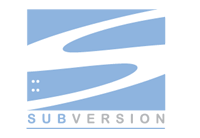
Subversion or SVN is an open source version control system. Founded in 2000 by CollabNet, Inc., the Subversion project and software have seen incredible success over the past decade.
Apache Subversion is a free and open-source software, and is a full-featured version control system originally designed to be a better CVS.
Features:
- Have all CVS features
- Directories are versioned.
- Copying, deleting, and renaming are versioned.
- Free-form versioned metadata ("properties")
- Atomic Commit: No part of a commit takes effect until the entire commit has succeeded.
- Branching and tagging are cheap (constant time) operations.
- Merge tracking
- File locking
- Executable flag is preserved
- Apache network server option, with WebDAV/DeltaV protocol.
- Standalone server option (svnserve)
- Human readable and automatically parseable output.
- Repository read-only mirroring.
- Write-through proxy over WebDAV
- The Subversion APIs come with bindings for many programming languages, such as Python, Perl, Java, and Ruby.
3. CVS
CVS is a version control system, an important component of Source Configuration Management (SCM), developed initially in 1986.
CVS is free version control system and using it, you can record the history of sources files, and documents.
Features:
- Easy to learn and use.
- Help and support from vast CVS community.
- Cross-platform.
- CVS allows multiple developers to edit their own working copies of files simultaneously
- Remote access to source code file repositories
- View differences between versions of files
- View change log history and comments
- Poor support for distributed source control
4. Mercurial

Mercurial is a free, distributed source control management tool. It efficiently handles projects of any size and offers an easy and intuitive interface.
Mercurial efficiently handles projects of any size and kind. Every clone contains the whole project history, so most actions are local, fast and convenient.
Features:
- It is fast and powerful
- Easier to learn and use.
- Lightweight and portable.
- Platform independent
- Distributed architecture
- No partial checkout.
5. Monotone
Monotone is another a free and open-source distributed version control system. Monotone places higher value on integrity than performance.
It provides a simple, single-file transactional version store, with fully disconnected operation and an efficient peer-to-peer synchronization protocol.
It understands history-sensitive merging, lightweight branches, integrated code review and 3rd party testing.
Features:
- Uses cryptographic version naming and client-side RSA certificates
- Monotone is fairly easy to learn if you have used CVS systems
- Cross-platform, can run on Windows, Linux or Mac OSX.
- Can import previous CVS projects.
- Manage merge/diverge workflows through the software by allowing commit before the merge.
- Manage the storage of multiple versions of file and folders efficiently with no glitches and lapses.
- Make notes about your opinion of the quality of versions of files.
- Not as popular as other system like SVN, GIT etc
6. GitLab
GitLab is a full DevOps free source code management software and its central feature is version control. A significant aspect of software creation is source code management. GitLab helps to communicate and improve productivity for software development teams.
It also allows teams to use outstanding features such as code reviews, monitoring of asset versions, feedback loops, and strong branching.
Features:
- GitLab is Ruby and PostgreSQL based open source version control software. It requires softwares like Git, Nodejs etc installed.
- Commit graph and reporting tools
- Jira Integeration
- Allows branching
- Single application for the entire DevOps life cycle.
- Free for individuals only.
You may also like to read:
Best Project Management Software (Scrum tools) to use
Best Java IDE for making easy to code in Java. (Eclipse, Netbeans or Any other?)
