In previous article, I have mentioned Visual Studio Version List and Best IDE for web-development, now in this article, I have mentioned best Visual Studio Alternatives which you can use to code in C#, C++ or Python or Java.
Visual Studio is perfect IDE for C# or ASP.NET development or even C++ development, but if you are beginner in programming, then it might get's complicated for you to understand Visual Studio IDE and it has another drawback that it takes lots of space on your Hard Disk, so you might want to take a look on alternatives of Visual Studio.
1. Eclipse (Free)
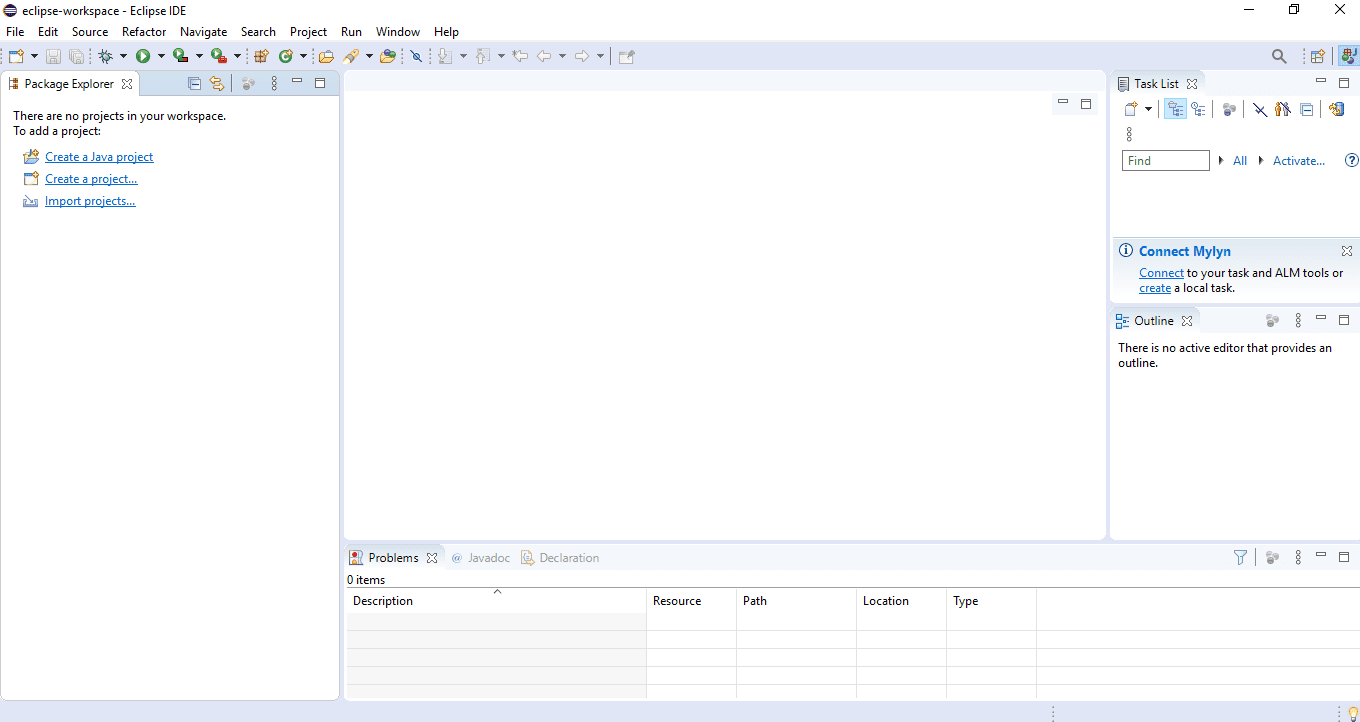
Eclipse is an excellent IDE for Java, Php, Javascript, but we can also use it for C# programming, by installing plugins, which support C#.
It is compatible with many languages: C, ABAP, Haskell, C#, C++, Ada, Lasso, JavaScript, Python, and many many more
You can easily combine multiple languages support and other features into any of our default packages, and the Eclipse Marketplace allows for virtually unlimited customization and extension.
- Eclipse is available for Windows, Mac, Linux and OSX
- Free to use
2. Rider (Free 30 days trial)
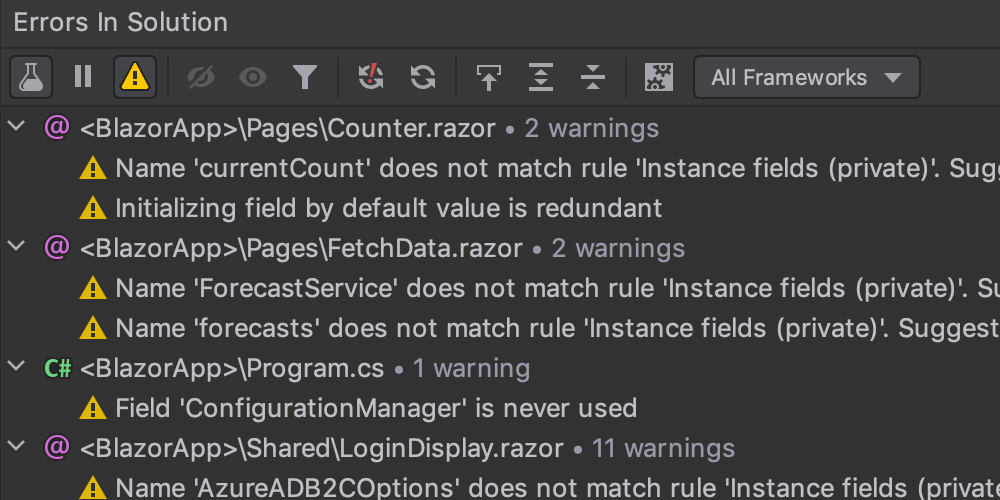
Rider is one of the best alternatives of Visual Studio, if you are considering .NET/C# programming.
It is Fast & powerful cross-platform .NET IDE based on the IntelliJ platform and ReSharper.
- Rider supports .NET Framework, the new cross-platform .NET Core, and Mono based projects. This lets you develop a wide range of applications including .NET desktop applications, services and libraries, Unity games, Xamarin apps, ASP.NET, and ASP.NET Core web applications.
- Feature-rich and fast
- Rider itself runs on multiple platforms: Windows, macOS, and Linux.
- You can have 30 days trials, so it is paid, unlike Visual Studio Community version which is free.
3. Code::blocks (Free)
Code::Blocks is an open-source integrated development environment (IDE), which helps developers design, launch, and manage coding for C, C++, and Fortran languages.
The multi-platform capabilities allow users to create, compile, and debug source codes on Linux, Mac, and Windows operating systems
- Cross-platform. Runs on Linux, Mac, Windows (uses wxWidgets).
- Extensible through plugins
- Specially used to C/C++ programming languages.
- Free and Open-source
4. CLion (30 Days trial)
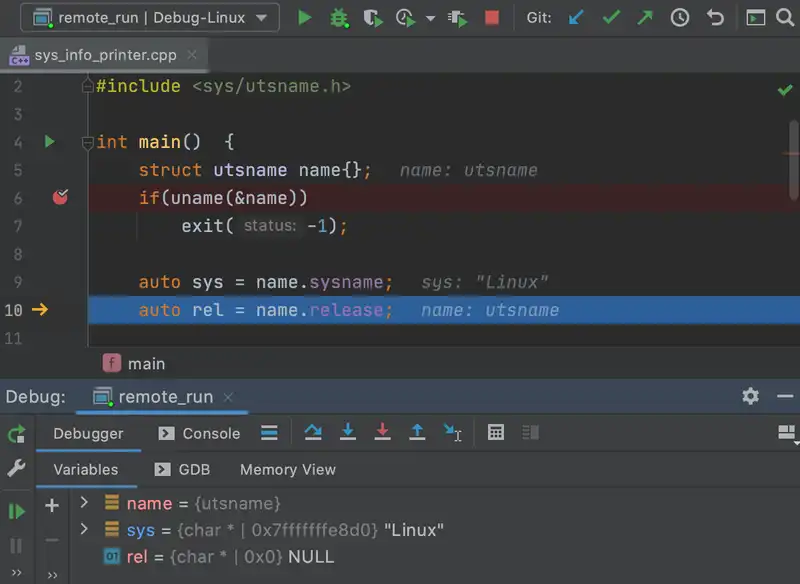
Read and write code effectively with CLion editor that deeply understands C and C++.
Have completion results filtered by type in Smart Completion.
- Use Breadcrumbs to track your location inside the hierarchy of scopes.
- Generate tons of boilerplate code instantly. Override and implement functions with simple shortcuts.
- Rename symbols; inline a function, variable, or macro; move members through the hierarchy; change function signatures; and extract functions, variables, parameters, or a typedef.
- Have integrated debugger
- Use line, symbol, exception, and conditional breakpoints to inspect your code’s execution.
5. AWS Cloud 9 (Paid)
AWS Cloud9 is a cloud-based integrated development environment (IDE) that lets you write, run, and debug your code with just a browser. It includes a code editor, debugger, and terminal
Cloud9 comes prepackaged with essential tools for popular programming languages, including JavaScript, Python, PHP, and more, so you don’t need to install files or configure your development machine to start new projects.
Since your Cloud9 IDE is cloud-based, you can work on your projects from your office, home, or anywhere using an internet-connected machine.
- Allows you to code from anywhere using browser
- Code together in real-time
- AWS Cloud9 makes it easy to write, run, and debug serverless applications
6. Sublime Text (Free to try)

Sublime Text is a sophisticated text editor for code, markup and prose. You'll love the slick user interface, extraordinary features and amazing performance.
- Sublime Text is available for Mac, Windows and Linux.
- Supports mostly all popular langauges
- Have free trial to use
- Allows for additional features and functionalities in the form of pre-packaged integrations and plug-ins.
That's it, these are some of thes paid/free Visual Studio alternatives, which you can use.
You may also like to read:
Download Visual Studio (2017,2019) ISO
Visual Studio Community (2019 or 2022) Download Size
