In this article, I have provided list of Visual Studio extensions and plugins, which a developer must use, while programming or coding using Visual Studio IDE to make their programming easy and giving better output.
How to install any Visual Studio Extension?
Before we begin our list of Visual Studio Extensions, you must know how to install them on your Visual Studio IDE, so here is how to install extensions from Visual Studio Marketplace or the Manage Extensions dialog box in Visual Studio.
- Open Visual studio, Select "Tools"-> Select "Extensions and Updates"
- From Online > Visual Studio marketplace, find the extension by searching them in "Search bar", which you want to install.
- Select Download.
Once you select "Download", the extension is scheduled for install. Your extension will be installed after all instances of Visual Studio have been closed.
Visual Studio IntelliCode
Visual Studio IntelliCode is an AI-assisted developer productivity that improve developer productivity with features like contextual IntelliSense, argument completion, code formatting, and style rule inference.
IntelliCode augments existing developer workflows with machine-learning services that provide an understanding of code and its context. It’s applicable for C#, C++ (in preview), JavaScript/TypeScript (in preview), and XAML code today, and will be updated in the future to support more languages.
IntelliCode augments your IntelliSense experience by recommending commonly used completion items at the top of the list based on your context.
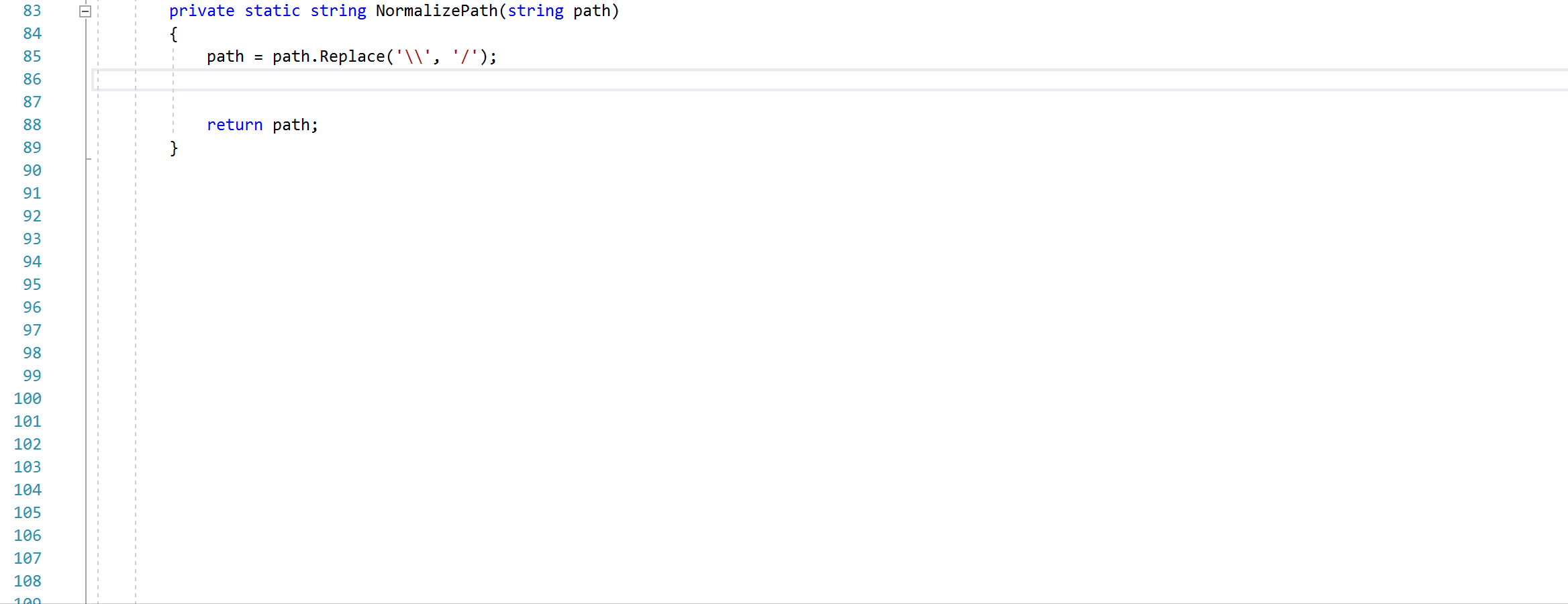
Tab Studio
Tab Studio is a Visual Studio and SQL Server Management Studio extension empowering you to work comfortably with any number of open documents.
It automatically combines related tabs saving screen space and lets you quickly switch between them with keyboard shortcuts.
All tabs are visible in multiple horizontal rows or in a vertical layout. Tabs can be sorted and colored by project, extension and custom rules. Tab names can be transformed to remove redundant information or to add disambiguation and custom comments. Tabs presentation can be configured with custom WPF XAML styles.
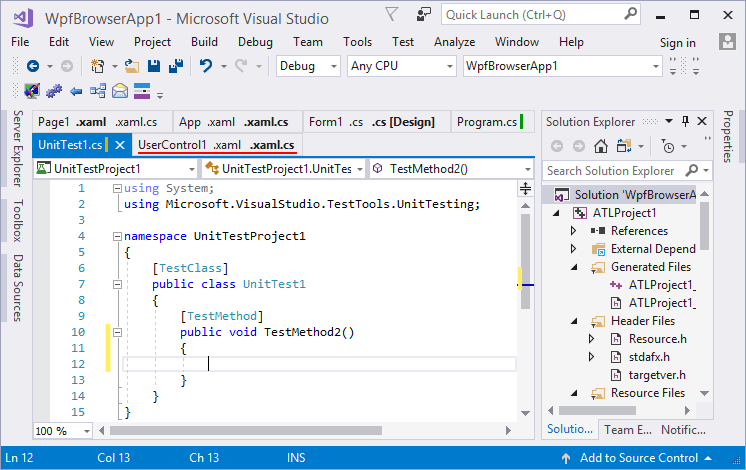
Bundler and Minifier
Bundler and Minifier, is a Visual Studio extension that let's you configure bundling and minification of JS, CSS and HTML files.
Features
- Bundles CSS, JavaScript or HTML files into a single output file
- Saving a source file triggers re-bundling automatically
- Support for globbing patterns
- MSBuild support for CI scenarios supported
- Minify individual or bundled CSS, JavaScript and HTML files
- Minification options for each language is customizable
- Shows a watermark when opening a generated file
- Task Runner Explorer integration
- Command line support
- Shortcut to update all bundles in solution
- Suppress output file generation
- Convert to Gulp
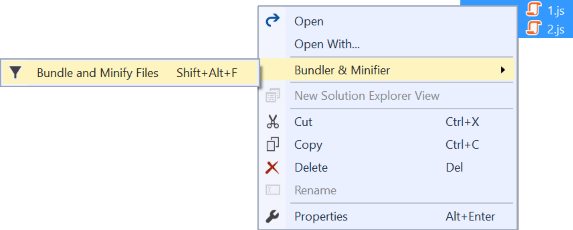
Visual Studio Spell Checker
Visual Studio spell checker is helpful for those who writes comments inside the code, to make code more read-able.
This project is a Visual Studio editor extension that checks the spelling of comments, strings, and plain text as you type or interactively with a tool window.
It can also spell check an entire solution, project, or selected items.
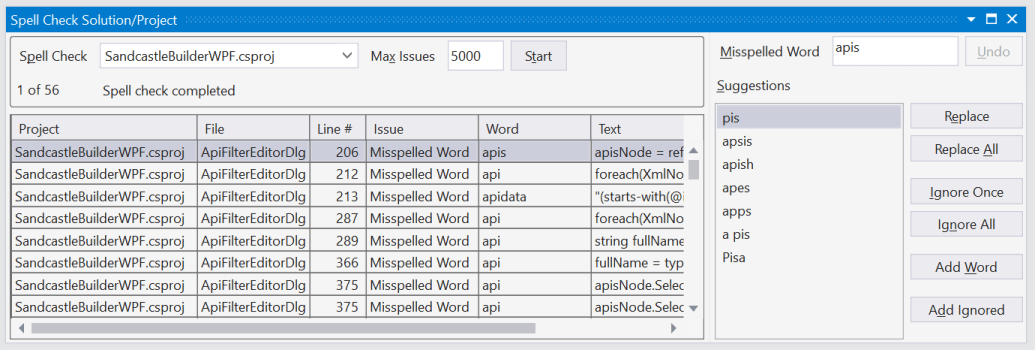
CodeMaid
CodeMaid is one of the most installed Visual Studio Extension, it has more than 1.4 million downloads as of now.
CodeMaid is an open source Visual Studio extension to cleanup and simplify our C#, C++, F#, VB, PHP, PowerShell, R, JSON, XAML, XML, ASP, HTML, CSS, LESS, SCSS, JavaScript and TypeScript coding.
It can be used for:
- Code Cleaning: Cleanup random white space into a simple standard order. Add unspecified access modifiers. Utilize Visual Studio’s built-in formatting capabilities. Remove and sort using statements. And do it all automatically on save or on demand, from an individual file to the entire solution.
- Code Digging: Visualize and navigate through the contents of your C# and C++ files from a tree view hierarchy. Quickly switch between different sorting methods to get a better overview. Drag and drop to reorganize the code. See McCabe complexity scores and informative tooltips.
- Code Reorganizing: Reorganize the layout of members in a C# file to follow Microsoft’s StyleCop convention, or your own preferences. Automatically generate regions to match. Run on demand or automatically during cleanup.
- Code Formatting:Format comments to wrap at a specified column and arrange tags on separate lines. Run on demand or automatically during cleanup.
and a lot more.
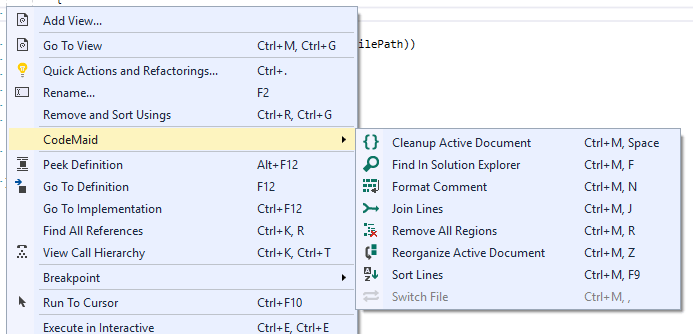
Magical C# Debugging - OzCode
Ozcode is a must have Visual Studio Extension which cuts down on debugging time and increases productivity by detecting and isolating bugs, making them easy to fix.
Ozcode turns C# debugging into a simple, efficient, and even fun experience!
Ozcode integrates with the Visual Studio debugger, and expands on its functionality.
Among other features, Ozcode predicts the future of a function code execution and provides insights that enable fast problems solving. Ozcode allows to search for properties, compare objects, evaluate expressions and create tracepoints - all leading to a fast and productive debugging session.
Features:
- Predict Future output of the code
- The regular DataTip (and Quick-Watch) of Visual Studio will show you the value of the expression at the time of the breakpoint. Not so in Predict mode. The DataTip will show the value of the expression at the time of the evaluated line of code
- Linq debugging
- Understanding Exceptions in LINQ queries
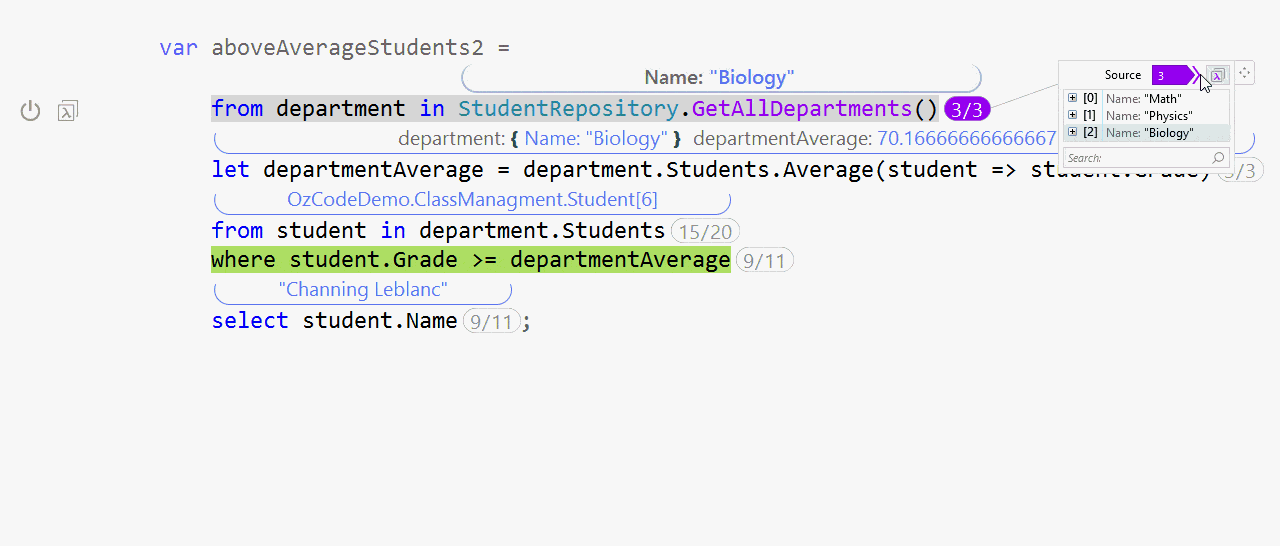
Source: https://marketplace.visualstudio.com
ReSharper
ReSharper is a popular developer productivity extension for Microsoft Visual Studio. It automates most of what can be automated in your coding routines. It finds compiler errors, runtime errors, redundancies, and code smells right as you type, suggesting intelligent corrections for them.
ReSharper helps you explore code by visualizing the structure of files, type and style hierarchies, call and value chains, project dependencies. It allows you to instantly traverse your entire solution and jump right to the exact file and line that you are looking for, decompiling library code if necessary.
Dozens of solution-wide refactorings are available to help you safely change your code base. Code formatting and cleanup features allow you to get rid of unused code and help your entire team to ensure compliance to coding standards.
Glyphfriend
Glyphfriend is an amazing plugins for front-end developers, it is a Visual Studio extension to enhance the existing Intellisense to display preview glyphs for many of the common glyph-based font libraries like Font Awesome, Bootstrap, and much more.
After installing the extension, that's it. Glyphfriend will automatically detect when a valid HTML flavored file is opened and it will add all of the supported icons to the autocompletion within class attributes as seen below:
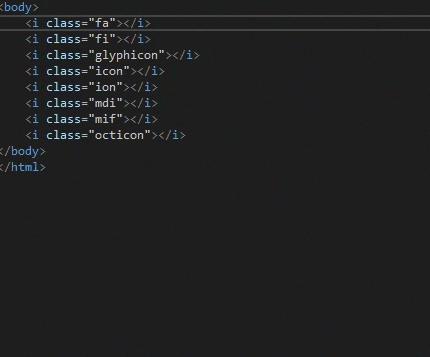
Productivity Power Tools 2017/2019
Productivity Power Tools 2017/2019, is an extension bundle installer that will install each of the individual components of Productivity Power Tools for Visual Studio 2017 and 2019
It runs in the background and will detect any uninstalled extensions, then download and install them.
They give you a lot of extra features like visual cues that mark out blocks of code, being able to double-click a title to maximize or dock a window and getting back to the line of code you were working on when you re-open a recent document.
The following components wil be installed:
- Align Assignments
- Copy As Html
- Ctrl+Click GoTo Definition (2017 only)*
- Custom Document Well (2017 only)
- Double-Click Maximize
- Editor Guidelines (2017 only)**
- Fix Mixed Tabs
- Match Margin
- Middle-Click Scroll
- Peek Help
- Power Commands for Visual Studio
- Quick Launch Tasks
- Shrink Empty Lines
- Solution Error Visualizer
- Time Stamp Margin
Web Compiler
Web Compiler is a Visual Studio extension that compiles LESS, Sass, JSX, ES6 and CoffeeScript files.
Features
- Compilation of LESS, Scss, Stylus, JSX, ES6 and (Iced)CoffeeScript files
- Saving a source file triggers re-compilation automatically
- Specify compiler options for each individual file
- Error List integration
- MSBuild support for CI scenarios
- Minify the compiled output
- Minification options for each language is customizable
- Shows a watermark when opening a generated file
- Shortcut to compile all specified files in solution
- Task Runner Explorer integration
- Command line interface
- Integrates with Web Analyzer
Code Cracker for C#
Code creacker is an analyzer library for C# that uses Roslyn to produce refactorings, code analysis, and other niceties.
You may use CodeCracker in two ways: as an analyzer library that you install with Nuget into your project or as a Visual Studio extension. The way you want to use it depends on the scenario you are working on. You most likely want the Nuget package.
That's it, we will keep updating this extension list, all of the above extension which are listed works on Visual Studio 2017/2019 versions, some might work on VS 2015 also.


vikas_jk
Thanks for adding this VS plugin details