When I am trying to run a script of 300mb on SQL Server 2012 I am getting this issue
Cannot execute script: Insufficient memory to continue the execution of the program (mscorlib)here is the image
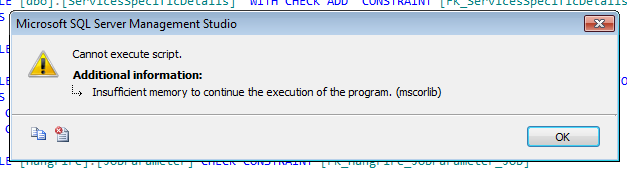
How to resolve this issue to run script(insufficient memory) in sql server? I need to restore my database using this script
 Answered by:- jaiprakash
Answered by:- jaiprakash
You can resolve "Cannot execute script: Insufficient memory Error" by executing your scripts using cmd instead of SQL server.
To run your script in command-line tool using SQLCMD
sqlcmd -S <ComputerName>\<InstanceName> -d <DatabaseName> -i <MyScript.sql>If credentials are required
sqlcmd -S <ComputerName>\<InstanceName> -U <username> -P <password> -d <DatabaseName> -i <MyScript.sql>?Ensure that your network account has sufficient permissions to access both SQL Server instance and the specific database you intend to restore.
Sometimes, due to the large size of the script and data, we may encounter this type of error. Server needs sufficient memory to execute and give the result.
Another solution is to simply increase the Maximum Server Memory value in server properties. To edit this setting, right click on server name and select Properties > Memory tab.
After increasing the value from 1024MB to 2048MB, you can try to run scripts again, and it should throw the error.
 Answered by:- bhanu
Answered by:- bhanu
Open CM.exe as an administrator and navigate to path where you have saved script.sql and then use below command
SQLCMD -S TestSQLServer\SQLEXPRESS -U username -P MyPassword -d AdventureWorksDB2018 -i "d:\document\script.sql"In the above query we are passing username and password also.
Without Username/password for sql server, you can use below query
SQLCMD -d <database-name> -i yourFileName.sqlThanks.
 Answered by:- jaya
Answered by:- jaya
Run CMD as an administrator and then run your SQL Query using that
C:\Windows>sqlcmd -S SERVERNAME -U USERNAME -P PASSWORD -d DATABASE -i C:\YourLargeQuery.sqlThis will execute your query without giving insufficient memory error.
Subscribe to our weekly Newsletter & Keep getting latest article/questions in your inbox weekly