I need help to calculate resulted amount after applying coupon code, the thing is when user enter the coupon code, it can be of two type 0/1, suppose this is the table
|
Voucher Code |
Amount |
Off_type |
|
Test |
50 |
0 |
|
Demo |
10 |
1 |
Now if the Off_type is 1, then Amount to be deducted should be as rupees, and if Off_type 0, then amount to be deducted should be percent of total.
For example: If total amount(without discount) is 100, and Coupon code is "Demo", then after discount total amount to be paid will be 90, as 100 - 10% Of (Total) =90
So I am not able to implement this functionality using jQuery and WebMethod, here is my current code
jQuery
function getcoupon()
{
$.ajax({
type: "POST",
url: "restaurant_menu.aspx/GetDetail",
data: JSON.stringify({ coupon_code: $("#coupon_code").val() }),
contentType: "application/json; charset=utf-8",
dataType: "json",
success: function (data) {
if (data.d == "no") {
$("#btnnext").text("Proceed");
$("#btnnext").removeAttr("disabled", "disabled");
$("#coupon_code").val("");
$("#coupon_amount").val("0");
$("#lblorderamount").text($("#total_amount_prepared").val());
$("#validate_coupon").html("Invalid Coupon!");
$("#btnnext").val("Proceed");
}
else {
var total_amount = Math.round((parseFloat($("#total_amount_prepared").val()) - parseFloat(data.d)), 2);
if (parseFloat($("#lblfamount").text()) >= parseFloat(data.d)) {
if (parseFloat($("#lblorderamount").text()) >= 300)
{
$("#lblfamount").text(total_amount);
$("#coupon_amount").val(data.d);
$("#btnnext").val("Proceed");
$("#btnnext").removeAttr("disabled", "disabled");
$("#validate_coupon").html("Coupon Verified Successfully!");
}
else
{
$("#coupon_code").val("");
$("#coupon_amount").val("0");
$("#lblfamount").text($("#total_amount_prepared").val());
$("#btnnext").val("Proceed");
$("#btnnext").removeAttr("disabled", "disabled");
$("#validate_coupon").html("Coupon is only valid upto on minimum ? 300");
}
}
else {
$("#coupon_code").val("");
$("#coupon_amount").val("0");
$("#lblfamount").text($("#total_amount_prepared").val());
$("#btnnext").val("Proceed");
$("#btnnext").removeAttr("disabled", "disabled");
$("#validate_coupon").html("Coupon Amount is greater than Total Amount");
}
}
},
failure: function (response) {
alert("Failed");
}
});
}
var timer = null;
function couponkeyup()
{
$("#btnnext").val("Loading....");
$("#btnnext").attr("disabled", "disabled");
$("#validate_coupon").html("");
timer = setTimeout(getcoupon, 1000);
}
C# Web Method
[System.Web.Services.WebMethod]
public static string GetDetail(string coupon_code)
{
string s = "select voucher_amount from admin_voucher where voucher_code='" + coupon_code + "'";
connect con = new connect();
DataSet ds = con.get(s);
if (ds.Tables.Count > 0)
{
if (ds.Tables[0].Rows.Count > 0)
{
return Math.Round(Convert.ToDecimal(ds.Tables[0].Rows[0][0]), 2).ToString();
}
else
{
return "No"; //means invalid coupon code
}
}
else
{
return "No";
}
}
Any help is appreciated, thanks
 Answered by:- vikas_jk
Answered by:- vikas_jk
You need to send both Amount and off_type from C# webmethod then comapre if value is 1, get percent of total otherwise deduct amount from total amount(without) directly.
Suppose this is my sql table and data in it.
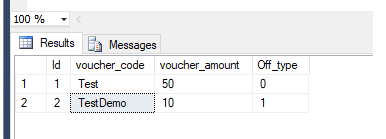
Now my jQuery code to caculate coopon code will be
function getcoupon() {
$.ajax({
type: "POST",
url: "Default.aspx/GetDetail",
data: JSON.stringify({ coupon_code: $("#coupon_code").val() }),
contentType: "application/json; charset=utf-8",
dataType: "json",
success: function (data) {
console.log(data.d);
//Check if Coupon is valid
if (data.d != "No") {
//If valid split using '-'
var SplittedValues = data.d.split("-");
var total = $("#TotalAmount").text();
//check is coupon amount need to deduct in percent or not
if (SplittedValues[1] == "1") {
//yes percent
var PercentTodeduct = SplittedValues[0];
var PercentOftotal = (parseFloat((PercentTodeduct / 100)) * parseFloat(total)); //calculate percent of total
console.log(PercentOftotal);
//deduct amount
$("#TotalAmountAfterDcisount").html(parseInt(total, 10) - parseInt(PercentOftotal, 10));
}
else {
// minus amount directly
var AmountTodeduct = SplittedValues[0];
//deduct amount
$("#TotalAmountAfterDcisount").html(parseInt(total, 10) - parseInt(AmountTodeduct,10));
}
}
else {
//if "No" is sent, alert invalid coupun code
alert("Invalid coupon code");
}
},
failure: function (response) {
alert("Failed");
}
});
}
$(document).ready(function () {
$("#Apply_Coupon").on('click', getcoupon);
})and C# web method will be as below
[System.Web.Services.WebMethod]
public static string GetDetail(string coupon_code)
{
using (SqlConnection conn = new SqlConnection())
{
conn.ConnectionString = @"Server=DESKTOP-PC\SQLEXPRESS2;Database=DatabaseName;Trusted_Connection=true";
string s = "select voucher_amount,Off_type from admin_voucher where voucher_code='" + coupon_code + "'";
SqlDataAdapter da = new SqlDataAdapter();
SqlCommand cmd = conn.CreateCommand();
cmd.CommandText = s;
da.SelectCommand = cmd;
DataSet ds = new DataSet();
conn.Open();
da.Fill(ds);
if (ds.Tables.Count > 0)
{
if (ds.Tables[0].Rows.Count > 0)
{
//return both Amount and Off-Type
return Math.Round(Convert.ToDecimal(ds.Tables[0].Rows[0][0]), 2).ToString() + "-"+ ds.Tables[0].Rows[0][1].ToString();
}
else
{
return "No"; //means invalid coupon code
}
}
else
{
return "No";
}
}
}As you can see i am returning both amount/Offtype in C# code, while in Ajax Success response I am splitting data using "-", as we know from C# code, 1st value will be Amount while 2nd value will be Off_type after splitting the string and then caculate total amount based on it.
Here is the demo output, based on above SQL table C#/jQuery Code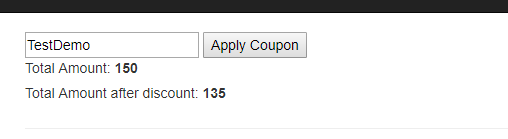
Also explained it in this article https://qawithexperts.com/article/asp.net/calling-web-method-in-aspnet-from-jquery-ajax/96
Subscribe to our weekly Newsletter & Keep getting latest article/questions in your inbox weekly