When I am trying to post regular Ajax.BeginForm in my asp.net MVC project (asp.net zero boilerplate project), I am getting this error
Method arguments are not valid! See ValidationErrors for detailsHere is the image of the error
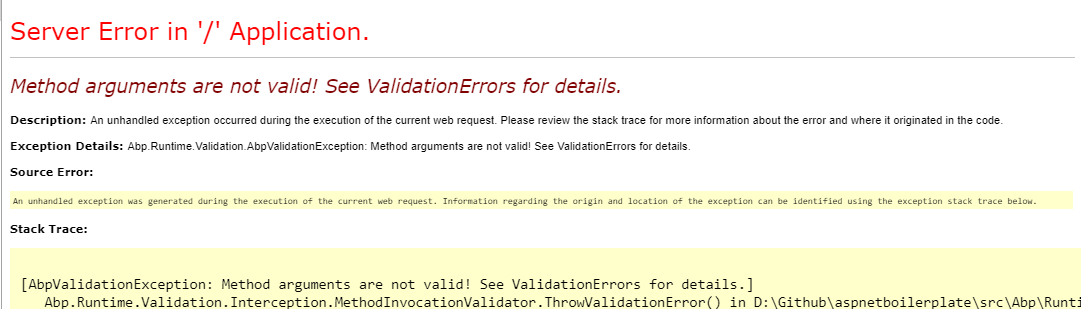
My Form is regular one nothing new, C# Controller code is below
[HttpPost]
public JsonResult CreateNew(TenantCommission tc)
{
using (var context = new bwEntities())
{
context.TenantCommissions.Add(tc);
context.SaveChanges();
}
return Json(true);
}Razor Code
<div class="col-lg-12">
@using (Ajax.BeginForm(CreateNew,
new AjaxOptions { OnSuccess = "OnSuccess", OnFailure = "OnFailure" }))
{
<div class="row">
@Html.AntiForgeryToken()
<div class="col-lg-12">
Commission (%):
<div>
@Html.TextBoxFor(a=>a.Commission,new { @class="onlyDigit"})
</div>
</div>
<!--Code removed for clarity-->
</div>
}
</div>
I am not sure what's the issue, any Idea or link to resolve this issue? Thanks
 Answered by:- jaya
Answered by:- jaya
You can stop getting this error in your ASP.NET zero boilerplate template project by adding this simple line in your ProjectNameWebModule.cs file's PreInitialize method
Configuration.Modules.AbpMvc().IsValidationEnabledForControllers = false;So, if your project name is ABC file would be like
public class ABCWebModule : AbpModule
{
public override void PreInitialize()
{
// code lines removed
Configuration.Modules.AbpMvc().IsValidationEnabledForControllers = false;
// code lines removed
}
//code removed
}Build your project and try to submit the form again, should work.
Subscribe to our weekly Newsletter & Keep getting latest article/questions in your inbox weekly