In this article, I will explain, what is Regular expression in C# and how we can use take benefit of using Regular Expressions (Regex) in C# by providing various C# Regex examples using Console application.
What is Regular Expression (Regex) in C#?
So, before we proceed to check various Regex examples, let's understand what is Regular expressions and how we can use them in C#.
Regular Expression is a pattern using which we can parse and confirm if a given text contains sequence of characters required by us (by using pattern) or not. To accomplish this, C# Regex Class offer methods and properties which we can use to parse the text. So, C# Regex or also known as C# Regular expression is sequence of characters that defines a pattern. A pattern may consist of literals, numbers, characters, operators, or constructs.
Namespace to use Regex or Regular expressions in C# is "System.Text.RegularExpressions".
Regex Class
Regex class is used to represent the regular expression in C#, so for example, if you want to check for zero of more white spaces, you can have regex as below
// Create a pattern for zero or more whitespace sequence
// * = watch 0 or more precedence
// \s = to find any whitespace
string pattern = @"\s*";
// Create a Regex
Regex rg = new Regex(pattern);
Regex Class Methods
Regex class also contains few methods, which can be useful
- IsMatch: Indicates whether the regular expression finds a match in the input string.
- Matches: Searches an input string for all occurrences of a regular expression and returns all the matches.
- Replace: replaces strings that match a regular expression pattern with a specified replacement string.
- Split:Splits an input string into an array of substrings at the positions defined by a regular expression match.
Understanding Regex pattern using Cheatsheet
Let's understand basics for regex characters using the below table
| Expression | Meaning |
|---|---|
| . | matches any character except newline |
| ^ | Word after this element matches the beginning of the string |
| $ | Word before this element matches the end of the string |
| \w | match any alphanumeric and underscore charact |
| \d | matches any digit |
| \s | matches any whitespace |
| \w\d\s | matches word, digit, whitespace |
| \W\D\S | not word, digit, whitespace |
| \n | match a newline character |
| [] | used to match the range of character |
| [abc] | any of a, b, or c |
| [^a-z] | any character not in range from a-z |
| \ | used to match Escaped special character. |
| () | used for group expression |
| (a|b) | match either a or b |
Regex Examples in C#
Let's try to make some examples using above details about Regular expressions.
So open your Visual Studio and Navigate to "File"-> "New" -> "Project" -> Select "Visual C#" from left-pane and "Console Application" from right-pane -> name your Project and click "Ok"
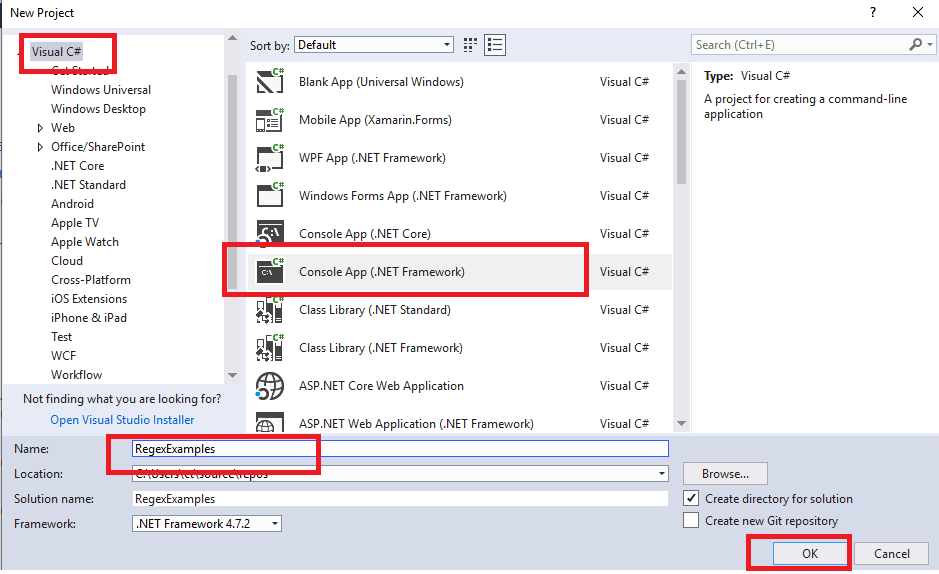 Now, let's create Regex examples one by one
Now, let's create Regex examples one by one
Simple Regex Example in C#
Let's start with basic Regex, to find if given string is found within string or not.
using System;
using System.Text.RegularExpressions;
namespace RegexExamples
{
public class Program
{
public static void Main(string[] args)
{
string patternText = "Captain America";
// Define a regular expression
Regex reg = new Regex(patternText);
//IsMatch(string input)
Console.WriteLine(reg.IsMatch("Captain America")); //'true'
Console.WriteLine(reg.IsMatch("America")); // 'false' at it checks complete string
//IsMatch(string input, int index)
Console.WriteLine(reg.IsMatch("Captain America", 0));
}
}
}Output:
True
False
TrueIn the above example, instead of defining any Regex patterns, we have used simple 'string' as a pattern, and then used "IsMatch" to check if string is found within strings.
Let's move on to move complex example, which will have Regex patterns.
Find duplicate words from a string using C# Regex
using System;
using System.Text.RegularExpressions;
namespace RegexExamples
{
class Program
{
static void Main(string[] args)
{
// Define a regular expression for repeated words.
Regex rx = new Regex(@"\b(?<word>\w+)\s+(\k<word>)\b");
// Define a test string.
string text = "the the quick brown fox fox jumps over the lazy dog dog.";
// Find matches.
MatchCollection matches = rx.Matches(text);
// Report the number of matches found.
Console.WriteLine("{0} matches found in: {1}",
matches.Count,
text);
// Report on each match.
foreach (Match match in matches)
{
GroupCollection groups = match.Groups;
Console.WriteLine("'{0}' repeated at positions {1} and {2}",
groups["word"].Value,
groups[0].Index,
groups[1].Index);
}
Console.ReadKey();
}
}
}Output:
3 matches found in: the the quick brown fox fox jumps over the lazy dog dog.
'the' repeated at positions 0 and 4
'fox' repeated at positions 20 and 25
'dog' repeated at positions 49 and 53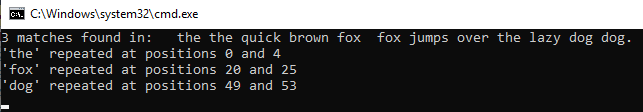
Validate email address using Regex in C#
We can also validate email address using regex pattern in C#
using System;
using System.Text.RegularExpressions;
namespace RegexExamples
{
class Program
{
static void Main(string[] args)
{
var EmailId1 = "test@gmail.com";
var EmailId2 = "test1212@com";
string pattern = @"\A(?:[a-z0-9!#$%&'*+/=?^_`{|}~-]+(?:\.[a-z0-9!#$%&'*+/=?^_`{|}~-]+)*@(?:[a-z0-9](?:[a-z0-9-]*[a-z0-9])?\.)+[a-z0-9](?:[a-z0-9-]*[a-z0-9])?)\Z";
ValidateEmail(EmailId1,pattern);
ValidateEmail(EmailId2, pattern);
Console.ReadKey();
}
public static void ValidateEmail(string Email, string pattern)
{
//check second string
if (Regex.IsMatch(Email, pattern))
{
//print if email id is valid
Console.WriteLine(Email + " is Valid Email address ");
}
else
{
//print if email id is not valid
Console.WriteLine(Email + " is Not a Valid Email address");
}
}
}
}Output:
test@gmail.com is Valid Email address
test1212@com is Not a Valid Email addressReplace Special Characters from String using Regex in C#
Considering the code in the answer for a question, remove special characters from string using Regex in C#
using System;
using System.Text.RegularExpressions;
namespace RegexExamples
{
class Program
{
static void Main(string[] args)
{
var StringToBeRepalced = "test@ Suite #218 ";
var StringWithoutSpclCharac = Regex.Replace(StringToBeRepalced, @"[^0-9a-zA-Z\._]", " ");
Console.WriteLine(StringWithoutSpclCharac);
Console.ReadKey();
}
}
}Output:
test Suite 218You may also like to read:
Convert List to Dictionary in C# (Various ways)
Remove All WhiteSpace from string in C# (Multiple Methods)
