This quick tutorial helps you to create XML document using C#, this C# code, should help you in creating XML in MVC or Web-Forms also, as C# code remains the same, if you are looking to create sitemap XML using C# in MVC, read the detailed article here "Create XML sitemap dynamically in ASP.NET MVC C#"
Let's begin creating simple XML file using Console application sample in C#.
Step 1: Open your Visual Studio, and navigate to "File"-> "New"-> "Project"-> Select "Windows Desktop"(Left pane) and "Console App" (right-pane) -> Give a name your project ("CreateXMLDocument") and click "OK"
Step 2: We will write the C# code to create XML document in "Program.cs", we can divide this step of creating XML into these steps:
- Create new XMLDocument object
- Give XML declaration using XmlDeclaration (We can skip this step, but it is good practice to write it down)
- Create the Root Element and insert it
- Now, create all the elements of XML which you want in the XML document.
- Append the elements inside Root Element of XML document
- Save the Document
Here is the complete code of all of the above steps in C# Console application (Program.cs)
using System;
using System.IO;
using System.Xml;
namespace CreateXMLDocument
{
class Program
{
static void Main(string[] args)
{
//Decalre a new XMLDocument object
XmlDocument doc = new XmlDocument();
//xml declaration is recommended, but not mandatory
XmlDeclaration xmlDeclaration = doc.CreateXmlDeclaration("1.0", "UTF-8", null);
//create the root element
XmlElement root = doc.DocumentElement;
doc.InsertBefore(xmlDeclaration, root);
//string.Empty makes cleaner code
XmlElement element1 = doc.CreateElement(string.Empty, "Mainbody", string.Empty);
doc.AppendChild(element1);
XmlElement element2 = doc.CreateElement(string.Empty, "level1", string.Empty);
XmlElement element3 = doc.CreateElement(string.Empty, "level2", string.Empty);
XmlText text1 = doc.CreateTextNode("Demo Text");
element1.AppendChild(element2);
element2.AppendChild(element3);
element3.AppendChild(text1);
XmlElement element4 = doc.CreateElement(string.Empty, "level2", string.Empty);
XmlText text2 = doc.CreateTextNode("other text");
element4.AppendChild(text2);
element2.AppendChild(element4);
doc.Save(Directory.GetCurrentDirectory() + "//document.xml");
}
}
}
Now you can build and excute the project, once it is successfully build, you can check the file "document.xml" is created inside "yourprojectfolder/CreateXMLDocument/bin/Debug/document.xml" here is the screenshot
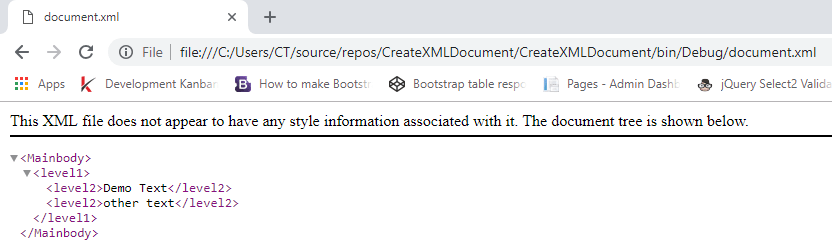
That's it, we are done, you can also create XML document using Linq, which will reduce code lines, above C# Code would be using linq as below
XDocument doc = new XDocument( new XElement( "MainBody",
new XElement( "level1",
new XElement( "level2", "Demo text" ),
new XElement( "level2", "other text" ) ) ) );
doc.Save(Directory.GetCurrentDirectory() + "//document.xml");Looks more easy if you know Linq, also do not forget to add "System.Xml.Linq" as a reference in your Program.cs file.
As you can see from above methods, linq based is much easy and quicker if you want to create a big XML file.
Few more tips:
Loading XML File
//create XMLdocument elment
XmlDocument xmldoc= new XmlDocument();
//load XML from the file system URL
xmldoc.LoadXml("C:\\URL\\document.xml"); Finding a node in XML file
XmlNode node = doc.DocumentElement.SelectSingleNode("/Label1/Text");OR
foreach(XmlNode node in doc.DocumentElement.ChildNodes){
string text = node.InnerText; //or loop through its children as well
}That's it.
You may also like to read:
Open and Read XML in C# (Examples using Linq, XMLReader, XMLDocument)
JWT Token Authentication using Web API in ASP.NET Core 6
