Well, while coding in Java or J2EE, you may require to reverse a string and there are few ways to do it, which I am going to explain today, all are easy methods. Before you continue reading this article, I assume you have basic knowledge of Java.
1. Reverse string by converting string into bytes
In this method, we will,
Let's try this in our IDE, I am using Eclipse(oxygen):
// Class of ReverseString
class ReverseString
{
public static void main(String[] args)
{
String input = "qawithexperts";
// getBytes() method to convert string
// into bytes[].
byte [] strAsByteArray = input.getBytes();
//create a new byte array for storing results
byte [] result =
new byte [strAsByteArray.length];
// Store result in reverse order into the
// result byte[]
for (int i = 0; i<strAsByteArray.length; i++)
result[i] =
strAsByteArray[strAsByteArray.length-i-1];
//print the new byte array as string
System.out.println(new String(result));
}
}Output:
strepxehtiwaq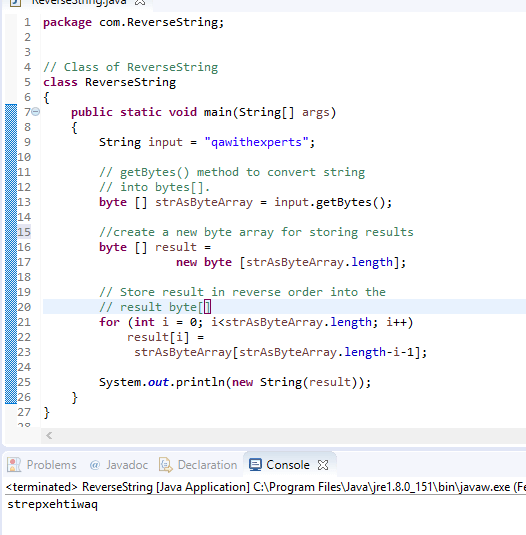
You can consider this working online link http://rextester.com/OGR6551
2. Reverse string using subString() and charAt()
In this method we will be using subString() and charAt() functions to reverse the string, basically, we will be:
1. Passing String to function recursively.
2. Removing the first alphabet using subString() and getting first character of the original string
3. Again Calling the method, and use the remaining subString and getting the second character of the original string and so on..
So here is the complete code:
public static void main(String[] args)
{
String input = "qawithexperts";
String reversed = reverseString(input);
System.out.println(reversed);
}
public static String reverseString(String str)
{
//at the end if string is empty end recursion
if (str.isEmpty())
return str;
//Recurive call
return reverseString(str.substring(1)) + str.charAt(0);
}Output:
strepxehtiwaqWorking example http://rextester.com/ATJ39282
3.Reversing string using Temp variable
In this method, we will create the char[] of the original string first, then loop through each value of array, and append the last value of original string at first of the second string, so basically steps are
- Create a char[] of original string and create two ints (begin & end) variable
- Swap the characters of the start index scanning with the last index scanning one by one. After that, increase the begin index by 1 (begin++) and decrease the end by 1 i.e., (end--) to move on to the next characters in the character array .
- Continue till
endis greater thanbegin.
the complete working code is as below:
class ReverseString
{
public static void main(String[] args)
{
String input = "Reversing string using temp variable";
String reversed = reverse(input);
System.out.println(reversed);
}
public static String reverse(String input){
char[] in = input.toCharArray();
int begin=0;
int end=in.length-1;
char temp;
while(end>begin){
temp = in[begin];
in[begin]=in[end];
in[end] = temp;
end--;
begin++;
}
return new String(in);
}
}
Output:
elbairav pmet gnisu gnirts gnisreveRWorking link example http://rextester.com/PHXD45959
4.Using built-in reverse() method of the StringBuilder class
This method requires us to convert the input string(original string) to StringBuilder, which is achieved by using the append method of StringBuilder. After that, print out the characters of the reversed string by scanning from the first till the last index.
public static void main(String[] args)
{
String input = "Reversing string using stringbuilder variable";
StringBuilder strBuilder = new StringBuilder();
// append a string into StringBuilder strBuilder
strBuilder.append(input);
// reverse StringBuilder input1
strBuilder = strBuilder.reverse();
// print reversed String
for (int i=0; i<strBuilder.length(); i++)
System.out.print(strBuilder.charAt(i));
}output:
elbairav redliubgnirts gnisu gnirts gnisreveRWorking link here : http://rextester.com/LHVA86019
Note: For versions earlier than JDK 1.5, use java.util.StringBuffer instead of StringBuilder — they have the same API.
5.Program to reverse a string entered by user
In this , we are not using anything new, we will be using method 2, but this instead of static string, we will ask user to enter string and reverse it, so here is the complete code for it:
import java.util.Scanner;
// Class of ReverseString
class ReverseString
{
public static void main(String[] args) {
String str;
//ask user to enter his/her name
System.out.println("Enter your name: ");
//create a scanner variable, to get username
Scanner scanner = new Scanner(System.in);
//read string entered by user
str = scanner.nextLine();
scanner.close();
//call reverseString method
String reversed = reverseString(str);
System.out.println("Your reversed name is: " + reversed);
}
public static String reverseString(String str)
{
if (str.isEmpty())
return str;
//Calling Function Recursively
return reverseString(str.substring(1)) + str.charAt(0);
}
}
Output:
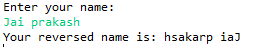
6. Reverse string by converting it to character array and print last character first
In this method, we will first, convert String to character array by using the built-in Java String class method toCharArray() and then scan the string from end to start, and print the character one by one.
class ReverseString
{
public static void main(String[] args)
{
String input = "qa with experts";
// convert String to character array
// by using toCharArray
char[] try1 = input.toCharArray();
for (int i = try1.length-1; i>=0; i--)
System.out.print(try1[i]);
}
}
Output:
strepxe htiw aqWorking link here: http://rextester.com/MEX6051
You may also like
