In this article, I have explained about what is python, it's advantages and disadvantages, with step by step guide to install python on windows easily with pip.
What is Python?
Python is an easy-to-learn yet powerful object-oriented programming language. It is a very high-level programming language yet as powerful as many as many other middle-level not so high-level languages like C, C++, Java, etc.
Python programming language was developed by Guido Van Rossum in February 1991.
Fun Fact: Do you know Python, the programming language, was named after famous BBC comedy show namely ''Monty Python’s Flying Circus''
Why Python is so famous?
Python has evolved into powerful, complete, and useful languages over these years. These days Python is being used in many diverse fields/applications, some of which are:
- Scripting
- Web Scraping
- Machine Learning
- Data Science
- Internet of Things
- Web Applications
- GUI programs
- Game Development ( some part of PUBG is written in python )
- Backend servers
- Ethical Hacking
Advantages of Python
- Easy to use: Python is compact and very easy to use object-oriented language with very simple syntax rules. It is a very high-level language and thus very programmer-friendly
- Expressive Language: Python’s expressiveness means it is more capable of expressing the code’s purpose than many other languages. Reason being – fewer lines of code, simpler syntax.
- Interpreted Language: Python is an interpreted language, not a compiled language. This means that the python installation interprets and executes the code line by line at a time. It makes python as an easy-to-debug language and thus suitable for beginners to advanced users.
- Its Completeness: When you install Python, you get everything you need to do real work. You do not need to download and install additional libraries, all types of the required functionality is available through various modules of the Python standard library.
- Cross-platform Language: Python can run equally well on a variety of platforms i.e, Windows, Linux/UNIX, Macintosh, etc. and that makes Python a true cross-platform language. Or in other words, Python is a portable language.
- Free and Open Source: Python language is freely available i.e. without any cost (from www.python.org). And not only is it free, but its source code is also available, i.e. it is open source also
Disadvantages of Python
- Not the fastest language: Python is an interpreted language not a fully compiled one. Python is the first semi-compiled language. Fully compiled languages are faster than their interpreted counterparts
- Lesser libraries than C++, Java, Perl: Python offers library support for almost all computing programs, but its library is still not competent with languages like C, Java, Perl as they have larger collections available. Sometimes in some cases, these languages offer better and multiple solutions than python.
- Not Strong on Type-binding: Python interpreter is not very strong in catching Type-mismatching issues. For example, if you declare a variable as an integer but later store a string value in it, python won’t complain or pinpoint it.
- Not Good for mobile developement: If you want to consider building mobile apps, than you should start learning or using Java, Xamarin.Forms in C# (Cross-platform mobile app developement).
- Memory Consumption: Python is not a good choice when it comes tasks which is memory intensive
How to download and install Python
1. To download python for windows go to https://www.python.org/ and click on the download button as shown below
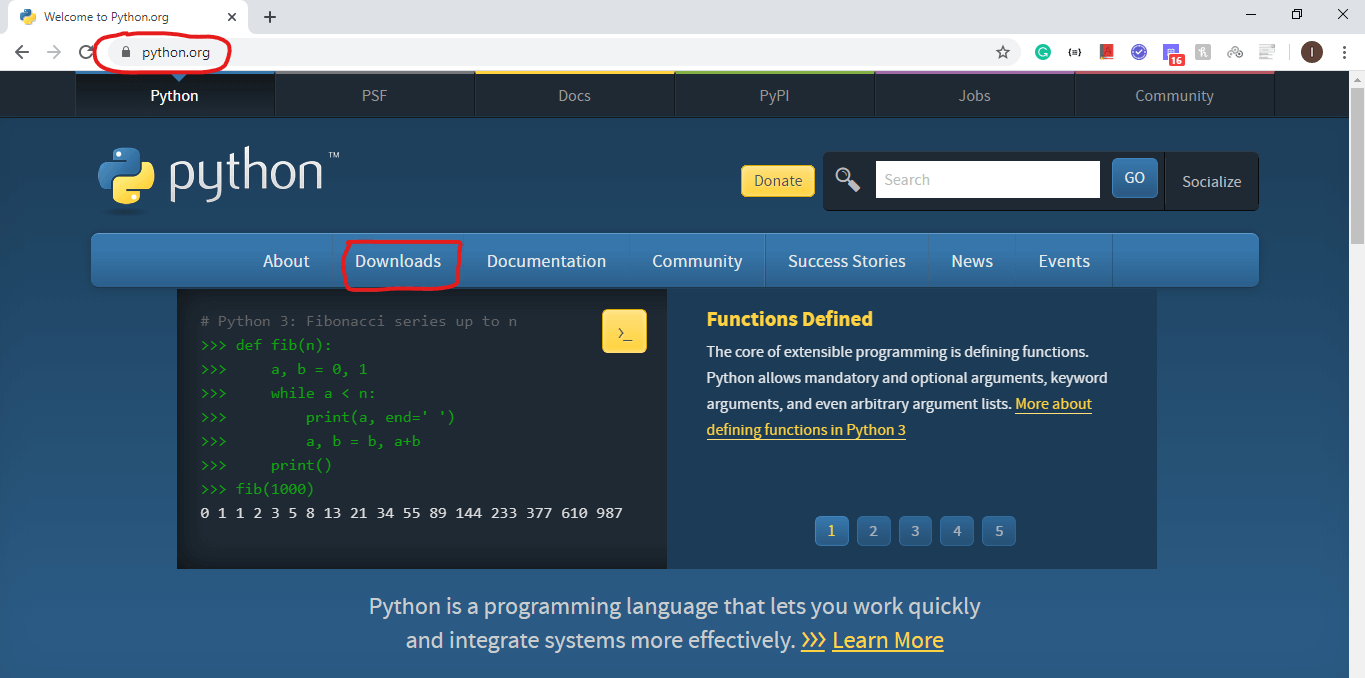
2. Then click on download Python 3.8.2 as shown below
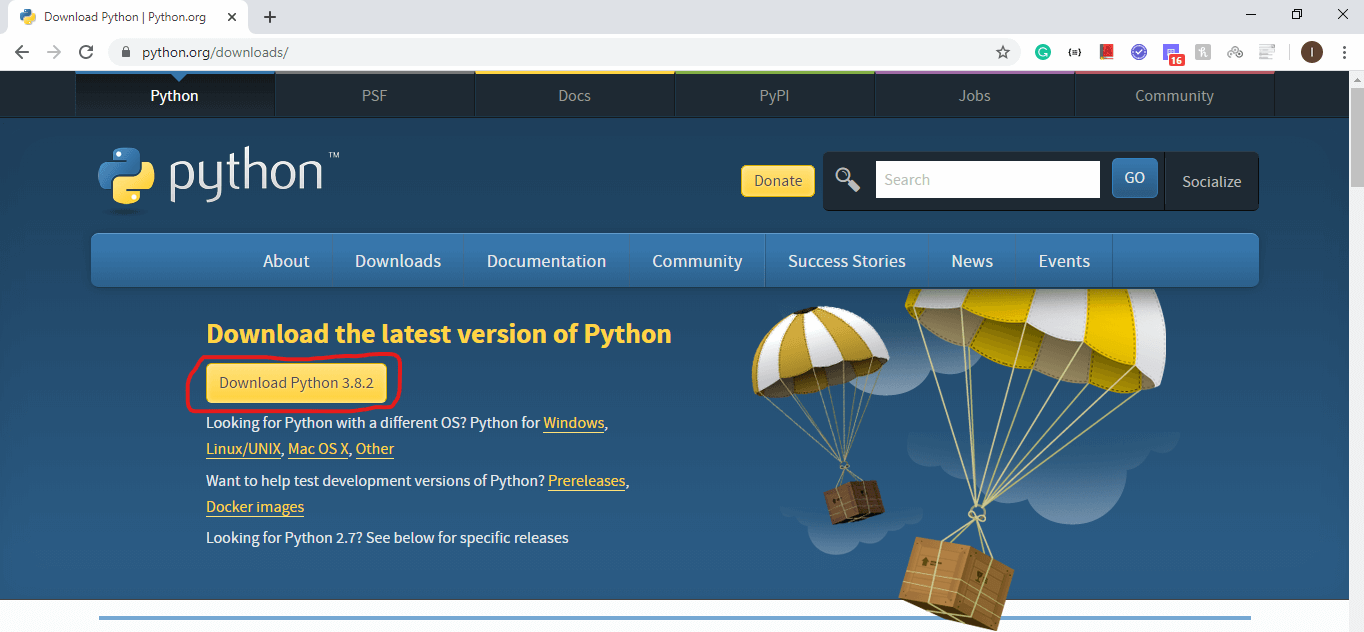
3. And then a new page will open and scroll to the last section of that page, a whole list of different files will appear. But you have to click on Windows x86 executable installer. And the python will start downloading.
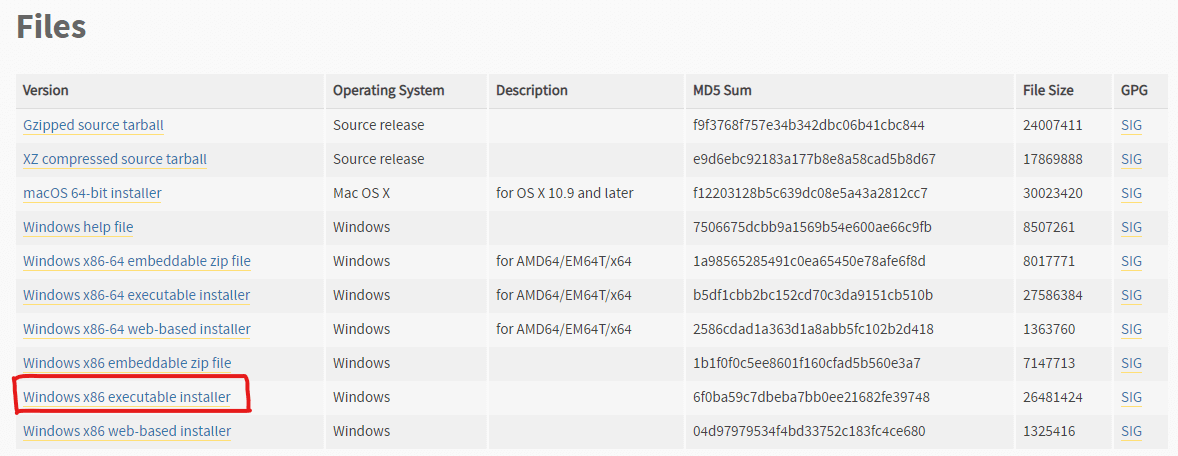
4. When your setup of python is successfully downloaded, then run that setup Then click on Customize installation and also check Add Python 3.8 to PATH as shown in below. And click on next.
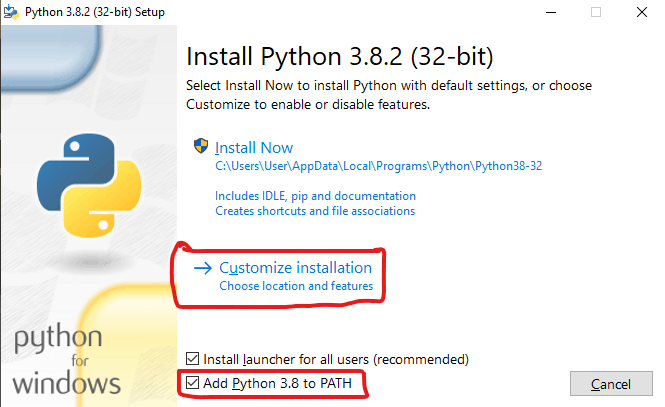
5. After that tick all the option and click on next , in this step, we are also installing "pip" using which we can install/download python package.
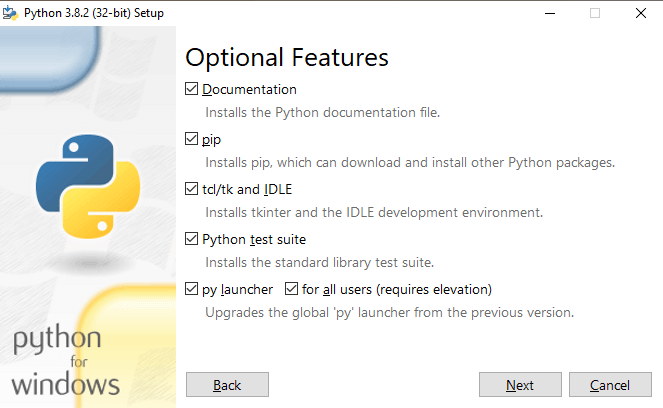
6. And then tick the Install for all users option and finally click on install as shown in the image.
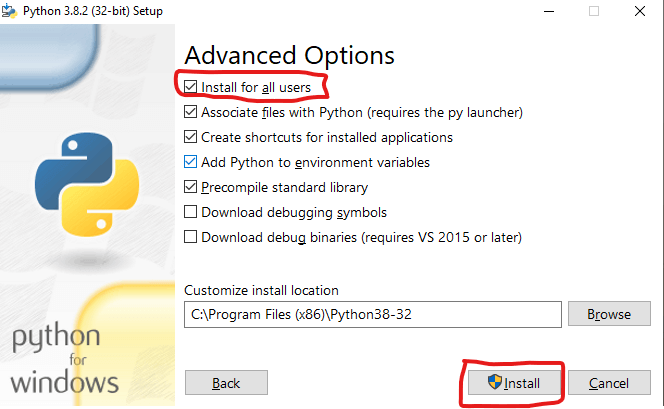
And finally, your python 3.8.2 is successfully installed.
