In this article, we will discuss about Top IDE's which you can use for Python development, with each IDE advantages and disadvantanges, so beginner's or students who are willing to learn or develop in python can choose there software developement tool easily.
Before we begin looking at the IDE, What is an IDE?
So, an IDE (Integrated Development Environment) is an application or a software program that provides some extra features to programmers for software development so that their productivity can increase.
So here is the list of top ide of python with advantages and disadvantages
Visual Studio Code
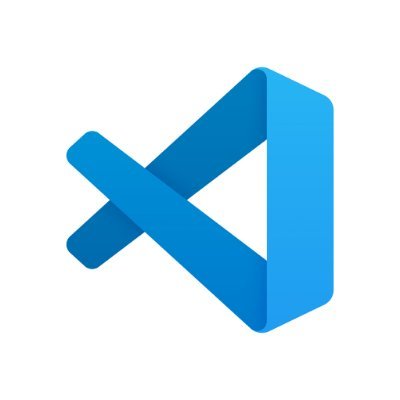
Visual Studio Code was developed by Microsoft. It is available for Windows, Linux, macOS.And it is open source under MIT license. VS Code has many bright features like auto-completion, integration with GitHub, the debugger is also provided and has inbuilt own terminal.
And this is very famous among most of the developers in the IT industry, because of its many advantages, some are mentioned below.
Advantages
- Visual Studio Code contains a large number, tons of extensions, which enhance your productivity.
- Has unique features like auto-completion, inbuilt terminal, provides debugger which makes this more powerful
- It is quite configurable by just making some changes in settings.json file, which is not a complex task, it can be easily performed by a beginner or an amateur.
- They also provide large numbers of themes, which makes this quite comfortable to eyes.
Disadvantages
- It is not suitable for handling large code files
- It is also difficult to choose the right extension which fits the developer because there are tons of extensions, which makes our mind confuse to choose the right extension.
Pycharm
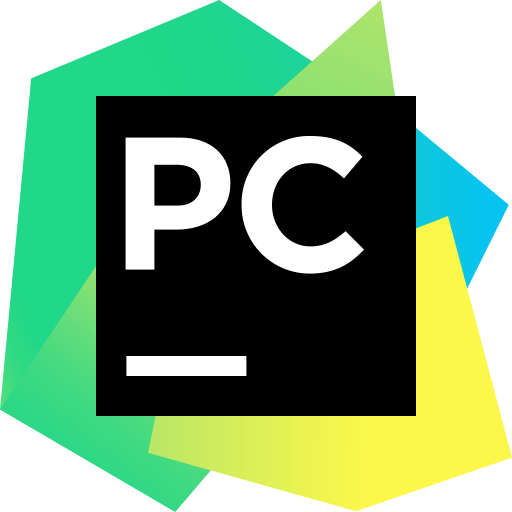
Pycharm is an IDE developed by Jetbrains and used to program in python. And it also has some productivity tools like a quick fix, etc. And it is also available for all 3 platforms which are Windows, Linux, and macOS
It is basically available in 2 versions, which is Community version and Professional Version.
The Community version is a free version that has different features like syntax highlighting, auto-completion, and live code verification.
And obviously the paid version has more advanced features such as a full database management system, and we can perform web development projects also.
Advantages:
- Its community is super active, so its support is also super active.
- Features like Live code verification and syntax highlighting make this more powerful.
- It debugs Python code without any external requirement because the inbuilt debugger is provided
Disadvantages:
- It takes a little bit of time to load because it is slow
- The default setting may require adjustment before existing projects can be used, so this needs to be done by an amateur, so it’s not preferred for beginners
Sublime Text

Sublime text is basically an advanced text editor, which supports many languages and is available for all three platforms which are Windows, Linux, and macOS.
It’s discreet, the minimal interface enables us to focus on the main text, not on a myriad of toolbars. After the release of Version 2.0, it supports more than 44 languages
Advantages
- Support many languages, which makes this all in one text editor.
- Supports large files management
- It is very fast and has very few bugs
- It is very small in size and very lightweight, so it can be easily run in low-end PC’s also.
Disadvantages
- License is required to run this freely without any restrictions
- It is very difficult to modify because everything goes through JSON.
Atom
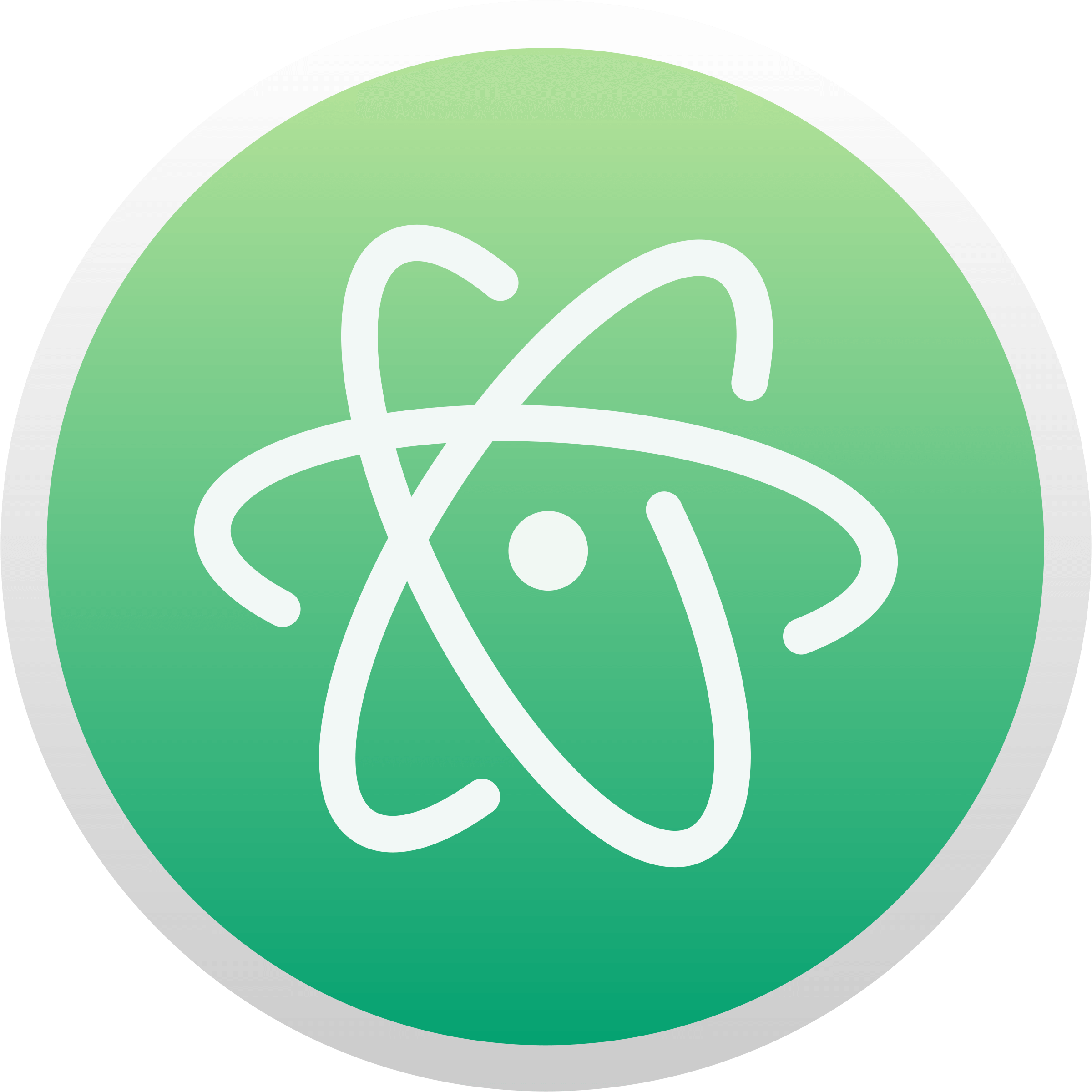
Atom is an IDE, and it includes most of the functionalities that an IDE must contain. Some of its features are syntax highlighting and auto-completion. Atom’s developers are working on the integration of major programming languages such as Rust or Go.
Advantages
- Its interface is easy to customize and fully customizable.
- It is well documented
- It offers almost everything that the VS code has to offer, so it can be a perfect alternative to the VS code.
Disadvantage
- Excessive RAM consumption, so it can be a bit laggy in low-end PC’s
- It is not suitable for handling large code files
- Further improvements are needed in system latency and optimization
Spyder

Spyder is a cross-platfrom IDE, which is written in python. Since 2012 ,the python community has maintained Spyder through collective contributions.
Spyder’s has some basic features that all IDE has include syntax highlighting and auto-completion.
Advantages:
- Active Community Support
- Rich in Development tool features
- Very complete documentation.
- Many built-in features with abilitiy to extend it's features even further via its plugin system and API
Disadvantage:
- Execution Dependencies
- Optional Dependencies
Conclusion:
For beginners, there are a lot of IDEs with basic features allowing you to discover this environment and become familiar with each feature before moving on to the next level. For experienced developers, the choice of your IDE should be based on the performance and advanced features of IDEs for large projects.
You may also like to read:
What is Python and How to install Python on Windows
Best HTML Editors for developers (Free)
Best Java IDE for making easy to code in Java. (Eclipse, Netbeans or Any other?)
