If you have just started programming or coding and looking to learn HTML, you might need a HTML editor to use regularly and learn HTML or CSS locally. As a web-developer also you might need to code in HTML, so here is the list of best free HTML editors which you can use as a beginner or developer.
Notepad++
Notepad++ is a free HTML editor source code editor. Notepad++ is written in C++ and uses pure Win32 API and STL which ensures a higher execution speed and smaller program size.
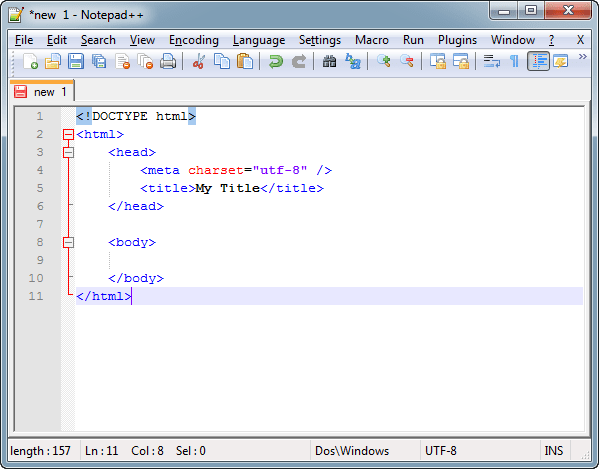
Notepad ++ is available explicitly for Windows users. It is an advanced version of previous release Notepad.
It has outstanding capabilities and features that help in code editing. One of the key features of Notepad++ is that it highlights the syntax as well as auto-complete functions. It allows editing multiple code in multiple tabs.
Notepad ++ is a perfect choice for ace web developers.
Komodo Edit
Komodo Edit is a free text editor for dynamic programming languages. Available for free download, Komodo Edit was first introduced in 2007 as the free version of its paid-for counterpart, Komodo IDE.
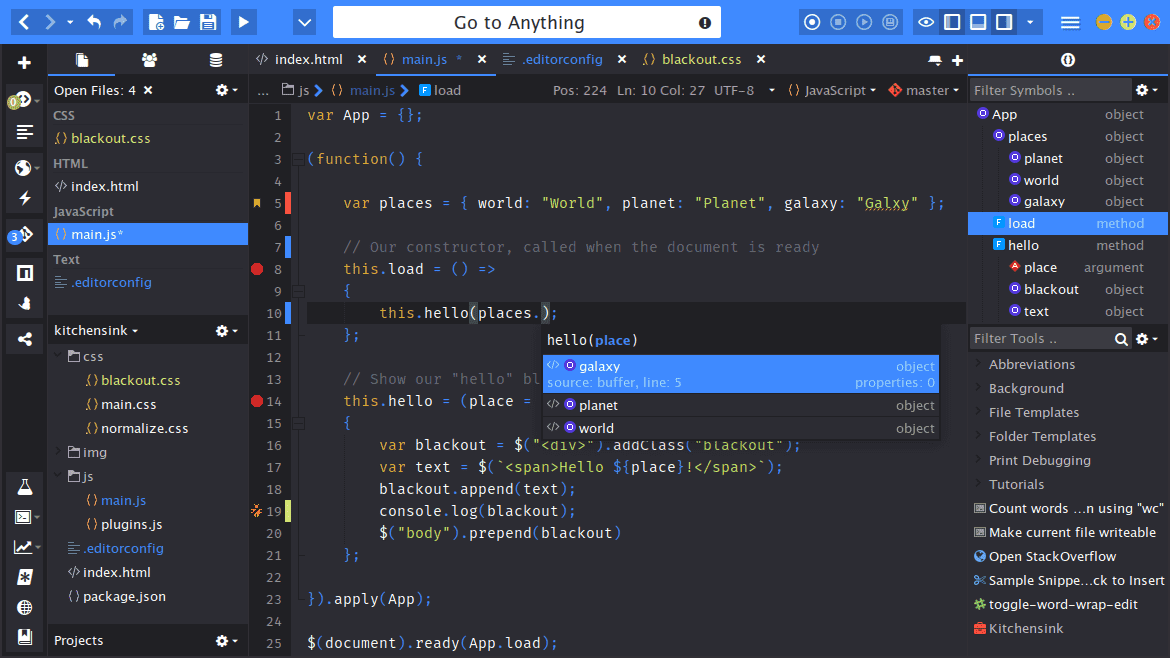
It includes several features for HTML and CSS development, and users can also get extensions to add language support or special characters.
Komodo Edit is recommended for newer developers that may be after something powerful with a simple user interface.
Komodo Edit is available for both windows and mac for free.
Netbeans
Netbeans is the official IDE for Java, embedded with an editor with file templates for all supported technologies.
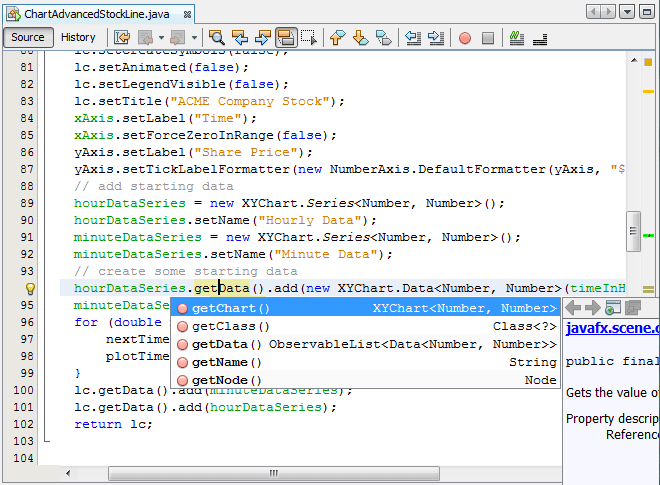
It supports a range of programming languages other than Java, these include C/C++, XML, HTML and more.
NetBeans also includes a number of language tools such as batch analysers and converters to enable users to search through multiple applications at a time.
NetBeans IDE is free and open source, it can be installed on multiple operating systems like Linux, Windows, macOS.
conText
conText is a simple, lightweight but effective free HTML editor positioned as a secondary tool for web developers, offering multiple coding language capabilities.
They offer both a desktop version and portable version, designed to be used on the move.
Key features of it is:
- Syntax highlighter
- Multi-language support
- File compare
- Export to HTML/RTF
Aptana Studio
Aptana Is another free open-source web development IDE. It is suited for the latest browser technology, meaning HTML5, JavaScript, CSS3, PHP, Ruby, Rails and Python.
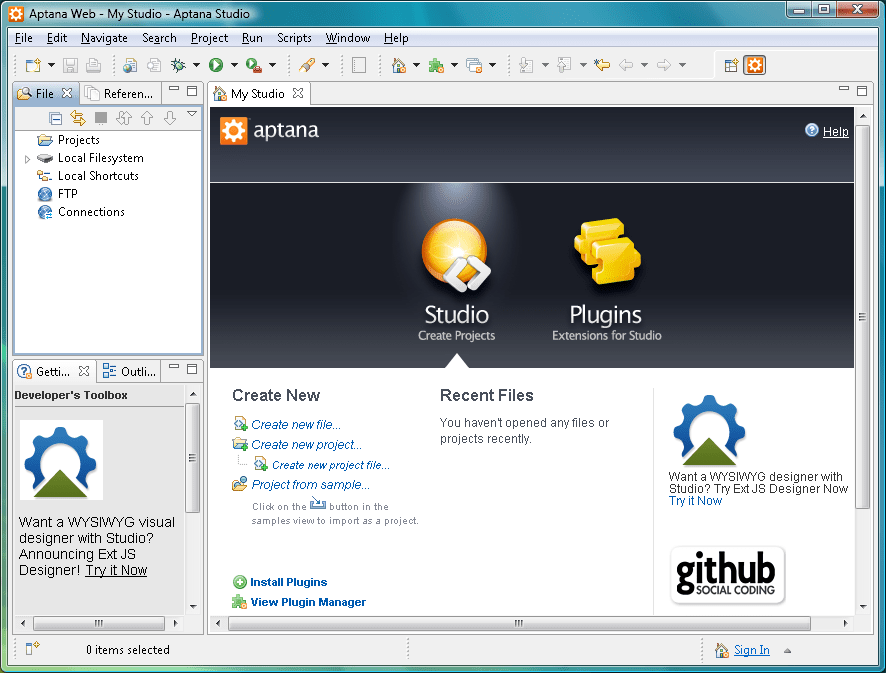
One core feature is providing information on the level of support for each element you select in all major internet browsers.
In addition to many other functions, it also supports protocols like FTP, SFTP, FTPS and Capistrano.
Aptana Features
- HTML, CSS and JavaScript code assist
- Deployment wizard
- Integrated Debugger
- GIT integration
- Built-in terminal
Atom
Atom is an open-source and free text editor created by GitHub. It has a variety of tools and themes to customize your experience. Atom can also integrate directly with Git and GitHub. It is designed especially for Windows users but can be in Linux and Mac too.
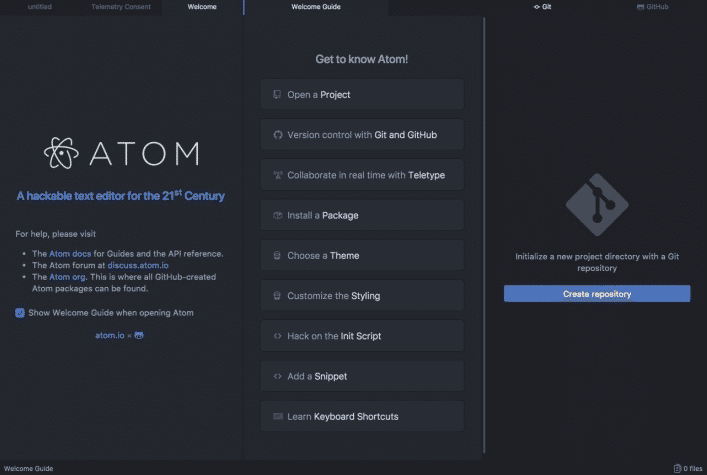
Atom Features
- Atom works across operating systems. Use it on OS X, Windows, or Linux
- Search for and install new packages or create your own right from Atom.
- Atom helps you write code faster with a smart and flexible autocomplete.
- Easily browse and open a single file, a whole project, or multiple projects in one window.
- Split your Atom interface into multiple panes to compare and edit code across files.
Visual Studio Code
Visual Studio Code is a free and open-source text editor with a library of extensions to customize your experience.
It contains built-in support for JavaScript, TypeScript and Node.js. The platform’s various extensions are designed to run in separate processes to prevent slowing the editor.
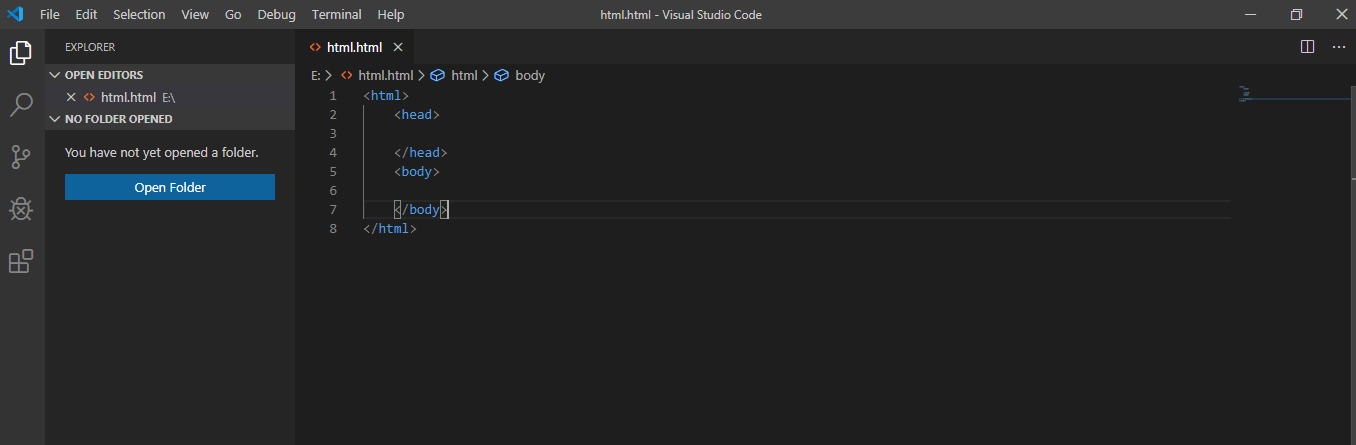
VS Code Key Features
- Visual Studio Code is a completely free, open-source product.
- Syntax highlighting
- Autocomplete
- Extension library, using which you can add the programming languages in editor like C#, Java , Python etc
- Debugging.
Brackets
Brackets is a lightweight, yet powerful, modern text editor. It is best suited, if you are looking for an editor that understands web design.
It comes with a great set of visual tools and preprocessor supports and it has been created by the web designers for the web designers.
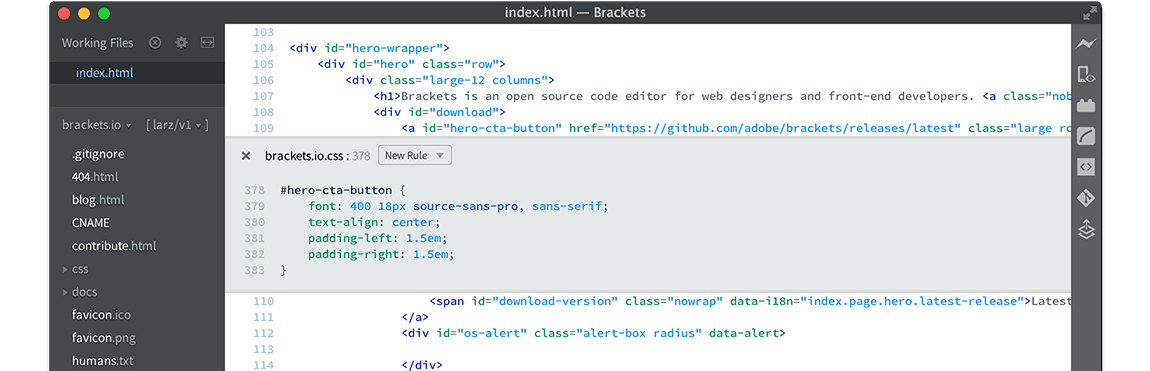
Key Features
- Free and open source IDE.
- Inline Editing: Instead of jumping between file tabs, Brackets lets you open a window into the code you care about most. Want to work on the CSS that applies to a specific ID? Put your mouse cursor on that ID, push Command / Ctrl+E and Brackets will show you all the CSS selectors with that ID in an inline window so you can work on your code side-by-side without any popups.
- Live Preview: Get a real-time connection to your browser. Make changes to CSS and HTML and you'll instantly see those changes on screen.
- Preprocessor Support: With Brackets you can use Quick Edit and Live Highlight with your LESS and SCSS files which will make working with them easier than ever.
Sublime Text (Free to paid)
Sublime is a one of the top IDE and best HTML, CSS, JavaScript editors available for free. It is currently available on Windows, Mac, and Linux.
Features of Sublime
- Goto Anything: Use Goto Anything to open files with only a few keystrokes, and instantly jump to symbols, lines or words.
- Multiple Selections
- The Command Palette holds infrequently used functionality, like sorting, changing the syntax and changing the indentation settings
- Sublime Text has a powerful, Python API that allows plugins to augment built-in functionality.
- Split Editing
- Sublime Text is available for Mac, Windows and Linux. Once license can be used for all platforms (Free for individuals and business plans need to pay)
Adobe Dreamweaver CC (Free to paid)
Adobe Dreamweaver is especially made for graphic designers, front-end developers and web designers, and it is one of the famous HTML5 Editor.Dreamweaver comes with Fluid Grid Layouts and Visual Media Queries elements which help in creating responsive or mobile friendly designs.
With Adobe Dreamweaver you can design and build a full website from scratch, because it offers all required tools for doing that.
