Hello, I am new to python and using Visual Studio Code to execute Python code, but I wanted to know how can I change Python version in Visual Studio (VS) Code and from where I can see which version I am using?
 Answered by:- vikas_jk
Answered by:- vikas_jk
To change python version in VS code or to view python version, simply follow these steps:
Here is what I see in my VS Code, when follow above steps:
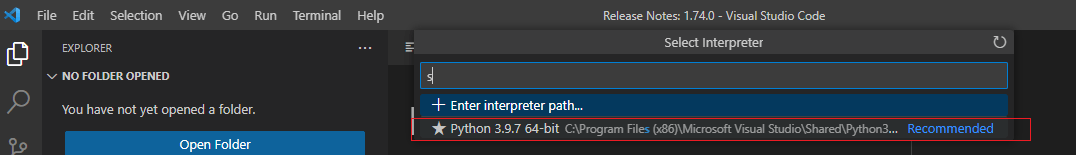
As I have only 1 Python versions (3.9.7), I can see it only, if you have multiple versions installed on your PC you will see it here.
Subscribe to our weekly Newsletter & Keep getting latest article/questions in your inbox weekly