If you have just started learning Java or want to learn Java, you must be thinking which IDE (Integrated Developement Environment) you should use, so that you can code more easily, as choosing the right developement tool is important. So let's take a look on all the best IDE available for Java.
Eclipse IDE for Java
When we talk about coding or programming in Java, one of the first IDE which comes in Mind is Eclipse.
Eclipse is a free Java IDE for developers and programmers. It’s an open-source and community-driven IDE for Java, mainly, but It supports not only Java, but also a wide variety of programming languages like C/C++ , PHP, JavaScript etc. It allows all sort of plugins for editing HTML, JavaScript, JSP, Struts, Spring, EJB, Hibernate, SQL etc
It lets you create various cross platform Java applications for mobile, web, desktop and enterprise domains. Its main features are Window Builder, integration with Maven, Mylyn, XML editor, Git client, CVS client, PyDev, Subversive – SVN Team Provider etc. It lets you provide various types of packages for software development.
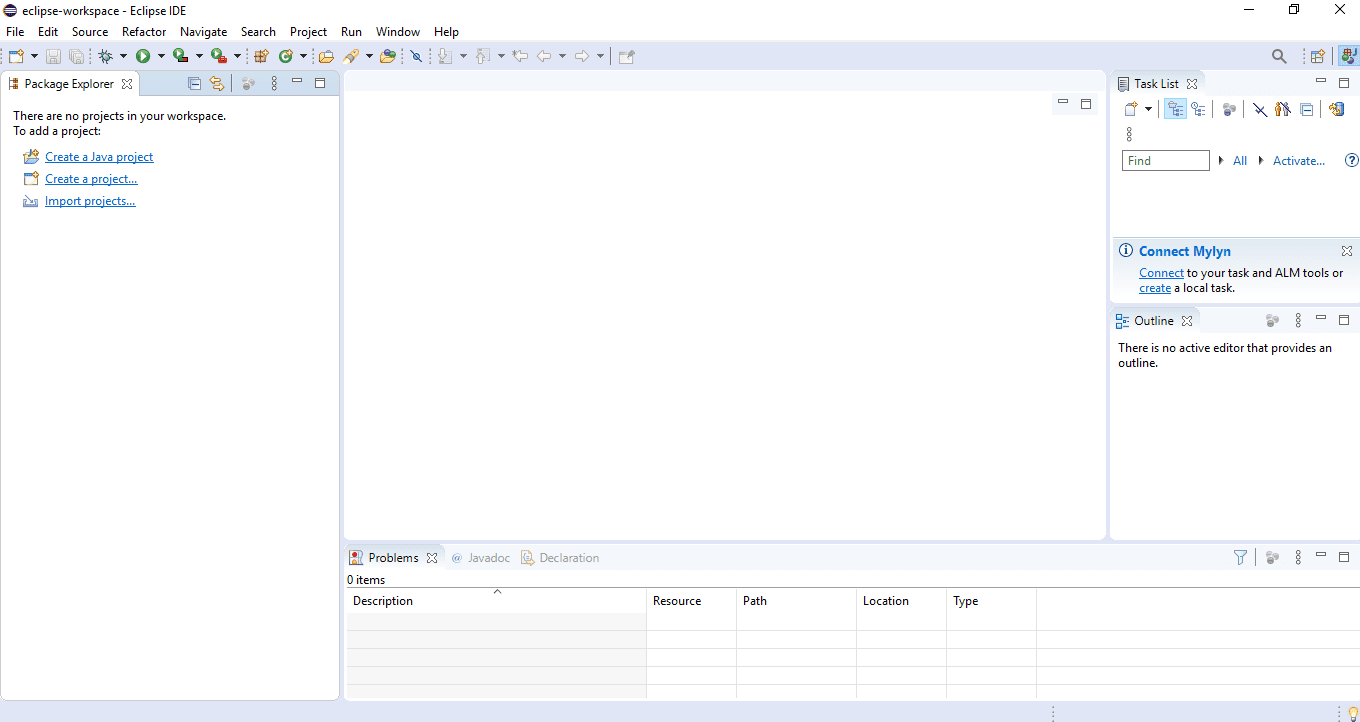
- Eclipse is available for Windows, Mac, Linux and OSX
- Free to use
Netbeans
Netbeans is a free and open-source IDE and it is ideal for editing existing projects or starting a project from the start. NetBeans possesses a simple drag and drop interface that also comes with a list of convenient project templates. It is most used IDE for the development of Java applications.
NetBeans IDE is the official IDE for Java 8. With its editors, code analyzers, and converters, you can quickly and smoothly upgrade your applications to use new Java 8 language constructs, such as lambdas, functional operations, and method references.
The editor supports many languages from Java, C/C++, XML and HTML, to PHP, Groovy, Javadoc, JavaScript and JSP. Because the editor is extensible, you can plug in support for many other languages.
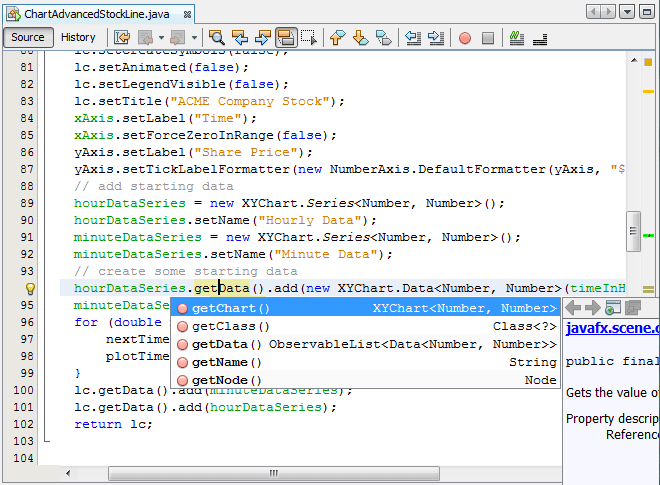
- NetBeans IDE can be installed on all operating systems that support Java, from Windows to Linux to Mac OS X systems.
- Free to use.
IntelliJ IDEA IDE
IntelliJ IDEA is not open source IDE and hence it is paid, but it is still one of the top 3 IDE for Java ( other two are Eclipse and Netbeans) but there is free community edition and it is free for Students and teachers also.
IntelliJ IDEA has a great modern UI. IntelliJ IDEA is mainly used for Android app development, Scala, Groovy, Java SE and Java programming. It was chosen to be the base IDE for Android Studio, the new all-in-one software for developing Android apps, developed by Google.
It is a lightweight software that comes with some very useful features such as JUnit testing, TestNG and debugging. IntelliJ IDEA also includes some other features such as code inspection, code completion, and support for multiple refactoring.
It supports Java, Kotlin, Groovy, and Scala, Maven, Gradle, SBT, Git, SVN, Mercurial, CVS, and TFS.
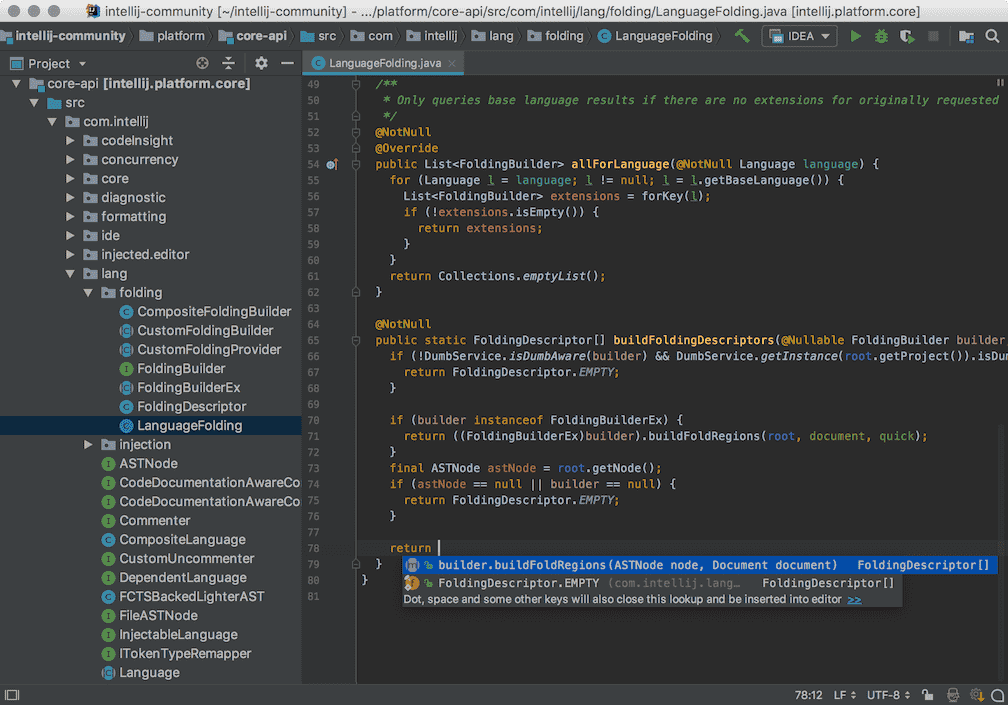
- Community version is free for all but missing some features
- Price starts from 189$/year for Individual use
JDeveloper
JDeveloper is free open source IDE. It simplifies the development of Java-based applications addressing every step of the application lifecycle.
JDeveloper offers various features such as Refactoring, Version Control and Audit & Metrics. It also includes features such as Debugging, Profiling, Ant Support and Maven Support.
It mainly offers an integrated development framework with a profusion of features and several visual development tools. In addition to Java, JDeveloper can also be used to develop applications in HTML, JavaScript, PHP, SQL, and XML.
It also covers an entire development lifecycle: coding, designing, debugging, optimization, profiling, and deploying.
BlueJ
The next IDE which can be useful for Java developers is BlueJ. It is also an open source IDE mainly used for Java Development.
It makes a great IDE to start Java development. It also has an interactive interface which is clutter-free, and easy to use and test. The User Interface of the BlueJ IDE is quite simple, basic and very easy for beginners to use.
Using this IDE, it is easy to inspect object values, call methods on objects, and pass objects as parameters. BlueJ accelerates Java application development by providing an array of robust features.
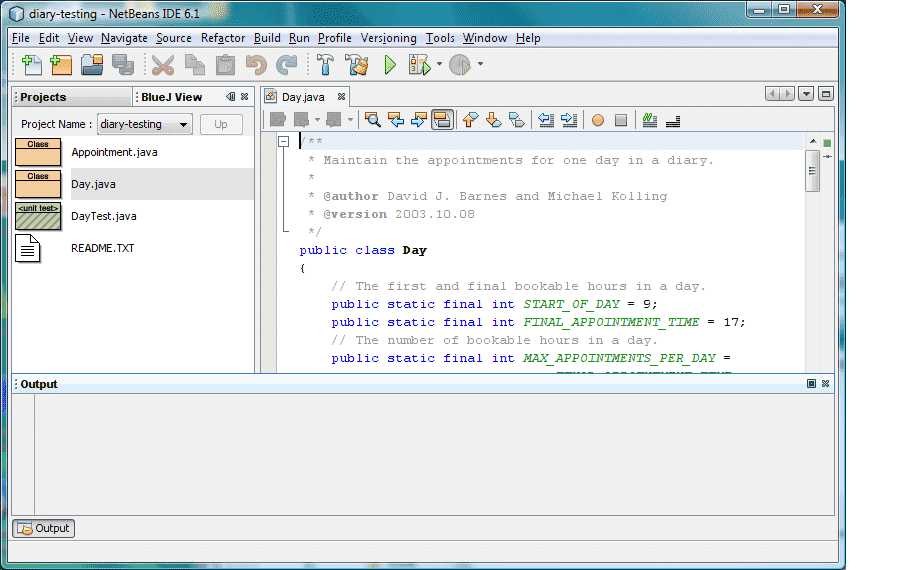
Dr.Java
Dr. Java is a lightweight Java IDE which is best suitable for Students, and beginners, but also has advanced features for Java pros. It is free and open source
It is actively developed and maintained by the JavaPLT group at Rice University. Even though it is not as powerful as other big names for Java development, DrJava has a remarkably clutter-free interface.
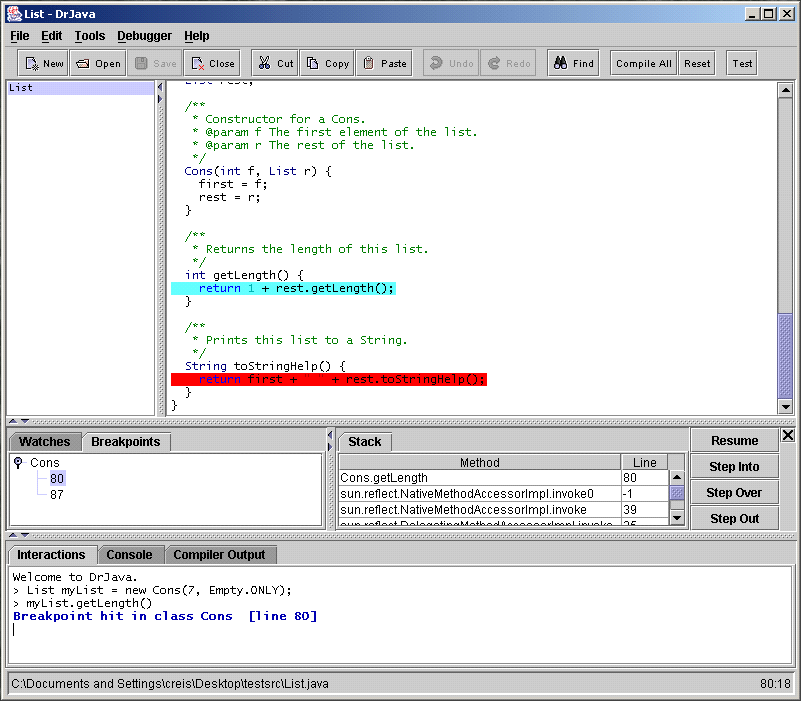
- DrJava flaunts the ability to interactively evaluate Java code from a console as well as to present the output in the same console.
- It assists the programmers with features like go to line and find/replace.
- For advanced programmers, it offers autocompletion, automatic indentation, brace matching, commenting, and syntax coloring.
- On top of all, DrJava can be integrated to Eclipse via a plugin.
- Free to use and has size of 18 mb
Codenvy
Codenvy unlike most of the IDE is a completely cloud-based IDE.Codenvy is built on Eclipse Che - the #1 open source cloud IDE.
Suppose, Codenvy targets, Java development to run and debug applications in their hosted cloud IDE, while being able to share and collaborate during development and finally publish to a repository – e.g. Git – or a number of deployment platforms – e.g. Amazon, OpenShift or Google App Engine.
It does not require any software download or installation. It has all the features like any of the offline IDE including the build, runs and debugs environment.
For writing the codes of Java by using the internet browser editor that is offered by Codenvy, java developers can get the benefits by using this powerful feature just like refactoring, code completion, and syntax highlighting.
JSource
JSource is again light weight IDE for Java development. JSource is available under a General Public License (GNU) version 2.0 (GPLv2).
It is useful for creating cross-platform applications for various domains. It is extremely lightweight and you can use JSource to run, compile, edit and create Java files.
One of the main features of this IDE is the syntax highlighting for multiple languages and Java Swing components.
JGrasp
jGrasp is one of the best lightweight IDEs for Java. Other than offering an integrated debugger and a workbench for Java developers, it also allows successful generation of complexity profile graphs and UML class diagrams.
It is created specifically to provide automatic generation of software visualizations to improve the comprehensibility of software. jGRASP is implemented in Java, and runs on all platforms with a Java Virtual Machine (Java version 1.5 or higher).
jGRASP produces Control Structure Diagrams (CSDs) for Java, C, C++, Objective-C, Python, Ada, and VHDL; Complexity Profile Graphs (CPGs) for Java and Ada; UML class diagrams for Java; and has dynamic object viewers and a viewer canvas that work in conjunction with an integrated debugger and workbench for Java. The viewers include a data structure identifier mechanism which recognizes objects that represent traditional data structures such as stacks, queues, linked lists, binary trees, and hash tables, and then displays them in an intuitive textbook-like presentation view.
Though it is implemented in Java, it is jGRASP’s ability to produce CSDs (Control Structure Diagrams) for other programming languages.
