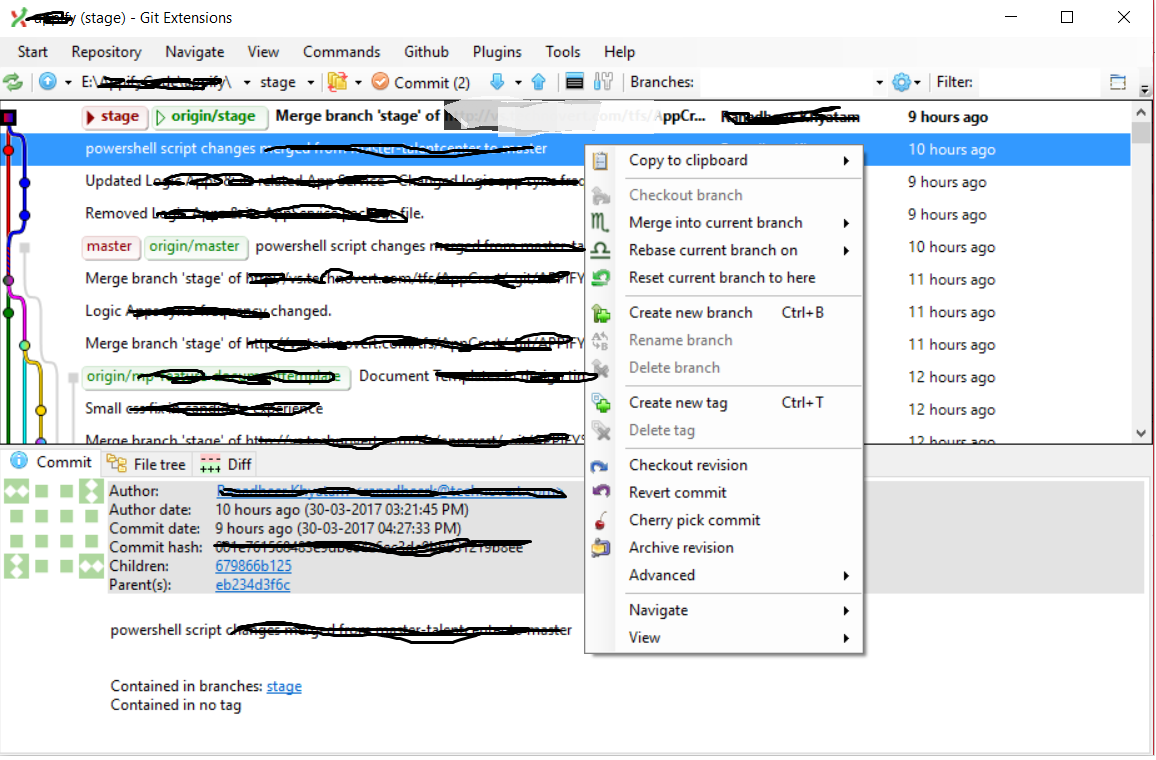You can undo the last commit:
git reset --soft HEAD~Or you can undo the time before last time commit:
git reset --soft HEAD~2Or you can undo any previous commit:
git reset --soft <commitID>(you can get the commitID using git reflog)
When you undo a previous commit, remember to clean the workplace with
git cleanYou can find more details in the docs: git-reset
hope this helps