Hi, I have set user details on my git using those commnads :
I want now to delete that user now, how can I do that in Visual Studio code and Git Thanks.
 Answered by:- LuneAgile
Answered by:- LuneAgile
Hi, Finally I have found the solution to my problem :
Basically, git checks .config file at couple of places like user config file(~/.gitconfig), local repo's config file (.git/config) and system specific config.
Alternatively, You can check and verify the location from where configuration is stored or picked from.
git config --global --show-origin
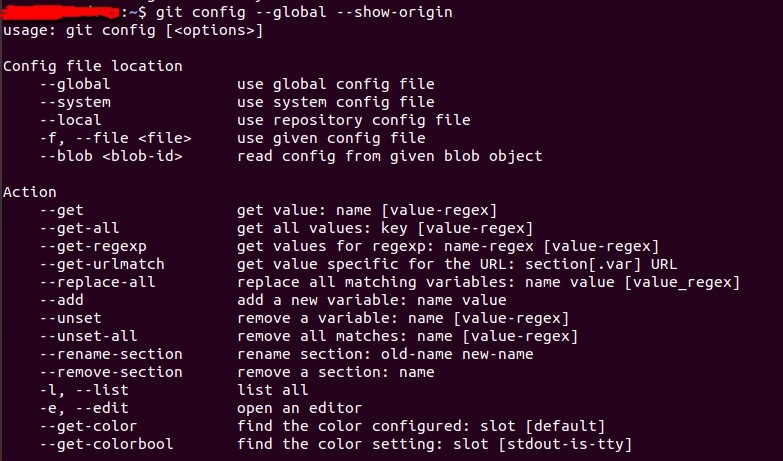
In my case I needed to delete the user and email so I will use those commands :
git config --global --unset-all user.name
git config --global --unset-all user.email
 Answered by:- bhanu
Answered by:- bhanu
You can also manually delete credentials
As the git credentials are saved in the control panel
Navigate to Control Panel -> User Accounts -> Credential Manager -> Windows Credential Manager -> erase the GitHub credentials.
Subscribe to our weekly Newsletter & Keep getting latest article/questions in your inbox weekly