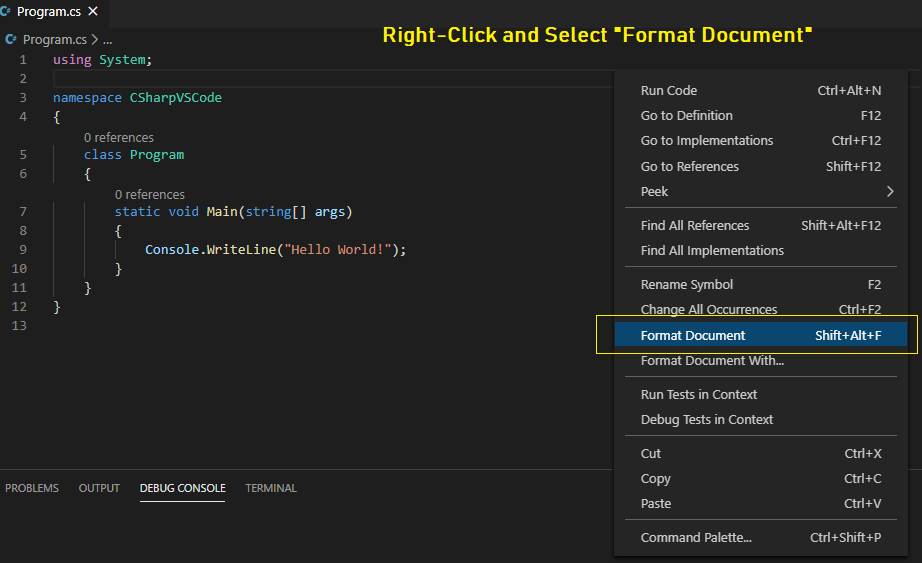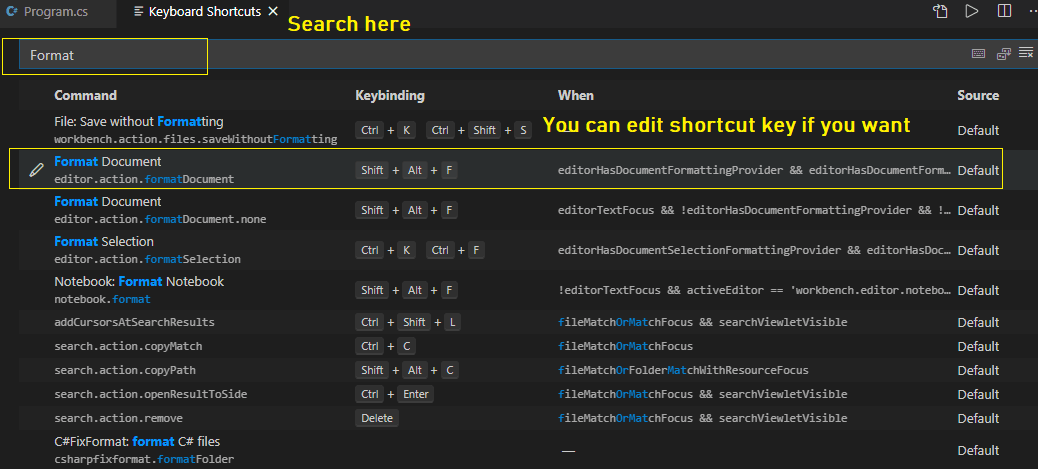Formatting Code in Visual Studio can be done using the Keyboard shortcuts as below
- On Windows Shift + Alt + F
- On Mac Shift + Option + F
- On Ubuntu Ctrl + Shift + I
you can also find these as well as other shortcuts, through the search functionality provided in the editor with Ctrl +Shift+ P (or Command + Shift + P on Mac), and then search for format document.
For Php developer, if you are working on php you should download php extension format code.
Press F1 and type : ext install PHP Code Format .
Then Shift + Alt + F will work
You can add a keybinding in Preferences --> Keyboard shortcuts.
{ "key": "cmd+k cmd+d", "command": "editor.action.formatDocument" }Or Visual Studio like:
{ "key": "ctrl+k ctrl+d", "command": "editor.action.formatDocument" }