Hello Guys !!
I have already asked the same question but now I am again asking with the new requirement, so please read carefully and solve my issues.
My Requirement:
Explaining my Requirement
<%@ Page Language="C#" AutoEventWireup="true" CodeFile="N-level-Treeview.aspx.cs"
Inherits="N_level_Treeview" %>
<!DOCTYPE html PUBLIC "-//W3C//DTD XHTML 1.0 Transitional//EN" "http://www.w3.org/TR/xhtml1/DTD/xhtml1-transitional.dtd">
<html xmlns="http://www.w3.org/1999/xhtml">
<head runat="server">
<title></title>
</head>
<body>
<form id="form1" runat="server">
<div>
<asp:TreeView ID="TreeView1" runat="server" ImageSet="XPFileExplorer" NodeIndent="15">
<HoverNodeStyle Font-Underline="True" ForeColor="#6666AA" />
<NodeStyle Font-Names="Tahoma" Font-Size="8pt" ForeColor="Black" HorizontalPadding="2px"
NodeSpacing="0px" VerticalPadding="2px"></NodeStyle>
<ParentNodeStyle Font-Bold="False" />
<SelectedNodeStyle BackColor="#B5B5B5" Font-Underline="False" HorizontalPadding="0px"
VerticalPadding="0px" />
</asp:TreeView>
</div>
</form>
</body>
</html>?
: - I have a table and there are Srno,PId, Pname, CID, CName,Cqty columns in my table.
Suppose if CID is also in PID column, Node must be created on that CID and also must have expand button to show the child of that cID.
What i have done in coding let's see...
CS--------
using System;
using System.Collections.Generic;
using System.Linq;
using System.Web;
using System.Web.UI;
using System.Web.UI.WebControls;
using System.Data;
using System.Data.SqlClient;
using System.Configuration;
public partial class N_level_Treeview : System.Web.UI.Page
{
protected void Page_Load(object sender, EventArgs e)
{
if (!this.IsPostBack)
{
DataTable dt = this.GetData("SELECT cId, cName FROM TopBill");
this.PopulateTreeView(dt, 0, null);
}
}
private void PopulateTreeView(DataTable dtParent, int parentId, TreeNode treeNode)
{
foreach (DataRow row in dtParent.Rows)
{
TreeNode child = new TreeNode
{
Text = row["cName"].ToString(),
Value = row["cId"].ToString()
};
if (parentId == 0)
{
TreeView1.Nodes.Add(child);
DataTable dtChild = this.GetData("SELECT srNo,cid, cName FROM TopBill WHERE pid = " + child.Value);
PopulateTreeView(dtChild, int.Parse(child.Value), child);
}
else
{
treeNode.ChildNodes.Add(child);
}
}
}
private DataTable GetData(string query)
{
DataTable dt = new DataTable();
string constr = ConfigurationManager.ConnectionStrings["constr"].ConnectionString;
using (SqlConnection con = new SqlConnection(constr))
{
using (SqlCommand cmd = new SqlCommand(query))
{
using (SqlDataAdapter sda = new SqlDataAdapter())
{
cmd.CommandType = CommandType.Text;
cmd.Connection = con;
sda.SelectCommand = cmd;
sda.Fill(dt);
}
}
return dt;
}
}
}
-------------- Current Output of my Code is ...
Required Result format is like---------
In above picture, I am trying to show that if India has some child node, India Must me expandable so that I can see Delhi, If again Delhi Has some child Like Preet Vihar, Laxmi Nagar, Delhi also must be expandable to see their child and so on....
Please solve these issues.
 Answered by:- pika
Answered by:- pika
This can be the solution of your question, after considering the current question details and last question SQL table details asked by @Vivek (https://qawithexperts.com/questions/165/dynamically-create-grid-view-on-another-gridview-row-index)
Here is my table image (table design had few issues) :
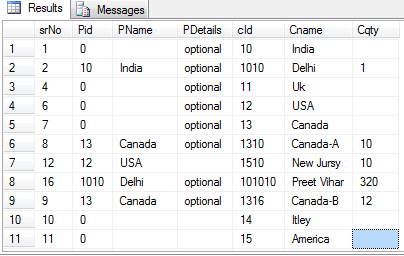
.aspx code
<asp:TreeView ID="TreeView1" runat="server"></asp:TreeView>C# code
Boolean m_bNodeFound;
Boolean intNodeFound;
string sValuepath;
protected void Page_Load(object sender, EventArgs e)
{
if (!IsPostBack)
{
using (var connection = new SqlConnection("Data Source=PIKA-PC;Initial Catalog=DataBaseName;Integrated Security=true;"))
{
string com = "Select * from TopBill";
SqlDataAdapter adpt = new SqlDataAdapter(com, connection);
DataTable dt = new DataTable();
adpt.Fill(dt);
connection.Open();
TreeNode root = new TreeNode();
root = new TreeNode();
root.Text = dt.Rows[0][5].ToString();
root.Value = dt.Rows[0][0].ToString();
TreeView1.Nodes.Add(root);
for (int i = 0; i < dt.Rows.Count; i++)
{
//make NodeNotFound at each row
m_bNodeFound = false;
//root as it is
TreeNode tn = root;
//get NodeName by cName
string nodeName = dt.Rows[i][5].ToString();
//Check if it is not null, to skip errors
if (nodeName != null && nodeName != "")
{
//MainNodecollections
TreeNodeCollection nodes = TreeView1.Nodes;
//Check if node already exists in Treeview
FindNodeInHierarchy(nodeName);
//If not found then continue
if (!m_bNodeFound)
{
//If node is root node
if (dt.Rows[i][2].ToString() == "" || dt.Rows[i][2].ToString() == null)
{
TreeNode root2 = new TreeNode();
root2.Text = dt.Rows[i][5].ToString();
root2.Value = dt.Rows[i][0].ToString();
TreeView1.Nodes.Add(root2);
}
//Check if node is child node
else if(CheckRowsAllValues(dt.Rows[i][1].ToString(), dt))
{
//Find New Root of child node
TreeNode NewRoot = FindRoot(dt.Rows[i][1].ToString(), dt, root);
//if New root is not empty
if (NewRoot != null)
{
TreeNode root2 = new TreeNode();
root2.Text = dt.Rows[i][5].ToString();
root2.Value = dt.Rows[i][0].ToString();
//append child node(current value) with new root
NewRoot.ChildNodes.Add(root2);
}
}
}
}
}
}
}
}
private TreeNode FindRoot(string v, DataTable dt,TreeNode tNode)
{
string expression = "cId = " + v;
DataRow[] foundRows;
foundRows = dt.Select(expression);
//Find node using Id of table row
TreeNode tn = TreeView1.FindNode(foundRows[0][0].ToString());
//if not found, search using Name
if(tn == null && foundRows[0][5].ToString() != "")
{
var value = foundRows[0][5].ToString();
TreeNode searchedNode = null;
//search node by Value(City Name) by looping each node
foreach (TreeNode node in TreeView1.Nodes)
{
if (searchedNode == null)
{
searchedNode = SearchNode(node, value);
if (searchedNode == null)
{
foreach (TreeNode childNode in node.ChildNodes)
{
searchedNode = SearchNode(childNode, value);
if (searchedNode != null)
tn = searchedNode;
}
}
else
{
break;
}
}
else
{
break;
}
}
tn = searchedNode;
}
return tn;
}
//Search Node code
private TreeNode SearchNode(TreeNode node, string searchText = null)
{
if (node.Text == searchText) return node;
TreeNode tn = null;
foreach (TreeNode childNode in node.ChildNodes)
{
tn = SearchNode(childNode);
if (tn != null) break;
}
if (tn != null) node.Expand();
return tn;
}
private bool CheckRowsAllValues(string v,DataTable dt)
{
string expression = "cId = " + v;
DataRow[] foundRows;
foundRows = dt.Select(expression);
if(foundRows.Count() > 0)
{
return true;
}
else
{
return false;
}
}
private void FindNodeByValue(string strValue)
{
// If the TreeView control contains any root nodes, perform a
// preorder traversal of the tree and display the text of each node.
if (TreeView1.Nodes.Count > 0)
{
// Iterate through the root nodes in the Nodes property.
for (int i = 0; i < TreeView1.Nodes.Count; i++)
{
// Display the nodes.
DisplayChildNodeText(TreeView1.Nodes[i], strValue);
}
}
}
void DisplayChildNodeText(TreeNode node, string strValue)
{
// Display the node's text value.
//Message.Text += node.Text + "<br />";
if (strValue == node.Text.ToString())
{
sValuepath = node.ValuePath;
intNodeFound = true;
}
// Iterate through the child nodes of the parent node passed into
// this method and display their values.
for (int i = 0; i < node.ChildNodes.Count; i++)
{
DisplayChildNodeText(node.ChildNodes[i], strValue);
}
if (intNodeFound) return;
}
private void FindNodeInHierarchy(string strSearchValue)
{
// If the TreeView control contains any root nodes, perform a
// preorder traversal of the tree and display the text of each node.
if (TreeView1.Nodes.Count > 0)
{
// Iterate through the root nodes in the Nodes property.
for (int i = 0; i < TreeView1.Nodes.Count; i++)
{
// Display the nodes.
CheckChildNodeText(TreeView1.Nodes[i], strSearchValue);
}
}
}
void CheckChildNodeText(TreeNode node, string strValue)
{
// Display the node's text value.
//Message.Text += node.Text + "<br />";
if (strValue == node.Text.ToString())
{
m_bNodeFound = true;
}
// Iterate through the child nodes of the parent node passed into
// this method and display their values.
for (int i = 0; i < node.ChildNodes.Count; i++)
{
DisplayChildNodeText(node.ChildNodes[i], strValue);
}
if (m_bNodeFound) return;
}
I have explained the code by comments, you can review it.
Output of the code :
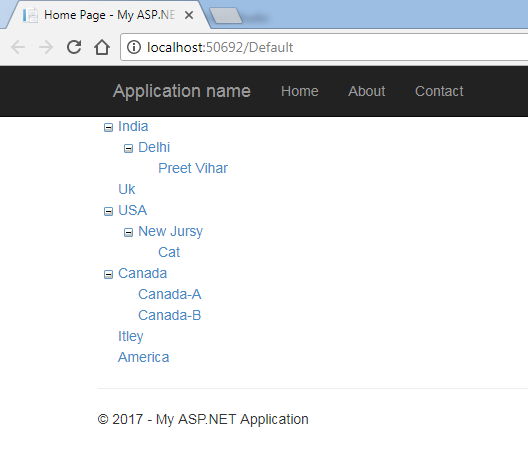
Second Image
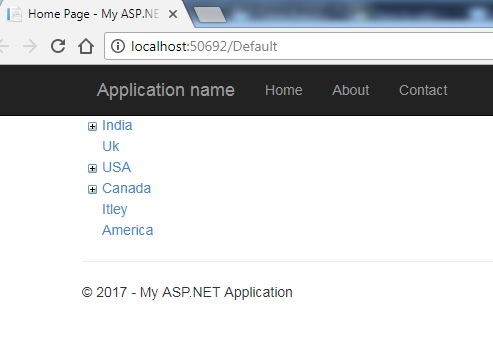
Subscribe to our weekly Newsletter & Keep getting latest article/questions in your inbox weekly