I am getting this error while trying to Install Abp.AspNetCore package using Nuget Package Manager console
Install-Package : Unable to find package 'Abp.AspNetCore' at source ''.At line:1 char:1
+ Install-Package Abp.AspNetCore
+ ~~~~~~~~~~~~~~~~~~~~~~~~~~~~~~
+ CategoryInfo : NotSpecified: (:) [Install-Package], Exception
+ FullyQualifiedErrorId : NuGetCmdletUnhandledException,NuGet.PackageManagement.PowerShellCmdlets.InstallPackageCommand
the Nuget package link to install the above package is https://www.nuget.org/packages/Abp.AspNetCore/ but I am not to install it due to above error, need help here, thanks
 Answered by:- pika
Answered by:- pika
You need to check URL of Nuget Package Manager.
In your Visual Studio Go to Tools -> NuGet Package Manager -> Package Manager Settings
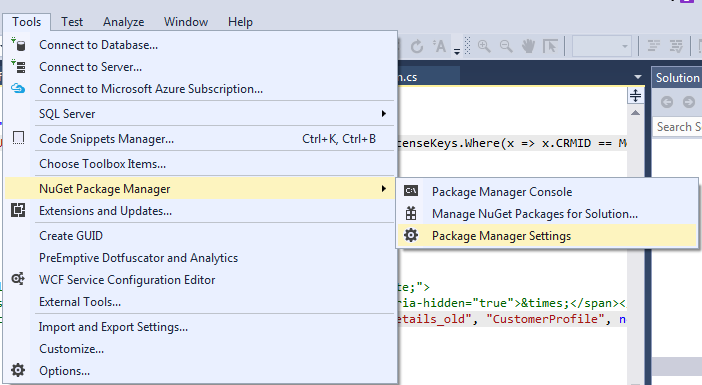
From options select Nuget Package Manager -> Package Sources, Check the url of nugetit should be
https://api.nuget.org/v3/index.json
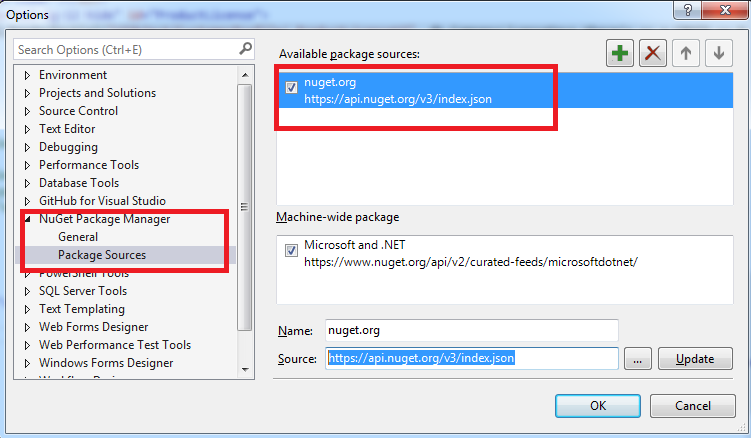
Nuget package source url should be as above, after saving the url as above you would be able to search and install package successfully.
 Answered by:- bhanu
Answered by:- bhanu
You can also try this solution in Visual Studio
That's it, this resolved my error.
Subscribe to our weekly Newsletter & Keep getting latest article/questions in your inbox weekly