Hello, I am still learning SQL and SQL Server, so I would like to know how can I verify or check if a column exists in the database table using SQL Query in SQL Server?
 Answered by:- bhanu
Answered by:- bhanu
To check if columns exist in the SQL server table, I will AdventureDatabase as sample DB and table employee, and I will check if 'FullName' exists
IF COL_LENGTH('Employee','FullName') IS NULL
BEGIN
PRINT N'Column does not exists.';
ENDOutput:
Column does not exists.
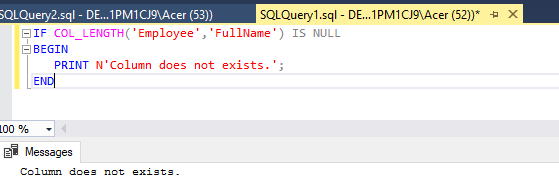
Now, I will if column 'Gender', which exists in real, so I have updated query to add "Is Not NULL"
IF COL_LENGTH('Employee','Gender') IS NOT NULL
BEGIN
PRINT N'Column exists.';
ENDOutput:
Column exists.
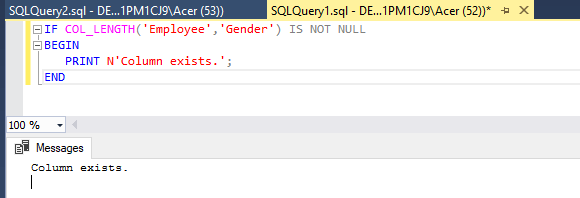
That's it.
In this approach, we will add a column if it doesn't exist in the table using INFORMATION_SCHEMA.COLUMNS
IF NOT EXISTS(
SELECT *
FROM INFORMATION_SCHEMA.COLUMNS
WHERE
[TABLE_NAME] = 'Employee'
AND [COLUMN_NAME] = 'FullName')
BEGIN
ALTER TABLE [Employee]
ADD [FullName] Varchar(100) NULL
END
The above query will add a new column "FullName" in the table, if it doesn't exists, since it wasn't available, after running the above query new columns is added.
 Answered by:- vikas_jk
Answered by:- vikas_jk
Here is the simple query to check if column exists in SQL Server
IF COL_LENGTH('schemaName.tableName', 'columnName') IS NOT NULL
BEGIN
-- Column Exists
ENDOR
if you want to drop column if it exists (SQL Server 2016 or above)
ALTER TABLE TableName DROP COLUMN IF EXISTS ColumnNameThanks.
Subscribe to our weekly Newsletter & Keep getting latest article/questions in your inbox weekly