In ASP.NET, we may need to populate the dropdown list from the database using jQuery AJAX in a few situations when data is dynamic or dropdown is created based on some previous user input data, so in this article, I am going to explain how you can fetch database data dynamically and populate or fill it in your dropdown list using jQuery AJAX and JSON.
Let's create a new project ASP.NET Web-Forms project in your Visual Studio, by navigating to File->New->Project-> Select Web from left pane and ASP.NET web-application from the right pane, name your project and Click OK -> Select "Empty" template and click OK.
Now, suppose this is our database table and dummy data for which we want to generate the dropdown list
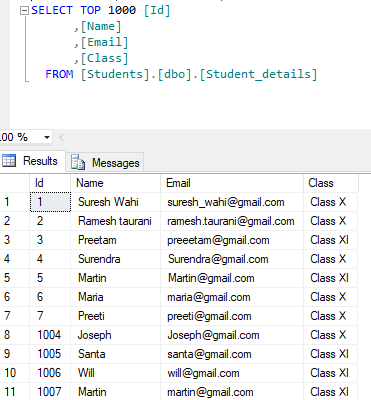
Here are the points which we need to follow
- Use Jquery ajax function
- Use [WebMethod] attribute on BindDropdownlist method.
- BindDropdownlist method should be static.
- Create a class Student and use it to store data into the list.
- Use JavaScriptSerializer's Serialize method for returning data into JSON format.
- Use $('#<%=DropDownList1.ClientID%>') for Asp.Net dropdownlist ID in JQuery.
- Add namespace System.Data,System.Data.SqlClient,System.Web.Services and System.Web.Script.Serialization in your c# page
Now generate an Index.aspx page inside your Empty Project, and place the C# code as below to create web-method and fetch data from database in Student list
[WebMethod]
public static string BindDropdownlist()
{
SqlConnection con = new SqlConnection(@"Data Source=DESKTOP-1PM1CJ9\SQLEXPRESS2;Initial Catalog=Students;Integrated Security=True");
DataTable dt = new DataTable();
SqlDataAdapter da = new SqlDataAdapter("Select ID, Name from Student_details", con);
con.Open();
da.Fill(dt);
con.Close();
List<Student> liststudent = new List<Student>();
if (dt.Rows.Count > 0)
{
for (int i = 0; i < dt.Rows.Count; i++)
{
Student objst = new Student();
objst.ID = Convert.ToInt32(dt.Rows[i]["ID"]);
objst.Name = Convert.ToString(dt.Rows[i]["Name"]);
liststudent.Insert(i, objst);
}
}
JavaScriptSerializer jscript = new JavaScriptSerializer();
return jscript.Serialize(liststudent);
}
public class Student
{
public int ID { get; set; }
public string Name { get; set; }
}So your Complete Index.aspx.cs code will be as below
using System;
using System.Collections.Generic;
using System.Data;
using System.Data.SqlClient;
using System.Web.Script.Serialization;
using System.Web.Services;
namespace jQueryAJAXDDL
{
public partial class Index : System.Web.UI.Page
{
protected void Page_Load(object sender, EventArgs e)
{
}
// Method for binding Dropdownlist
[WebMethod]
public static string BindDropdownlist()
{
SqlConnection con = new SqlConnection(@"Data Source=DESKTOP-1PM1CJ9\SQLEXPRESS2;Initial Catalog=Students;Integrated Security=True");
DataTable dt = new DataTable();
SqlDataAdapter da = new SqlDataAdapter("Select ID, Name from Student_details", con);
con.Open();
da.Fill(dt);
con.Close();
List<Student> liststudent = new List<Student>();
if (dt.Rows.Count > 0)
{
for (int i = 0; i < dt.Rows.Count; i++)
{
Student objst = new Student();
objst.ID = Convert.ToInt32(dt.Rows[i]["ID"]);
objst.Name = Convert.ToString(dt.Rows[i]["Name"]);
liststudent.Insert(i, objst);
}
}
JavaScriptSerializer jscript = new JavaScriptSerializer();
return jscript.Serialize(liststudent);
}
public class Student
{
public int ID { get; set; }
public string Name { get; set; }
}
}
}Now in your Index.aspx create jQuery Ajax method to call the web method and return JSON, which we will loop to create/populate dropdown list values, or you can say using which we will populate dropdown list data.
<%@ Page Language="C#" AutoEventWireup="true" CodeBehind="Index.aspx.cs" Inherits="jQueryAJAXDDL.Index" %>
<!DOCTYPE html>
<html>
<head runat="server">
<title>Bind Dropdownlist by Ajax json</title>
<script src="https://ajax.googleapis.com/ajax/libs/jquery/3.3.1/jquery.min.js"></script>
<script type="text/javascript">
$(document).ready(function () {
$.ajax({
type: "POST",
url: "Index.aspx/BindDropdownlist",
data: {},
dataType: "json",
contentType: "application/json; charset=utf-8",
success: function (data) {
var jsdata = JSON.parse(data.d);
$.each(jsdata, function (key, value) {
$('#<%=DropDownList1.ClientID%>').append($("<option></option>").val(value.ID).html(value.Name));
});
},
error: function (data) {
alert("error found");
}
});
});
</script>
</head>
<body>
<form id="form1" runat="server">
<div>
<asp:DropDownList ID="DropDownList1" runat="server" >
</asp:DropDownList>
</div>
</form>
</body>
</html>That's it, we are done, build and run it in the browser, you will get output as shown below in gif image.
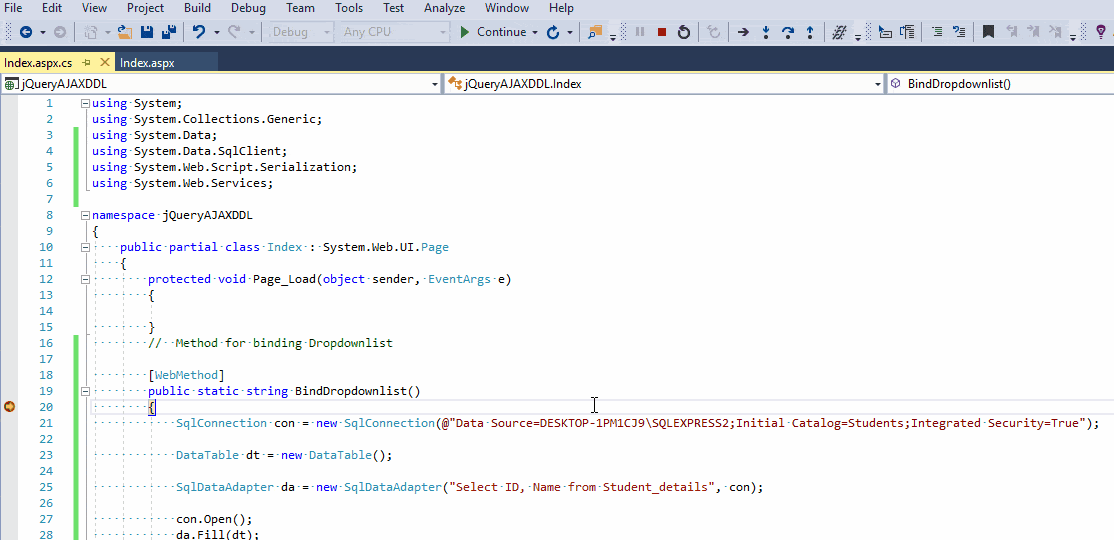
Feel free to comment or ask any questions related to this article.
You may also like to read:
C# Create OR Generate Word Document using DocX
Convert EPOC (Unix) time stamp to Datetime and Vice-Versa in C#
