In previous article, I have mentioned best reporting tool for ASP.NET, now in this article, I have provided list of best web scraping tools or software, free or paid, which you can use to extract data from website.
What is Web Scraping?
Web scraping is a technique using which you can extract content of a online website easily. Web scrapers are computer programs that extract information from web sites or you can say "scrape" from website.
A scraper understands HTML, and is able to parse and extract information from it.
This data extraction process can be complicated, but if you are using right tools, then you will easily get high quality web data in no time. So here are the list of some best web extracting softwares
1. Scrapper API (Free Trial)
ScraperAPI handles proxies, browsers, and CAPTCHAs, so you can get the HTML from any web page with a simple API call.
Simply send ScraperAPI the URL you want to scrape and we will return the HTML response. Letting you focus on the data, not proxies.
Features:
- Renders Javascript
- Easy to use
- Allows you to bypass Captcha
- Geolocated Rotating Proxies
- Good Documentation
- Unlimited Bandwidth
- Fast and Reliable
- Allows 7 day trial
- Pricing Starts from 25$ per month
2. ScrappingBee (Free Trial)

ScrapingBee API handles headless browsers and rotates proxies for you. It helps you to focus on extracting the data you need, and not dealing with concurrent headless browsers that reduces RAM and CPU of your PC/Server and slows them down.
Features:
- Easy integration
- Great documentation
- Great Javascript rendering
- Cheaper than buying proxies, even for a large number of requests per month
- Allows 1000 free API calls as Trial
- Pricing starts from 49$/month
3. Scrapy (For Python Developer and Free)

An open source and collaborative framework for extracting the data you need from websites.In a fast, simple, yet extensible way.
It’s a comprehensive web crawling framework that handles all of the work like, queueing requests, proxy middleware, etc., that makes building web crawlers difficult.
Features:
- Lots of features to solve the most common web scraping problems
- Actively maintained
- Easy to use and Open source
- Great Documentation and community to solve your issues.
4. ParseHub (Free)

ParseHub is a free and powerful web scraping tool. With advanced web scraper, extracting data is as easy as clicking on the data you need.
Features:
- Have desktop application for you to scrape website within a minute
- Easy to Use: No Coding Required!
- Incredibly Powerful & Flexible
- Allow API access also for developer
- Have Free plan, allows to scrape 200 pages per run
- IP Rotation
- Allows Regular expression based filtering of data
5. ScrapeBox (Paid)
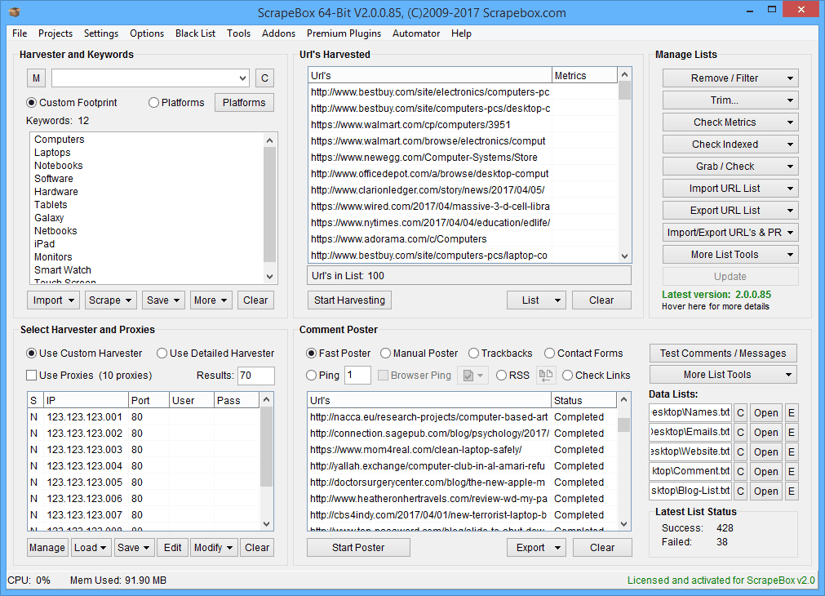
ScrapeBox is a desktop software that allow you to do many thing related to web scraping. They can scrape email or website or even a websites for a specific keyword, which can be helpful for SEO.
Features:
- Fast Multi-Threaded Operation
- Over 30 free addons, to expand ScrapeBox with numerous new features.
- Hundreds of features to complement your SEO at an affordable price.
- Numerous options for expansion and customization to suit your needs.
6. Scrapingbot (Free)

Scrapingbot is another great tool using which you can easily scrape content of HTML page and provide you data from it. They also have API for Instgram, Real Estate, retail etc.
Features:
- JS rendering (Scraping with headless browsers from websites in Angular JS, Ajax, JS, React JS and more.)
- High quality proxies
- Full Page HTML
- Up to 20 concurrent requests
- Geotargeting
- Allows for large bulk scraping needs
- Get started with 100 credits for free per month, and adopt it with a clear and affordable price plan.
7. Data Collector (formerly Luminati Networks, Paid)
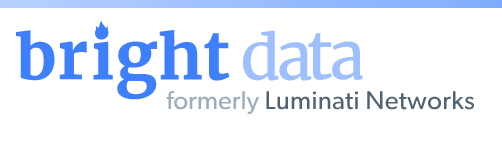
Using Data Collector you can collect accurate data from any website, at any scale, and have it delivered to you on autopilot, in the format of your choice.
Features:
- Adapts automatically to site changes & blocks
- Collects data at any scale
- Make massive amounts of simultaneous requests
- Automatic retries to adapt to real-time website changes
- Multiple Format (JSON, CSV, excel)
- Pricing Starts from $5.00/CPM
- No Free trial
8. DiffBot (Trial)

Diffbot is excellent tool when comes to scrapping, as it offers multiple APIs that return structured data of products, article or discussion web pages.
But there starting plan is very expensive of 299$/month, you can start with free 14 days trail.
Diffbot is useful when you are trying to extract similar website content (like news) but all website has different layout, then creating CSS, XPath etc for each website by developer can be difficult, that's where Diffbot is useful.
Diffbot can take care of this with their automatic extraction APIs.
Features:
- Turn any site into a structured database of products, articles, and discussions in minutes.
- Easy integration
- But Very expensive and doesn't work on all websites.
Which web scraping tool is best for you?
All of the above tools are great depending on your needs, which I have explained below
- If you are trying to scrape data for amazon or any other e-commerce website try Scrapper API, if you want contents of similar websites at once try diffbot.
- If you are using Python, go for Scrapy.
- If you don't want any developer, try using Parsehub or Scrapebox.
You may also like to read:

