I want to display a monthly attendance sheet using the below SQL tables:
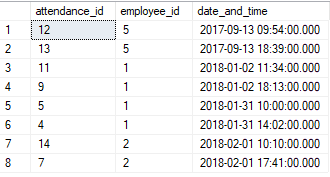
this is the attendance table.
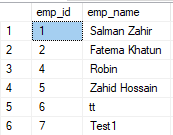
this is the employee table.
Here is the image of the output, which I need in the view
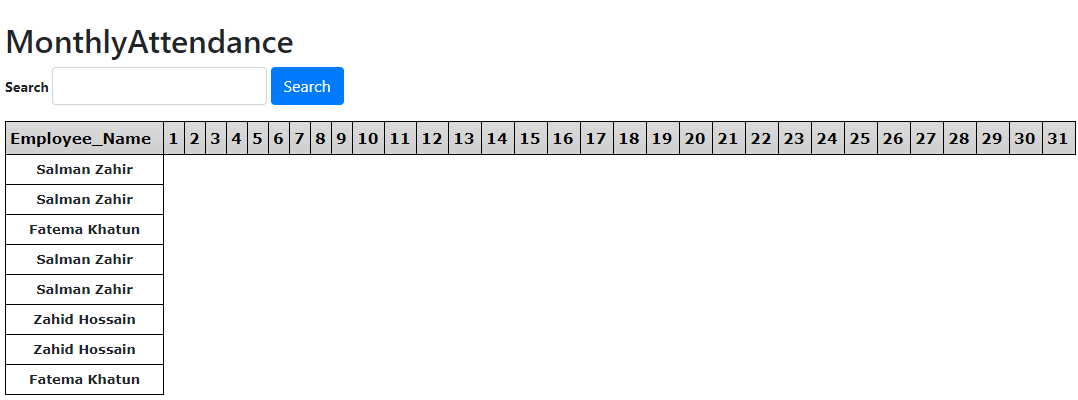
And here is the current C# Code for the action is:
public ActionResult MonthlyAttendance(DateTime? month)
{
var attendance = db.tbl_emp_attendance
.Where(a => a.date_and_time.Value.Month == month.Value.Month || month.Value.Month == null ||
month.Value.Month.ToString() == "").OrderBy(a=>a.date_and_time).ToList();
var count = attendance.Count;
for (var i = 0; i < count; i = i + 2)
{
if (attendance[i].date_and_time.Value.Date == attendance[i + 1].date_and_time.Value.Date &&
attendance[i].employee_id == attendance[i + 1].employee_id)
{
if (attendance[i].date_and_time.Value.TimeOfDay <
attendance[i + 1].date_and_time.Value.TimeOfDay)
{
var outTime = attendance[i + 1].date_and_time.Value.TimeOfDay;
var inTime = attendance[i].date_and_time.Value.TimeOfDay;
attendance[i].emp_inTime = inTime;
attendance[i].emp_outTime = outTime;
}
}
}
return View(attendance);
}How can I do it?
 Answered by:- Sam
Answered by:- Sam
If you would have followed @pika answer on your question https://qawithexperts.com/questions/229/create-dynamic-monthyear-calendar-attendance-sheet-in-net-mv, you would have already done it
Suppose there are my tables(both tables are linked where emp_id is PK of table tbl_employee while employee_id of attendance_table is FK)
Emp_table
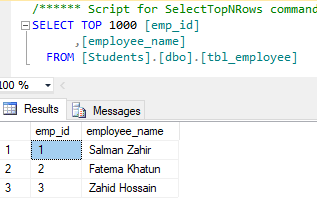
Attendance Table
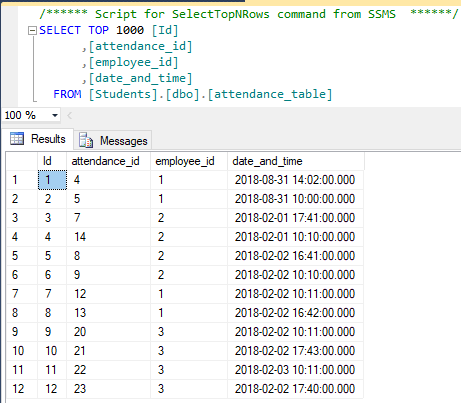
Here is my ViewModal
public class EmployeeAtt
{
public int Id { get; set; }
public string Emp_name { get; set; }
public DateTime? Date { get; set; }
public TimeSpan InTime { get; set; }
public TimeSpan OutTime { get; set; }
}In controller, after connecting it to DB here is my C# code
public ActionResult AttendanceTable()
{
//Get current month number, you can pass this value to controller ActionMethod also
int Month = DateTime.Now.Month;
//Create List
List <EmployeeAtt> empWithDate = new List<EmployeeAtt>();
using (var context = new StudentsEntities())
{
// get emp Name, Id, Date time and order it in ascending order of date
empWithDate = context.attendance_table.Where(a=>a.date_and_time.Value.Month == Month)
.Select(a =>
new EmployeeAtt {
Id= a.Id,
Date = a.date_and_time,
Emp_name = a.tbl_employee.employee_name
}).OrderBy(a => a.Date).ToList();
}
return View(empWithDate);
}You can read the comments carefully and understand the code, in View
I will Create loop for number of Days of month(here current month, you can change it's value dynamically)
So, in View, you need to get number of days of month to loop and print it as <th> of table, then you need to loop all the Modal(list of employees with Date/time) & select date according to <th> value and print it using for loop, here is the complete view code with comments as code explanation
@model IEnumerable<ExcelExportMVC.Models.EmployeeAtt>
@{
ViewBag.Title = "AttendanceTable";
<!--Get number of days of current month-->
var DaysInmonth= DateTime.DaysInMonth(DateTime.Now.Year, DateTime.Now.Month);
}
<table class="table table-bordered">
<thead>
<tr>
<th>EmpName</th>
<!--Loop all the days of month and print it-->
@for (var numb=1; numb<= DaysInmonth; numb++)
{
<th>@numb</th>
}
</tr>
</thead>
<tbody>
<!--Loop model-->
@foreach (var emp in Model)
{
<tr>
<!--print employee name one time only at the start of row-->
<td>@emp.Emp_name</td>
<!--loop all days of month-->
@for (var numb = 1; numb <= DaysInmonth; numb++)
{
<td>
@{
<!--print only that date time value which is equal to current date(as it will match column header) and current employee name, else print empty-->
var GetThatDayValue = Model.Where(a => a.Date.Value.Day == numb && a.Emp_name== emp.Emp_name && a.Date.Value== emp.Date).FirstOrDefault();
var DD = GetThatDayValue != null ? GetThatDayValue.Date.Value.ToString("dd/MM/yyyy hh:mm") : "";
<text> @DD </text>
}
</td>
}
</tr>
}
</tbody>
</table>
Output of the View:
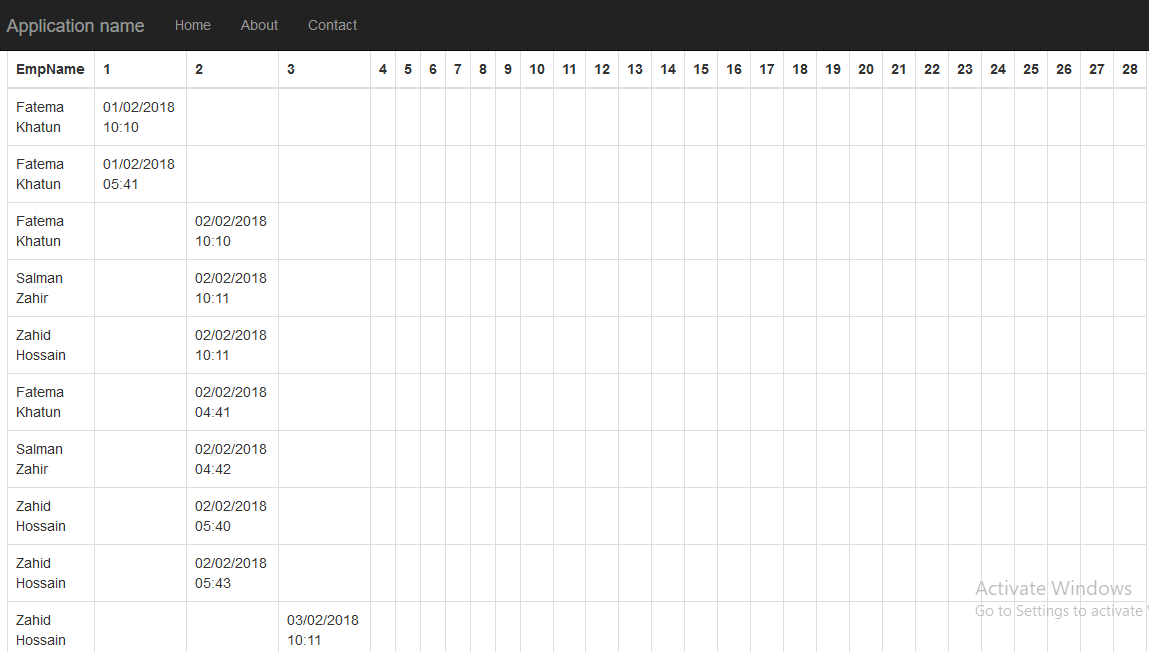
@Salman, please read all the answer code/comments carefully, and change code according to your use(if needed)
 Answered by:- vikas_jk
Answered by:- vikas_jk
You can create a field CurrentName, check if it that name is already looped, if yes, skip that, else continue, I have just changed View code, this can be performed using C# Controller also but to make it easier for you, here is the view code which should work for you
@model IEnumerable<ExcelExportMVC.Models.EmployeeAtt>
@{
ViewBag.Title = "AttendanceTable";
<!--Get number of days of current month-->
var DaysInmonth= DateTime.DaysInMonth(DateTime.Now.Year, DateTime.Now.Month);
<!--Create a CurrentName field-->
var CurrentName = "";
}
<table class="table table-bordered">
<thead>
<tr>
<th>EmpName</th>
<!--Loop all the days of month and print it-->
@for (var numb=1; numb<= DaysInmonth; numb++)
{
<th>@numb</th>
}
</tr>
</thead>
<tbody>
<!--Loop model-->
@foreach (var emp in Model)
{
//if Name is repeated, skip
if (CurrentName != emp.Emp_name)
{
// Set Name
CurrentName = emp.Emp_name;
<tr>
<!--print employee name one time only at the start of row-->
<td>@emp.Emp_name</td>
<!--loop all days of month-->
@for (var numb = 1; numb <= DaysInmonth; numb++)
{
<td>
@{
<!--print only that date time value which is equal to current date(as it will match column header) and current employee name, else print empty-->
var GetThatDayValue = Model.Where(a => a.Date.Value.Day == numb && a.Emp_name == emp.Emp_name).FirstOrDefault();
var DD = GetThatDayValue != null ? GetThatDayValue.InoutTime : "";
<text> @DD </text>
}
</td>
}
</tr>
}
}
</tbody>
</table>
 Answered by:- Sam
Answered by:- Sam
You would always need to change logic according to your output, I don't know what you need in the end or what your client's demand, i am just helping you, looks like I should get paid now for this :)
Here is the new output
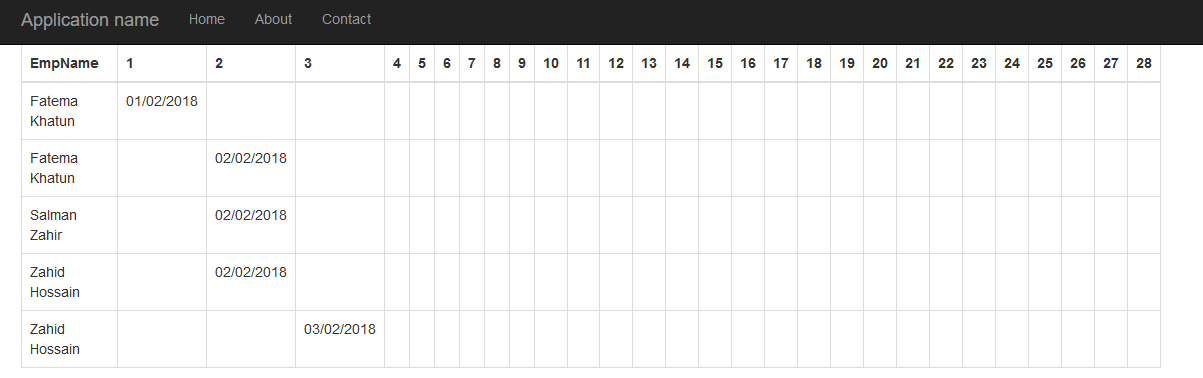
I did this change in my C# controller ActionMethod, it looks like this now
public ActionResult AttendanceTable()
{
int Month = DateTime.Now.Month;
List <EmployeeAtt> empWithDate = new List<EmployeeAtt>();
using (var context = new StudentsEntities())
{
empWithDate = context.attendance_table.Where(a=>a.date_and_time.Value.Month == Month).GroupBy(a =>
new {
Date=System.Data.Entity.Core.Objects.EntityFunctions.TruncateTime(a.date_and_time),
a.tbl_employee.employee_name }
)
.Select(a =>
new EmployeeAtt {
Date = a.Key.Date,
Emp_name = a.Key.employee_name
}).OrderBy(a => a.Date).ToList();
}
return View(empWithDate);
}View is almost same, just one line code is changed
<!--then-->
var DD = GetThatDayValue != null ? GetThatDayValue.Date.Value.ToString("dd/MM/yyyy hh:mm") : "";
<!--now-->
var DD = GetThatDayValue != null ? GetThatDayValue.Date.Value.ToString("dd/MM/yyyy") : "";That's it you are done.
If you need another way, if you need Output like In-Out time, you nee, change logic agai, here is C# ActionMethod
public ActionResult AttendanceTable()
{
int Month = DateTime.Now.Month;
List <EmployeeAtt> empWithDate = new List<EmployeeAtt>();
using (var context = new StudentsEntities())
{
var List = context.attendance_table.Where(a => a.date_and_time.Value.Month == Month).OrderBy(a => a.date_and_time).ToList();
var empatt = new EmployeeAtt();
foreach (var emp in List)
{
//create new employee object fo each loop
//Get Array list for each emp using it's Id and sort list according to datetime
var attendnaceList = List.Where(a => a.employee_id == emp.employee_id).OrderBy(a => a.date_and_time).ToArray();
//Get Count
var Count = attendnaceList.Count();
//Loop through all values and increment it by 2 as we will compare two values in/out
for (var i = 0; i < Count; i = i + 2)
{
empatt = new EmployeeAtt();
//Although no need to check but confirm if both the values are of same date,which we will compare
if (attendnaceList[i].date_and_time.Value.Date == attendnaceList[i + 1].date_and_time.Value.Date)
{
//Check which value is less using Time now,as it is sorted first value will be less than second
if (attendnaceList[i].date_and_time.Value.TimeOfDay < attendnaceList[i + 1].date_and_time.Value.TimeOfDay)
{
empatt.Id = Convert.ToInt32(emp.employee_id);
empatt.Emp_name = emp.tbl_employee.employee_name;
empatt.Date = attendnaceList[i].date_and_time.Value.Date;
//inout time
empatt.InoutTime = attendnaceList[i].date_and_time.Value.TimeOfDay + "-" + attendnaceList[i + 1].date_and_time.Value.TimeOfDay;
//to avoid duplicate check if value already exists or not, if not add one
if(empWithDate.Where(a=>a.Emp_name== attendnaceList[i].tbl_employee.employee_name && a.Date.Value.Date == attendnaceList[i].date_and_time.Value.Date).Count() ==0)
{
empWithDate.Add(empatt);
}
}
}
}
}
empWithDate.OrderBy(a => a.Date).ToList();
}
return View(empWithDate);
}View only one line changed to show Inouttime
var DD = GetThatDayValue != null ? GetThatDayValue.InoutTime : "";And Added new string field in ViewModal
public class EmployeeAtt
{
public int Id { get; set; }
public string Emp_name { get; set; }
public DateTime? Date { get; set; }
public TimeSpan InTime { get; set; }
public TimeSpan OutTime { get; set; }
//New Field
public string InoutTime { get; set; }
}Output:
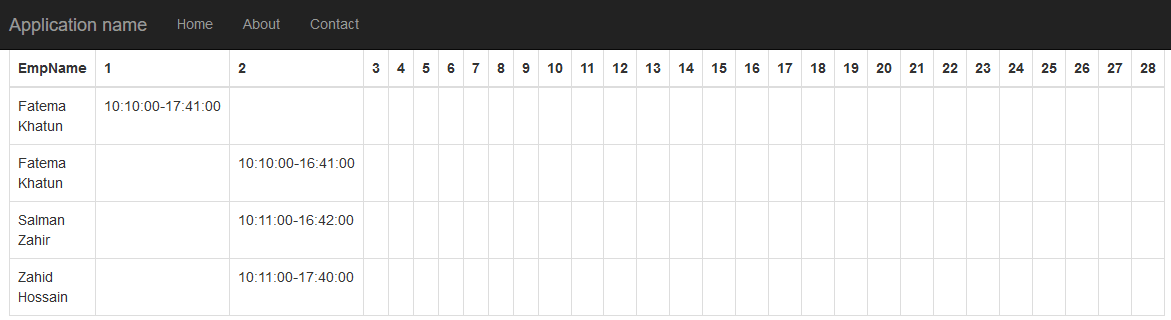
Always try to change basic logic according to your need, you already had important part code.
 Answered by:- Sam
Answered by:- Sam
According to @Vikas's Answer, copy pasting the code in View Gives's time, I have replaced it with Absent/Present like school attendance, please read answer's carefully always & SIR CLEAR YOUR BASICS of HTML / C#
Here is View Code, C# is same
@model IEnumerable<ExcelExportMVC.Models.EmployeeAtt>
@{
ViewBag.Title = "AttendanceTable";
<!--Get number of days of current month-->
var DaysInmonth= DateTime.DaysInMonth(DateTime.Now.Year, DateTime.Now.Month);
<!--Create a CurrentName field-->
var CurrentName = "";
}
<table class="table table-bordered">
<thead>
<tr>
<th>EmpName</th>
<!--Loop all the days of month and print it-->
@for (var numb=1; numb<= DaysInmonth; numb++)
{
<th>@numb</th>
}
</tr>
</thead>
<tbody>
<!--Loop model-->
@foreach (var emp in Model)
{
//if Name is repeated, skip
if (CurrentName != emp.Emp_name)
{
// Set Name
CurrentName = emp.Emp_name;
<tr>
<!--print employee name one time only at the start of row-->
<td>@emp.Emp_name</td>
<!--loop all days of month-->
@for (var numb = 1; numb <= DaysInmonth; numb++)
{
<td>
@{
<!--print only that date time value which is equal to current date(as it will match column header) and current employee name, else print empty-->
var GetThatDayValue = Model.Where(a => a.Date.Value.Day == numb && a.Emp_name == emp.Emp_name).FirstOrDefault();
var DD = GetThatDayValue != null ? GetThatDayValue.InoutTime +" (Present)" : "A";
<text> @DD </text>
}
</td>
}
</tr>
}
}
</tbody>
</table>
Here is my final output:
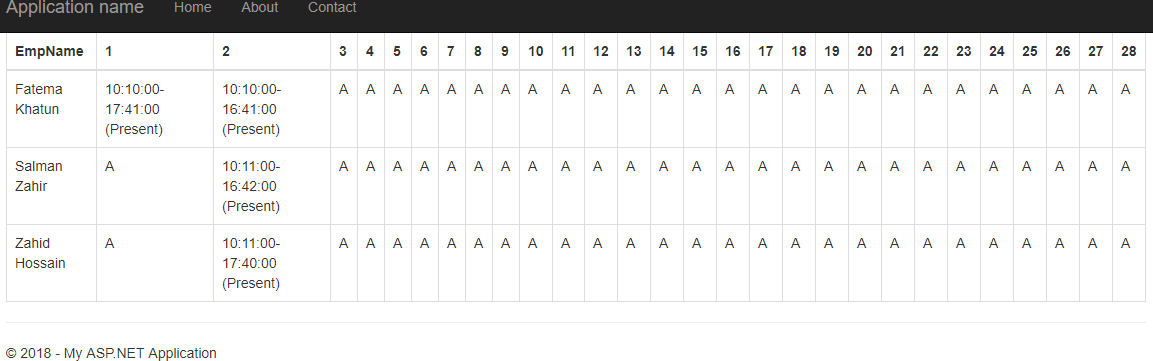
I am using same SQL Table and C# Controller code, if your requirement changes, again, please change code accordingly, thanks
 Answered by:- MuhammadFaisal81
Answered by:- MuhammadFaisal81
Getting System.IndexOutOfRangeException: 'Index was outside the bounds of the array.' on your code.
Here are my files
Employee table
public partial class TblEmployee
{
public TblEmployee()
{
AttendanceTable = new HashSet<AttendanceTable>();
}
public int EmpId { get; set; }
public string EmployeeName { get; set; }
public virtual ICollection<AttendanceTable> AttendanceTable { get; set; }
}Attendance Table
public partial class AttendanceTable
{
public int Id { get; set; }
public int AttendanceId { get; set; }
public int EmployeeId { get; set; }
public string ScanType { get; set; }
public DateTime DateAndTime { get; set; }
public virtual TblEmployee Employee { get; set; }
}View Model
public class EmployeeAtt
{
public int Id { get; set; }
public string Emp_name { get; set; }
public DateTime? Date { get; set; }
public TimeSpan InTime { get; set; }
public TimeSpan OutTime { get; set; }
//New Field
public string InoutTime { get; set; }
}Context Class
public partial class CheckItContext : DbContext
{
public CheckItContext()
{
}
public CheckItContext(DbContextOptions<CheckItContext> options)
: base(options)
{
}
public virtual DbSet<AttendanceTable> AttendanceTable { get; set; }
public virtual DbSet<TblEmployee> TblEmployee { get; set; }Controller
public ActionResult Index()
{
int Month = DateTime.Now.Month;
List<EmployeeAtt> empWithDate = new List<EmployeeAtt>();
using (_context)
{
var List = _context.AttendanceTable.Where(a => a.DateAndTime.Month == Month).OrderBy(a => a.DateAndTime).ToList();
var empatt = new EmployeeAtt();
foreach (var emp in List)
{
//create new employee object fo each loop
//Get Array list for each emp using it's Id and sort list according to datetime
var attendnaceList = List.Where(a => a.EmployeeId == emp.EmployeeId).OrderBy(a => a.DateAndTime).ToArray();
//Get Count
var Count = attendnaceList.Count();
//Loop through all values and increment it by 2 as we will compare two values in/out
for (var i = 0; i < Count; i = i + 2)
{
empatt = new EmployeeAtt();
//Although no need to check but confirm if both the values are of same date,which we will compare
if (attendnaceList[i].DateAndTime.Date == attendnaceList[i + 1].DateAndTime.Date)
{
//Check which value is less using Time now,as it is sorted first value will be less than second
if (attendnaceList[i].DateAndTime.TimeOfDay < attendnaceList[i + 1].DateAndTime.TimeOfDay)
{
empatt.Id = Convert.ToInt32(emp.EmployeeId);
// empatt.Emp_name = emp.Employee.EmployeeName;
empatt.Date = attendnaceList[i].DateAndTime.Date;
//inout time
empatt.InoutTime = attendnaceList[i].DateAndTime + "-" + attendnaceList[i + 1].DateAndTime;
//to avoid duplicate check if value already exists or not, if not add one
if (empWithDate.Where(a => a.Emp_name == attendnaceList[i].Employee.EmployeeName && a.Date.Value.Date == attendnaceList[i].DateAndTime.Date).Count() == 0)
{
empWithDate.Add(empatt);
}
}
}
}
}
empWithDate.OrderBy(a => a.Date).ToList();
} Answered by:- SalmanZahir
Answered by:- SalmanZahir
Hey Samir bro, I was partly successful. Now the only problem is repetition. If the date is same, It should show only one row for each employee. I tried return view(attendance.DistinctBy(a=>a.employee_id)) but it didn't work. Nothing shows if I give Distinct.
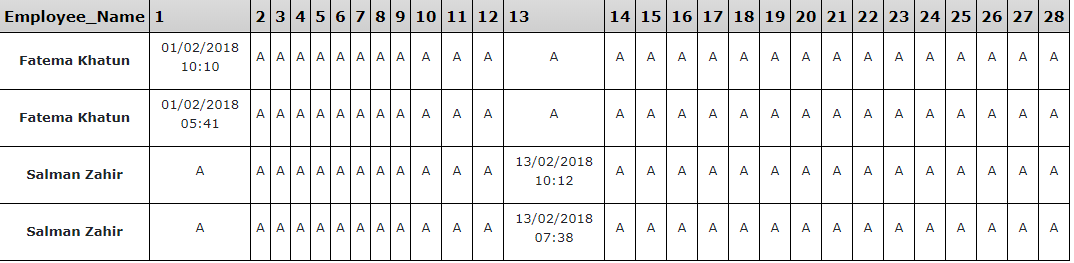
This is my table for the month February.
This is the current code with search functionality included-------
public ActionResult MonthlyAttendance(DateTime? month)
{
var attendance = db.tbl_emp_attendance
.Where(a => a.date_and_time.Value.Month == month.Value.Month &&
a.date_and_time.Value.Year == month.Value.Year).OrderBy(a => a.date_and_time).ToList();
foreach (var att in attendance)
{
if (month != null)
{
att.month = month.Value.Month;
att.year = month.Value.Year;
}
else
{
att.month = DateTime.Now.Month;
att.year = DateTime.Now.Year;
}
}
foreach (var employee in attendance)
{
var emp = db.tbl_emp_attendance.OrderBy(a => a.date_and_time).ToList();
foreach (var emp1 in emp)
{
if (employee.date_and_time.Value.Date == emp1.date_and_time.Value.Date &&
employee.employee_id == emp1.employee_id)
{
var actualInTime = employee.date_and_time.Value.Date + new TimeSpan(10, 00, 00);
var actualOutTime = employee.date_and_time.Value.Date + new TimeSpan(17, 00, 00);
var actualWorkingHour = actualOutTime - actualInTime;
if (employee.date_and_time.Value.TimeOfDay < emp1.date_and_time.Value.TimeOfDay)
{
employee.emp_inTime = employee.date_and_time.Value.TimeOfDay;
employee.emp_outTime = emp1.date_and_time.Value.TimeOfDay;
}
else if (employee.date_and_time.Value.TimeOfDay == emp1.date_and_time.Value.TimeOfDay)
{
employee.emp_inTime = employee.date_and_time.Value.TimeOfDay;
employee.emp_outTime = actualOutTime.TimeOfDay;
}
else
{
employee.emp_inTime = emp1.date_and_time.Value.TimeOfDay;
employee.emp_outTime = employee.date_and_time.Value.TimeOfDay;
}
var inTime = employee.emp_inTime;
var outTime = employee.emp_outTime;
if (inTime < actualInTime.TimeOfDay)
{
inTime = actualInTime.TimeOfDay;
}
var employeeworkingHour = outTime - inTime;
var overTime = outTime - actualOutTime.TimeOfDay;
var lateTime = actualInTime.TimeOfDay - inTime;
var actualMonthlyWorkingMinute = (int)actualWorkingHour.TotalMinutes * 30;
var mainSalary = employee.tbl_employee.emp_gross_amount;
var mainPerminuteSalary = mainSalary / ((int)actualMonthlyWorkingMinute);
var perHoursalary = (int)employeeworkingHour.TotalMinutes * mainPerminuteSalary;
var overtimeHourlySalary = (int)overTime.TotalMinutes * mainPerminuteSalary;
var deductedHourlySalary = (int)lateTime.TotalMinutes * mainPerminuteSalary;
var actualSalary = ((int)employeeworkingHour.TotalMinutes) * mainPerminuteSalary * 30;
employee.emp_workingHour = employeeworkingHour;
employee.emp_calculatedSalary = perHoursalary;
employee.emp_overTime = overTime;
employee.emp_late = lateTime.Duration();
employee.emp_overtime_hourly_salary = overtimeHourlySalary;
employee.emp_late_hourly_salary = deductedHourlySalary;
}
}
}
return View(attendance);
}
 Answered by:- SalmanZahir
Answered by:- SalmanZahir
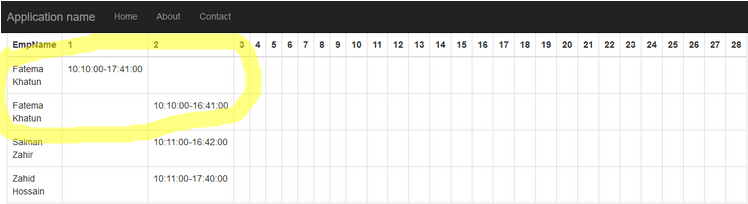
This is what I was talking about. It is creating different rows for each entry. Imaging there are 6 employees. Then there will be 30 rows for each employee for a month isn't it? Then 180 rows for 6 employees. How big the table will be? I want the 'Present' or 'Absent' in SAME ROW FOR EACH EMPLOYEE.
Subscribe to our weekly Newsletter & Keep getting latest article/questions in your inbox weekly