How should i display 1st 10 records, then next 10 records then next 10 records in sql (paging in SQL)?
And how should i display the same thing in view using see more link?
 Answered by:- vikas_jk
Answered by:- vikas_jk
To fetch rows in Sql server(10/5 rows at a time) to apply pagination or paging in SQL, you can use OFFSET and FETCH (For SQL server 2012 and above), here is the example, I am using AdventureWorks2012 Database
Fetch First 10 rows of Table Person
USE AdventureWorks2012
GO
SELECT
BusinessEntityID
,PersonType
,FirstName + ' ' + MiddleName + ' ' + LastName
FROM Person.Person
ORDER BY BusinessEntityID ASC
OFFSET 0 ROWS
FETCH NEXT 10 ROWS ONLY
GOHere is the output image
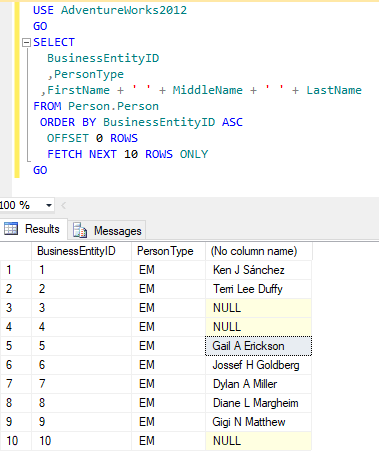
Now, if we want to get next page (next 10 rows), you can give OffSet value=10 to start fetching rows from 11th and use
Fetch Next 10 to get another 10 rows, here is the query.
USE AdventureWorks2012
GO
SELECT
BusinessEntityID
,PersonType
,FirstName + ' ' + MiddleName + ' ' + LastName
FROM Person.Person
ORDER BY BusinessEntityID ASC
OFFSET 10 ROWS
FETCH NEXT 10 ROWS ONLY
GOOutput:
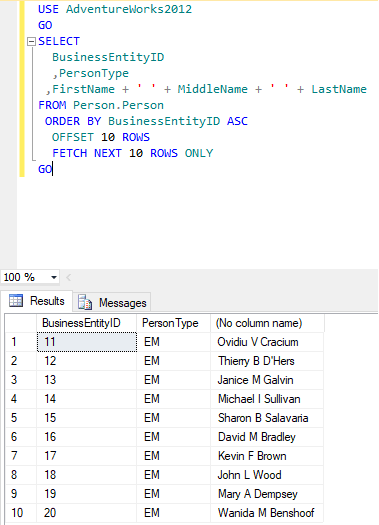
You can do this again and again to fetch next 10 rows and so on.
You can create the Stored procedure to use the same above query, here is the stored procedure query code for same
USE AdventureWorks2012
GO
IF EXISTS (SELECT * FROM sys.objects WHERE object_id =
OBJECT_ID(N'[dbo].[ExampleUsageOfSQLServerPagingFeature]') AND type in (N'P', N'PC'))
DROP PROCEDURE [dbo].[ExampleUsageOfSQLServerPagingFeature]
GO
CREATE PROCEDURE ExampleUsageOfSQLServerPagingFeature
(
@PageNo INT,
@RowCountPerPage INT
)
AS
SELECT
BusinessEntityID
,PersonType
,FirstName + ' ' + MiddleName + ' ' + LastName
FROM Person.Person
ORDER BY BusinessEntityID
OFFSET (@PageNo - 1) * @RowCountPerPage ROWS
FETCH NEXT @RowCountPerPage ROWS ONLY
GOSimply execute the above created stored procedure by passing page number and row count to show
/* Display Records Between 11 AND 20 BusinessEntityID */
EXECUTE ExampleUsageOfSQLServerPagingFeature 2, 10
GOOutput:
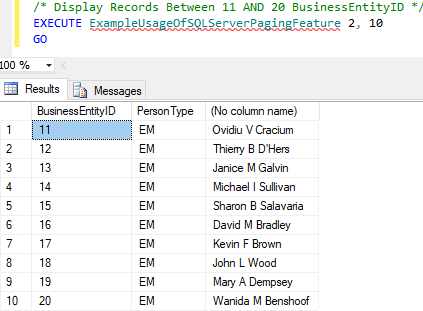
For showing this in view, you can just call the stored procedure and get the list of next 10 rows based on page number and show data in view
Refer this article https://qawithexperts.com/article/asp.net/paging-sorting-and-filtering-in-aspnet-mvc-c/31
for more details on how to implement paging in MVC View.
 Answered by:- vikas_jk
Answered by:- vikas_jk
This is quite basics to call stored procedures using controller C#, if you want to directly call the SP, I have already mentioned it in the above answer you can use the this query
EXECUTE ExampleUsageOfSQLServerPagingFeature 2, 10Now, Suppose you are using Entity framework(database first approach in my example) in your controller, code can be as below
public ActionResult ListToShow(int? page)
{
var Model = new List<ExampleUsageOfSQLServerPagingFeature_Result>();
int pageNumber = (page ?? 1);
using (var context = new AdventureWorks2012Entities1())
{
//show results 10 per page
var CountToShowPerPage = 10;
//Execute stored procedure as a function
Model = context.ExampleUsageOfSQLServerPagingFeature(pageNumber, CountToShowPerPage).ToList();
//Get Total numbers for row count, for example this example let's say it is 100
ViewBag.TotalCount = 100;
//Save Current page number
ViewBag.CurrentPage = pageNumber;
}
return View(Model);
}In your View, get the list and display it in table (I am using Custom paging, there are several other options Like IPagesList.MVC for which I have already asked you to refer https://qawithexperts.com/article/asp.net/paging-sorting-and-filtering-in-aspnet-mvc-c/31)
Razor Code
@model IEnumerable<PagingWithStoredProcedure.Models.ExampleUsageOfSQLServerPagingFeature_Result>
@{
ViewBag.Title = "List To Show";
}
<h2>List To Show</h2>
<table class="table table-condensed">
<thead>
<tr>
<th> Id</th>
<th>Type</th>
<th>Full Name</th>
</tr>
</thead>
<tbody id="tBody">
@foreach (var row in Model)
{
<tr>
<td>
@row.BusinessEntityID
</td>
<td>
@row.PersonType
</td>
<td>
@row.FullName
</td>
</tr>
}
</tbody>
</table>
<ul class="pagination">
@for (var i = 1; i < (ViewBag.TotalCount/10); i++)
{
//if current page add active class
if (i == ViewBag.CurrentPage)
{
<li class="active"><a href="javascript:void(0)">@i</a></li>
}
else
{
<li><a href="/Home/ListToShow?page=@i">@i</a></li>
}
}
</ul> Now, after testing this locally, in my PC, here is the output
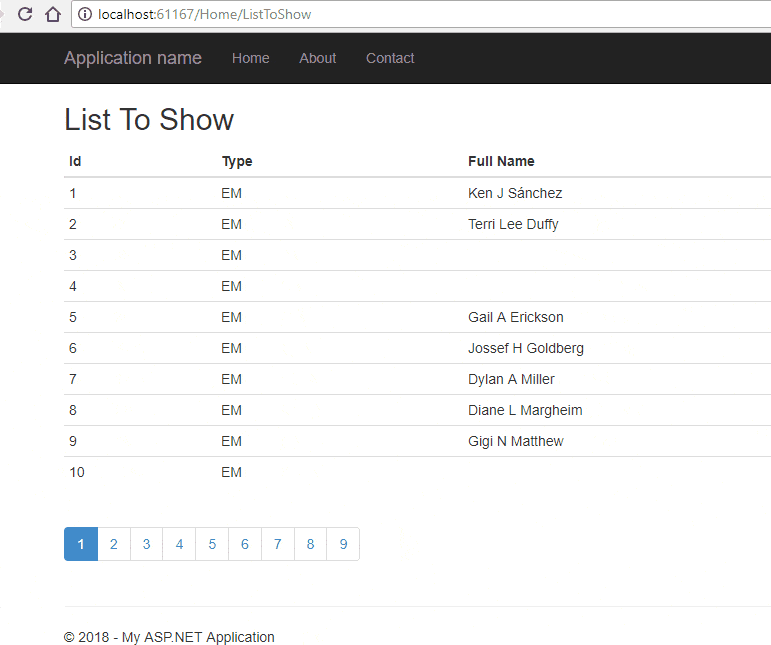
Remember, you would have to change code according to your need.
 Answered by:- jaya
Answered by:- jaya
In this article https://qawithexperts.com/article/asp-net/bind-data-to-gridview-using-jquery-ajax-webmethod-in-aspnet/125 which is related to Bind Data to Gridview using jQuery Ajax & WebMethod in ASP.NET, above SQL stored procedure paging is explained with custom javascript to render pages in View, you can use this example for reference also, to understand how to implement paging in SQL server stored procedure.
Subscribe to our weekly Newsletter & Keep getting latest article/questions in your inbox weekly