I am using SQL server Express 2012 in my new windows 10 laptop, now I need to open SQL server configuration manager in windows 10? Where can I find it in Windows 10, in Windows 7, it was easier to navigate and check it in All Programs -> SQL server 2012 -> SQL server configuration manager, but in Windows 10 I cannot find it.
Where can I find it in windows 10? I tried to check in All programs but wasn't able to find it.
Thanks
 Answered by:- neena
Answered by:- neena
Here are the possible ways to open SQL server configuration manager in Windows 8, Windows 10 or Windows 11:
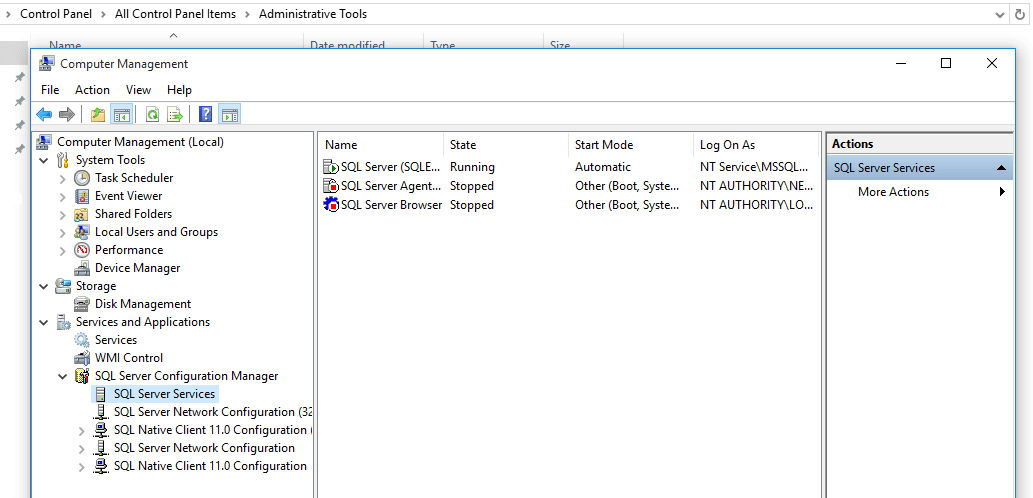
SQL Server 2019 C:\Windows\SysWOW64\SQLServerManager15.msc
SQL Server 2017 C:\Windows\SysWOW64\SQLServerManager14.msc
SQL Server 2016 C:\Windows\SysWOW64\SQLServerManager13.msc
SQL Server 2014 C:\Windows\SysWOW64\SQLServerManager12.msc
SQL Server 2012 C:\Windows\SysWOW64\SQLServerManager11.mscSQL Server Configuration Manager is a Microsoft Management Console snap-in that is available from the Start menu, or can be added to any other Microsoft Management Console display. Microsoft Management Console (mmc.exe) uses the SQLServerManager<version>.msc file (such as SQLServerManager13.msc for SQL Server 2016 (13.x)) to open Configuration Manager.
Thanks.
 Answered by:- vikas_jk
Answered by:- vikas_jk
For SQL Server 2017 it is : C:\Windows\SysWOW64\SQLServerManager14.msc
For SQL Server 2016 it is : C:\Windows\SysWOW64\SQLServerManager13.msc
For SQL Server 2016 it is :C:\Windows\SysWOW64\SQLServerManager12.msc
and to add it back to the start menu, copy it from the original location provided above and paste it to
C:\ProgramData\Microsoft\Windows\Start Menu\Programs\Microsoft SQL Server 2017\Configuration Tools\
Note: ProgramData folder is hidden, you can show hidden folders in Windows explorer by navigating to "View"-> "Options"-> "Select View tab"-> under hidden "Files and folders" -> Select "Show hidden files, folders and drive"
This would put back the configuration manager under start menu.
If you are using older version of SQl server like 2008, then from SQL Server 2008 Setup, you have to select "Client Tools Connectivity" to install SQL Server Configuration Manager OR probably "repair" from installation wizard will work.
Subscribe to our weekly Newsletter & Keep getting latest article/questions in your inbox weekly