Today, I was trying to Start my SQL server browser using SQL server configuration manager in windows 10, but I cannot see any option to start it as it is blurred and not clickable, so cannot start SQL server browser, here is the screenshot of my pc
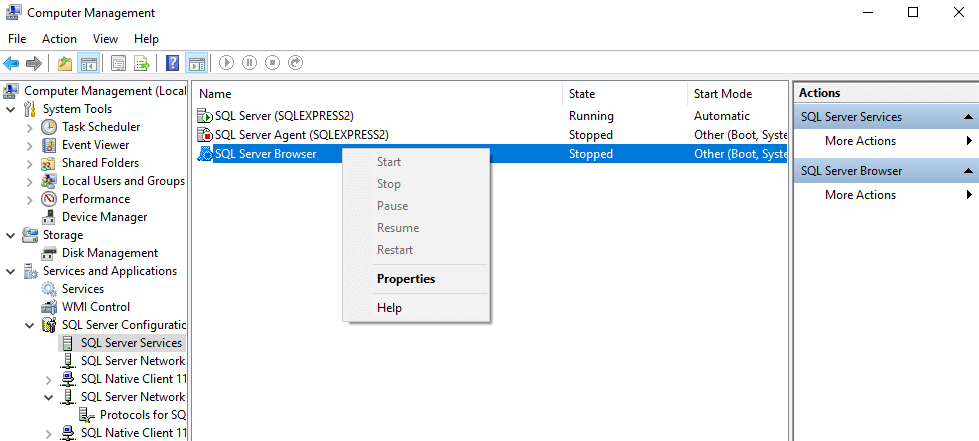
How can I start it? Thanks
 Answered by:- vikas_jk
Answered by:- vikas_jk
You need to enable SQL Server Browser for your Windows
In Windows 10 : Go to Control Panel->Administrative Tools->Services, and look for the SQL Server Browser. Right-click, and select Properties From the Startup Type dropdown, change from Disabled to Automatic.
In Windows Server 2012 : Go to Control Panel > System and Security > Administrative Tools > Services, right-click SQL Server Browser > Properties > General tab, change Startup type to Automatic, click Apply button, then click Start button in Service Status area.
That's it, you are done.
 Answered by:- bhanu
Answered by:- bhanu
Also make sure, you run SQL Server Configuration Manager snap-in as Administrator if UAC is enabled.
Right-Click the "Service", then click properties, change the start mode to enabled, then start it.
OR
Follow these steps
Start -> Search "Run ", select "Run" -> enter "regedit" -> HKEY_LOCAL_MACHINE -> SOFTWARE -> WOW6432Node -> Microsoft -> Microsoft SQL Server -> 90 ( this can be changed based on your SQL Server version) -> SQL Browser -> Set SsrpListener=0
Subscribe to our weekly Newsletter & Keep getting latest article/questions in your inbox weekly