I am trying to open SQL server configuration manager, after following this question "How to open sql server configuration manager in windows 10?" and steps to show it on Start menu, but when opening configuration manager getting error pop-up with message
Cannot connect to WMI provider. You do not have permission or the server is unreachable. Note that you can only manage SQL Server 2005 and later servers with SQL Server Configuration Manager.
Invalid namespace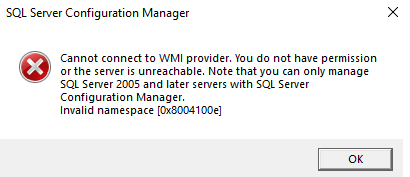
How do I resolve the above error?
 Answered by:- vikas_jk
Answered by:- vikas_jk
Open your CMD prompt as an Administrator and execute the below command (example for SQL server 2017 )
C:\WINDOWS\system32>cd C:\Program Files (x86)\Microsoft SQL Server\140\Sharednow, execute
mofcomp sqlmgmproviderxpsp2up.mofOutput should be below

Now you should be able to open SQL server configuration manager.
For other older versions, location for "cd" command must be
SQL 2008: C:\Program Files (x86)\Microsoft SQL Server\100\Shared\
SQL 2012: C:\Program Files (x86)\Microsoft SQL Server\110\Shared\
SQL 2014: C:\Program Files (x86)\Microsoft SQL Server\120\Shared\
SQL 2017: C:\Program Files (x86)\Microsoft SQL Server\140\Shared\
SQL 2019: C:\Program Files (x86)\Microsoft SQL Server\150\Shared\This problem occurs because the WMI provider is removed when you uninstall an instance of SQL Server. The 32-bit instance and the 64-bit instance of SQL Server share the same WMI configuration file. This file is located in the %programfiles(x86)% folder.
OR
If above solution doesn't work you can also uninstall the instance and reinstall a fresh instance.
 Answered by:- bhanu
Answered by:- bhanu
When you try to run above commands in CMD, always open it in Administrative mode.
cd C:\Program Files (x86)\Microsoft SQL Server\110\Shared
cd C:\Program Files (x86)\Microsoft SQL Server\140\Shared
mofcomp sqlmgmproviderxpsp2up.mofThanks
Subscribe to our weekly Newsletter & Keep getting latest article/questions in your inbox weekly