In the previous article, I mentioned TRIM(), LTRIM(), RTRIM() Functions in SQL Server and Nested and Complex JSON examples but in this article, I have mentioned how to Serialize List to JSON in C# with a console application example in .NET and .NET Core.
Serialize List to JSON in C# (.NET Framework)
Suppose, we have already created a console application in .NET 4.7 in Visual Studio, now, we will first need to install 'Newtonsoft.Json', which we can do using the below Package manager console (Tools -> Nuget package manager -> Package Manager Console)
Install-Package Newtonsoft.JsonOnce we have installed the Nuget package using above command.
Then create a new class, as shown below, which we will use in List to convert into JSON string.
public class UserDetail
{
public int Id { get; set; }
public string Name { get; set; }
}Now, in our console application, we will add a few objects in List<UserDetail>, and then convert them into JSON string
List<UserDetail> users = new List<UserDetail>();
users.Add(new UserDetail
{
Id = 1,
Name = "John",
});
users.Add(new UserDetail
{
Id = 2,
Name = "Smith",
});
users.Add(new UserDetail
{
Id = 3,
Name = "Glenn",
});
var Json = JsonConvert.SerializeObject(users); //serialize list to JSON
//print json
Console.WriteLine(Json);
Console.ReadLine();Here is the complete console application code
using Newtonsoft.Json;
using System;
using System.Collections.Generic;
namespace SerializeListToJSON
{
public class Program
{
static void Main(string[] args)
{
List<UserDetail> users = new List<UserDetail>();
users.Add(new UserDetail
{
Id = 1,
Name = "John",
});
users.Add(new UserDetail
{
Id = 2,
Name = "Smith",
});
users.Add(new UserDetail
{
Id = 3,
Name = "Glenn",
});
var Json = JsonConvert.SerializeObject(users);
Console.WriteLine(Json);
Console.ReadLine();
}
}
public class UserDetail
{
public int Id { get; set; }
public string Name { get; set; }
}
}
Output:
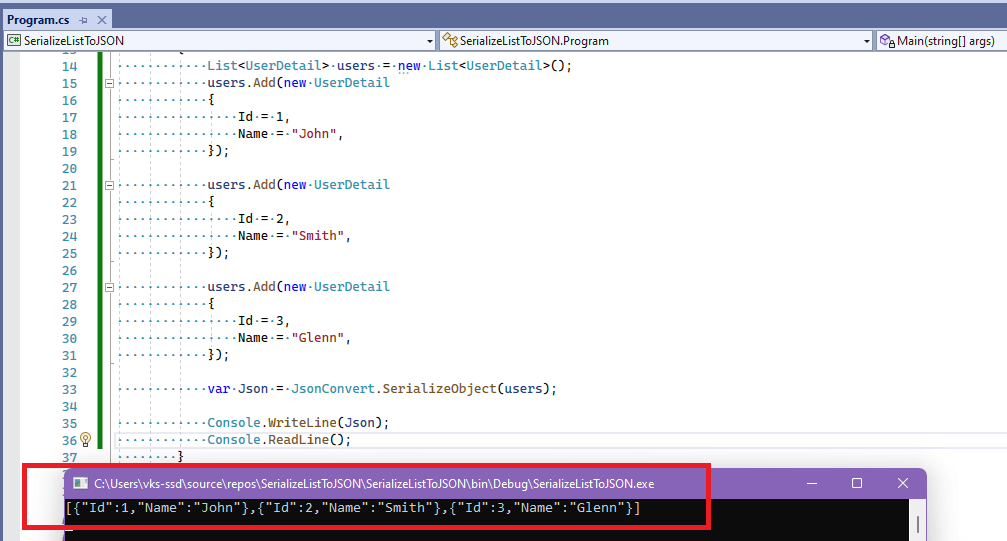
To Deserialize the above JSON into a List using C#, you can simply use the below code
List<UserDetail> userList = JsonConvert.DeserializeObject<List<UserDetail>>(Json);Serialize List to JSON in .NET Core C#
Considering the above example, we don't have to install the NewtonSoft.JSON package in .NET Core 3 or above, since it has System.Text.JSON which can be used to Serialize List to JSON
So, in .NET Core, we use below code
using System;
using System.Collections.Generic;
using System.Text.Json; //added this reference
namespace ListToJSON
{
public class Program
{
static void Main(string[] args)
{
List<UserDetail> users = new List<UserDetail>();
users.Add(new UserDetail
{
Id = 1,
Name = "John",
});
users.Add(new UserDetail
{
Id = 2,
Name = "Smith",
});
users.Add(new UserDetail
{
Id = 3,
Name = "Glenn",
});
//this is new line
var json = JsonSerializer.Serialize(users);
Console.WriteLine(json);
Console.ReadLine();
}
}
public class UserDetail
{
public int Id { get; set; }
public string Name { get; set; }
}
}
Output will be same as above.
Basically, we have this different line than .NET framework code
var json = JsonSerializer.Serialize(users);and we can simply use 'using System.Text.Json;' namespace to serialize list to JSON in C# .NET Core.
That's it.
You may also like to read:
