If you are new to C# or have been learning C# string from quite some time, then you may stumble upon, string interpolated version in C# ($"Hello, {YourName}"), which was introduced in C# 6, so in this article, I have explained about c# string interpolated version with console application examples.
What is string interpolation?
In Programming language, string interpolation, is the process of evaluating a string literal containing one or more placeholders, yielding a result in which the placeholders are replaced with their corresponding values.
So we can say, an interpolated string is a string literal that might contain interpolation expressions. When an interpolated string is resolved to a result string, items with interpolation expressions are replaced by the string representations of the expression results.
Available in C# 6.0 and later, Interpolated strings are identiified by $ special character, take a look at an example
class Program
{
static void Main(string[] args)
{
var name = "Vikas Lalwani";
Console.WriteLine($"My name is {name}");
Console.ReadKey();
}
}Output of the above code will be
My name is Vikas LalwaniHere is the image below which shows output, when code is written in Visual Studio using console application.
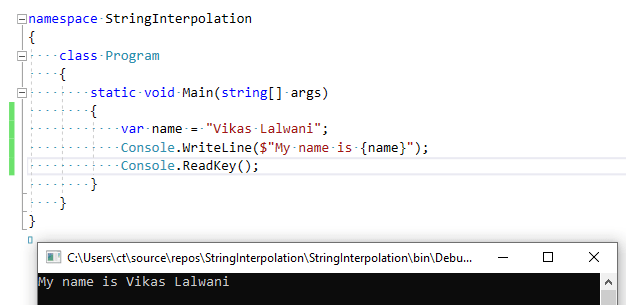
In C#, a string literal is an interpolated string, when you prepand it with the $ symbol. You cannot have any white space between the $ and the " that starts a string literal.
Interpolated String Example in C#
Let's take a look at more complex example of interpolated string, suppose, you want to ask the name and age from user, then show it as an output on console.
namespace StringInterpolation
{
class Program
{
static void Main(string[] args)
{
string name="", age = "";
Console.WriteLine("What is your name?");
//assign value to name variable
name=Console.ReadLine();
Console.WriteLine("What is your age?");
//assign value to age variable
age = Console.ReadLine();
//print it to console using interpolated string
Console.WriteLine($"Your name is {name} and age is {age}");
Console.ReadKey();
}
}
}Output:
What is your name?
John Kanhwald
What is your age?
20
Your name is John Kanhwald and age is 20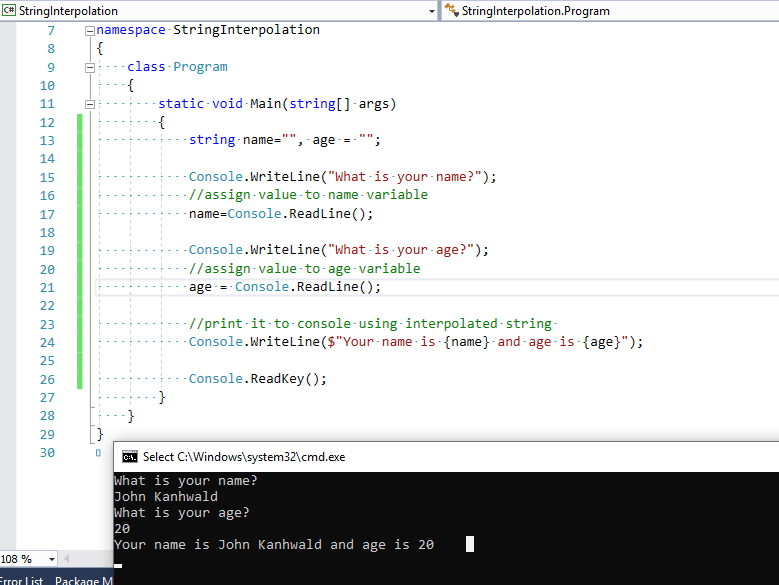
Adding Special characters inside interpolated string in C#
Suppose you want to add special characters like "; {" etc inside interpolated string, then you can do it like
string name = "John";
Console.WriteLine($"Hello, \"are you {name}?\", but not the terminator movie one :-{{");Output:
Hello, "are you John?", but not the terminator movie one :-{Expression Evaluation
With string interpolation, expressions within curly braces {} can also be evaluated. The result will be inserted at the corresponding location within the string.
let's take a look at an example
Console.WriteLine($"The greater one is: { Math.Max(10, 20) }");
Console.WriteLine($"Today's day and date is: {DateTime.Today:dddd, dd-MM-yyyy}");Output:
The greater one is: 20
Today's day and date is: Tuesday, 01-09-2020Method call
Yes, you can also call methods, let them evaluate and return results. The returned result will be placed in the corresponding location.
static void Main(string[] args)
{
Console.WriteLine($"The 5*5 is {MultipleByItSelf(5)}");
}
static int MultipleByItSelf(int num)
{
//multiply number by itself and return result
return num * num;
}
Output:
The 5*5 is 25You may also like to read:
