In this article, I have provided list of various tools and options to compare two Sql database schema's, which can be be very useful for Database developers.
1. DBComparer
This is a free professional database comparison tool for analyzing the differences in Microsoft SQL Server 2008 (and 2005) database structures or you can even use it for new version like 2012 or 2014. It is an excellent tool for any project development team or DBA managing multiple copies of the same database on an SQL Server
This database comparison tool has a clean and straight-forward user interface. Results are clearly presented so that you can immediately see the differences in your databases
Features:
- Automate compare database
- Compare all database objects or selected ones only
- Free to use
- Advanced visual build tree interface for an intuitive visual representation of any differences
- Compare databases using all or selected object properties
- Built-in text differences control with SQL syntax highlighting
2. Red Gate SQL Data Compare
SQL Data Compare helps you compare and deploy changes quickly, simply, and with zero errors.
SQL Data Compare is the industry-standard tool for comparing and deploying SQL Server database contents.
Features:
- Save time comparing and synchronizing data
- You can try it for free for 14 days, but after that you need to pay.
- Generate T-SQL scripts to update one database with the contents of another
- Keep an accurate history of all previous database records
- Compare and synchronize data from within SQL Server Management Studio
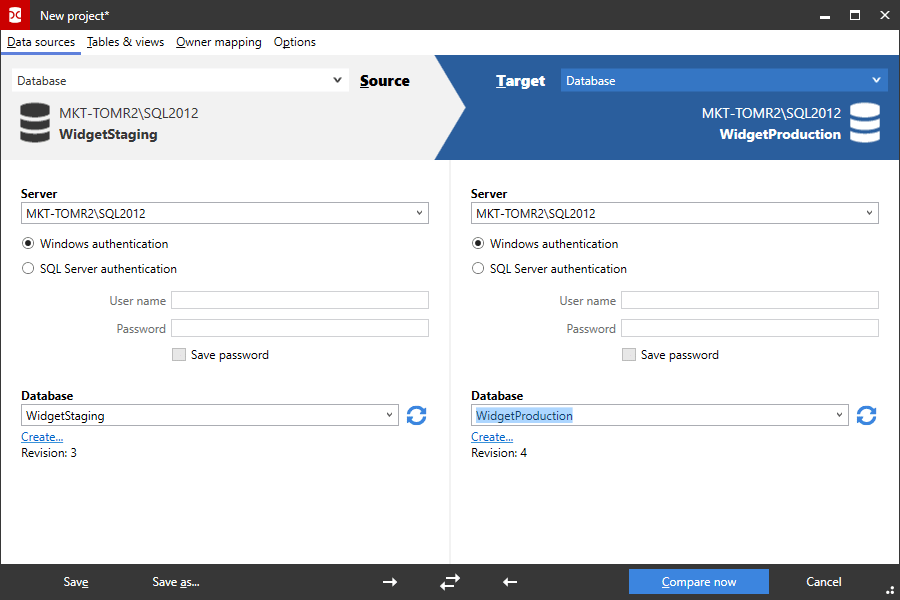
3. SQL Server Data Tool in Visual Studio
If you have SQL server data tool installed with Visual Studio, you can easily compare the two database schema using it.
SQL Server Data Tools (SSDT) includes a Schema Compare utility that you can use to compare two database definitions.
The source and target of the comparison can be any combination of connected database, SQL Server database project or snapshot or .dacpac file.
To Compare database, in Visual Studio, you can navigate to "Tools"->"SQL Server"->"New Schema Project", as shown in the below image
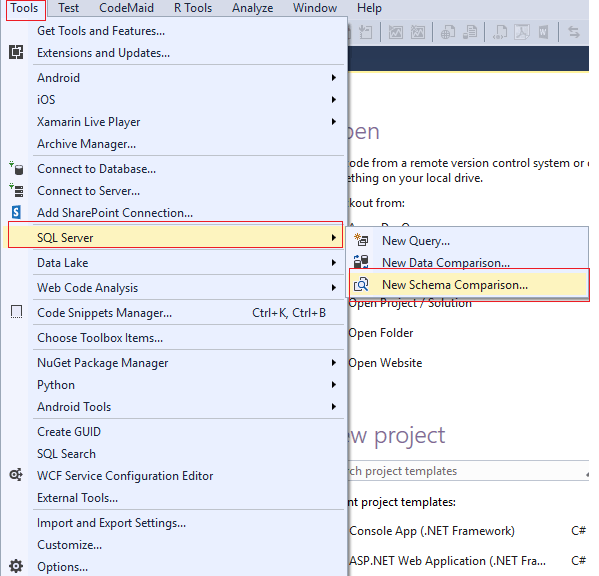 .
.
In the next screen, you need to select "Source" and "Destination" schema, which we want to compare.
Here is the sample in which we are comparing two database using SQL Server schema comparison
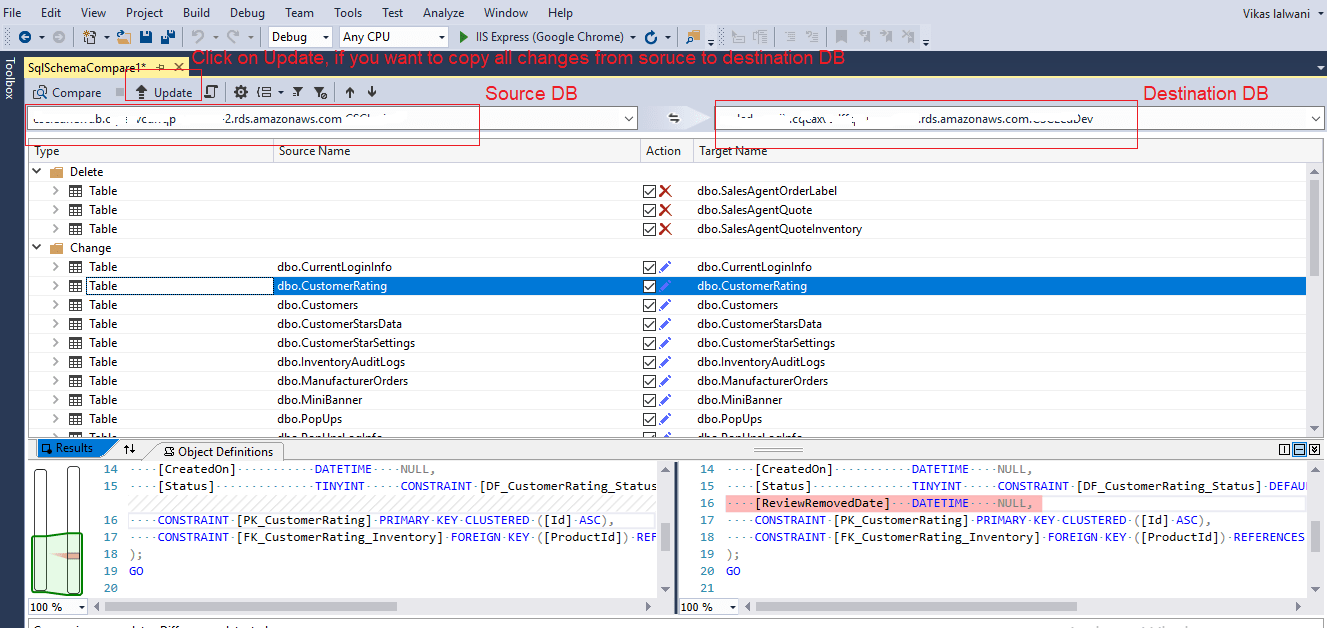
Once you have selected both the schema's, it will show you difference between the two tables in the shape of CREATE TABLE SQL commands.
4. OpenDBDiff
OpenDBDiff is free database comparison tool for Microsoft SQL Server 2005+ that reports schema differences and creates a synchronization script.
Features:
- Free and very easy to use.
- Compare Tables (including Table Options like vardecimal, text in row, etc.)
- Columns (including Computed Columns, XML options, Identities, etc.)
- And Many more details can be compared using this tool.
- It Can compare data, but only for single tables
5. Dbforge - Schema/Data Compare
This is another great tool to compare database schema, but it is not free, yes, you can try it for free. (30 days trial)
A powerful, fast, and easy-to-use data comparison tool. It can be easily integrated with SQL server management studio (SSMS) and we can also use it in side Visual Studio IDE.
it can easily cope with big data and supports native SQL Server backups.
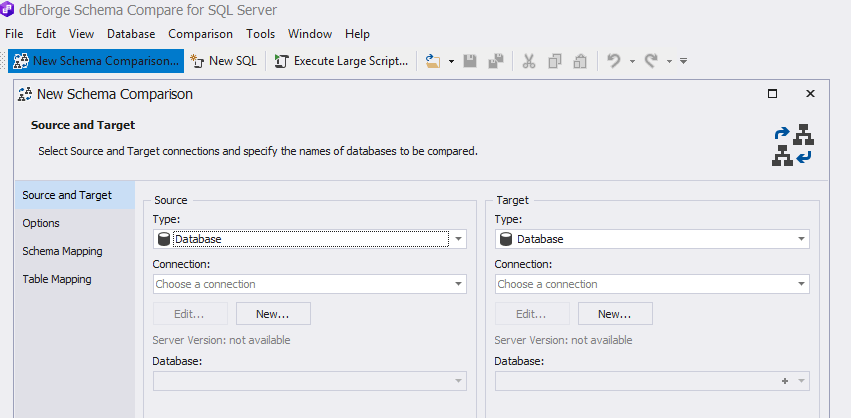
6. SQL Admin Studio
This tool is free to try. It is a complete Database Management & Design Environment for SQL Server, MSDE, Express, Access & MySQL.
Features
- Schema Explorer
- Backup & Restore
- Query Designer
- Full Display Script Editor with Syntax Highlighting
- Intellisense
- Table Designer
- Code Templates, Indexes, Constraints, Foreign Keys and more.
- It also compares data.
7. SQL Delta for SQL Server
In SQL Delta, Comparing two databases is quick and easy.
In a new project select your source database target then your target database and click to run your schema compare.
SQL Delta shows an overview of all the objects that are different or not in either the source or target. By selecting each object you can see at the schema level the various differences.
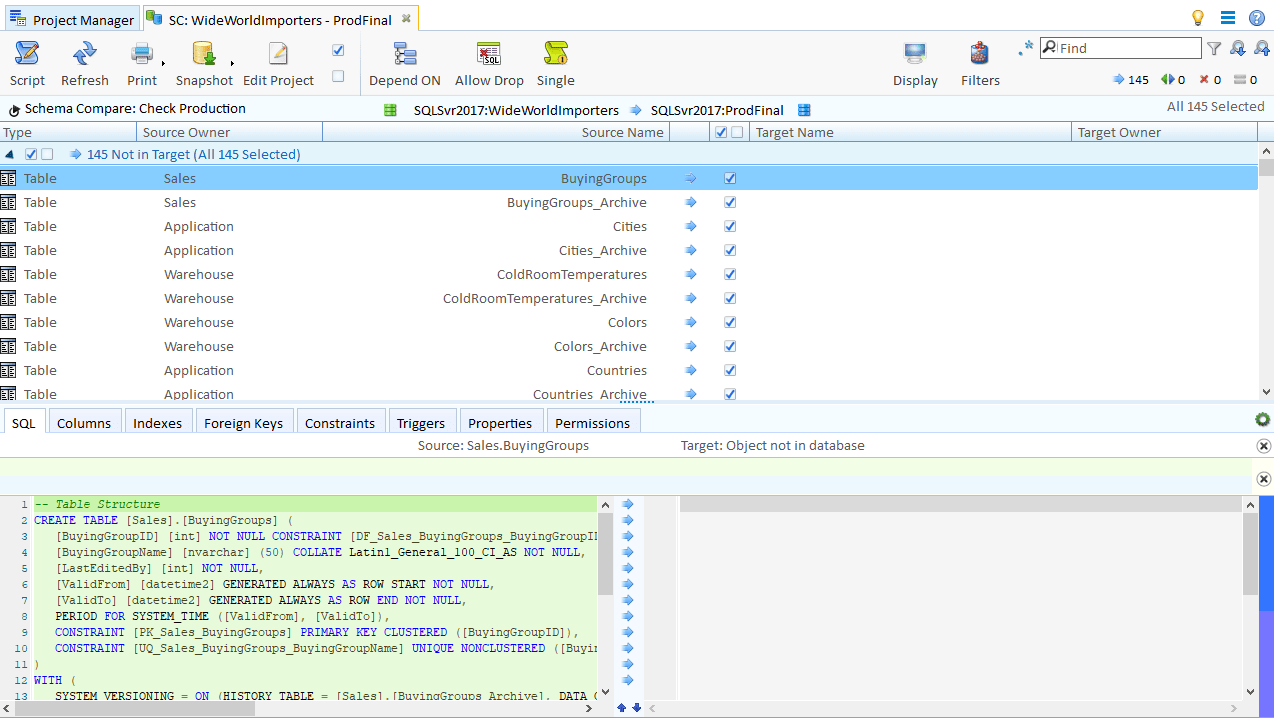
Features:
- Schema Mapping
- Comprehensive Search and Filtering
- Filter Schema Load
- Two Click Synchronize : Once the schema compare tab is shown simply click Script to generate the deployment script and then click Execute to apply to the target.
- SQL Delta can generate an HTML report of the schema compare highlighting the object differences throughout the schema.
- Modify Script Before Deployment
8. xSQL Data Compare for SQL Server
Data Compare for SQL Server allows you to compare and synchronize data in SQL Server databases.
You can use it for data migration, auditing, replication verification, populating development databases with production data etc.
Data Compare supports SQL Server 2000 to 2019, Azure SQL Database and it is available for FREE as a fully functional Lite Edition.
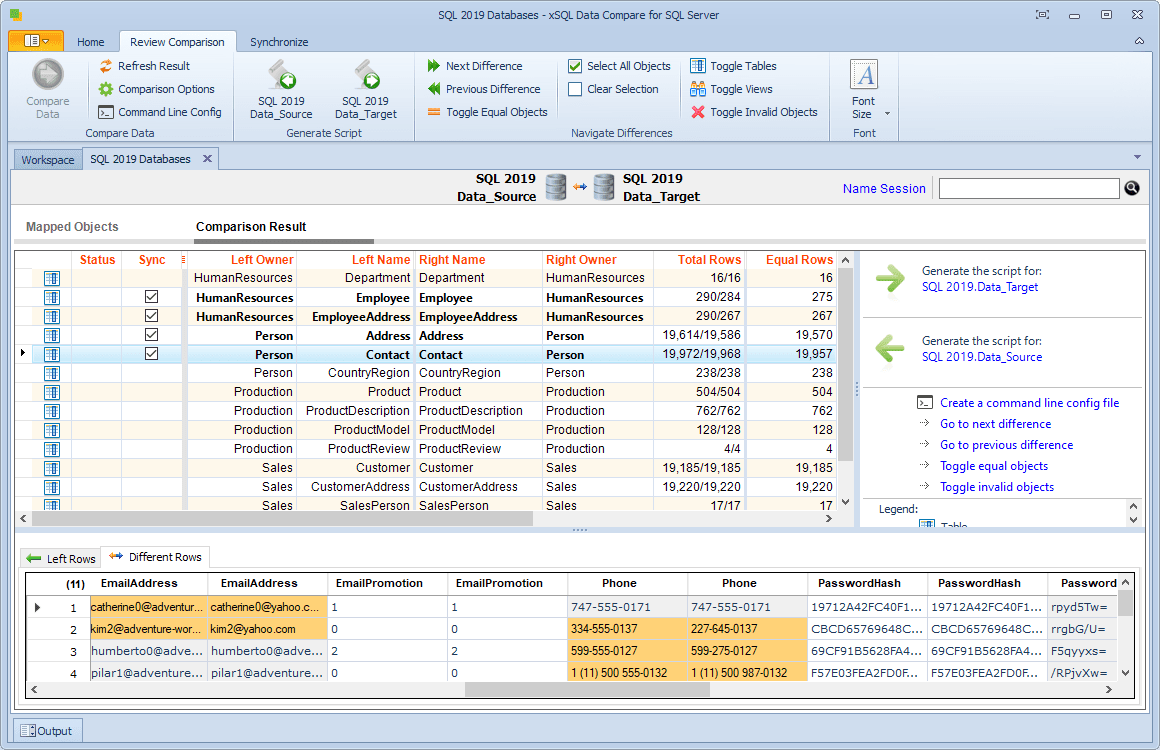
Features:
- Robust, highly efficient comparison engine compares millions of rows fast while tightly controlling resource utilization.
- Custom mapping
- Custom comparison keys
- Command Line utility - the included, highly configurable command line utility allows you to schedule data comparison operations via the Windows Task Scheduler, SQL Server Scheduler etc.
- Full control over the comparison and synchronization
- Handle large databases easily
9. Quest Toad SQL server
With Quest Toad SQL server tool, you can easily identify differences by comparing and syncing servers, schemas and data.
Using it you get extensive automation, intuitive workflows and built-in expertise to maximize productivity and reduce risk.
You can also debug your T-SQL commands using this tool.
This tool is available for free to try.
Features:
- Performance monitor
- Debug T-SQL commands
- Compare Schema or Data
- Quickly detects Indexs that require defragmentation.
- Inbuilt Data Difference Viewer.
That's it, we may add or update, tools list in future, but these are some of good tools to compare two SQL server database with or without data comparison.
You may also like to read:
Download AdventureWorks Database and Restore in SQL Server

