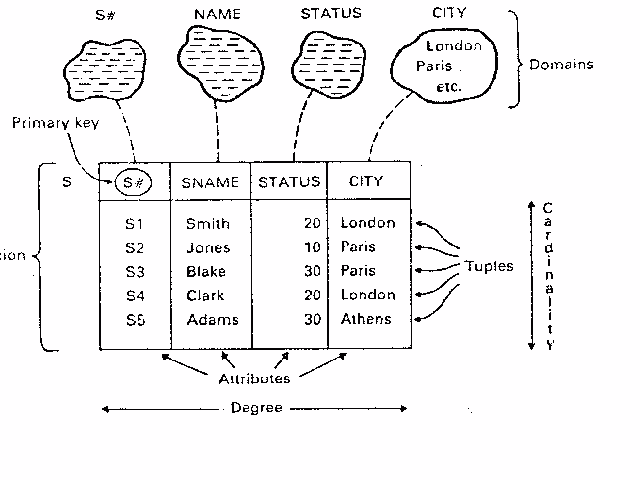If you have just started learning programming or want to become a SQL developer, then you should know what is database management system, what are its advantages, and about types of the database management system, so in this article, we are going to provide you all the basic details about DBMS.
What is DBMS (database management system)?
DBMS database management system (DBMS) is a powerful computer program that stores and manages information in a digital repository deployed on a server or mainframe system.
DMBS program lets users keep, sort, update, retrieve and modify their records in a single database. For example, they can keep and update profiles in a client base.
DBMS apps are widely used in business to model and manage business objects within corporate databases. Such applications provide a number of advantages to enable organizations to keep their business records secured, consistent and relevant.
The DBMS serves as the intermediary between the user and the database. The database structure itself is stored as a collection of files, So, we can access the data in those files through the DBMS.
Before DBMS was introduced information was saved in file system, when there was no existence of computer, a file system was used to maintain the data and records manually. Files were used to store the data and it also makes it easier to find any sort of information from the files. But the scope of this system is quite less in small organizations but it is good for a small amount of data in small organizations.
With the introduction of the computer, it becomes quite easy, time-effective, and consumes less space to collect data as well as maintain the database.
So, a Database Management system i.e. DBMS is a collection of programs for managing data and simultaneously it supports different types of users to create, manage, retrieve, update and store information.
For example, from a small startup firm to the multinational companies and industries managing a huge amount of data becomes a mess. So, software like the DBMS brought a revolution in many fields regarding efficient information management.
Advantages of DBMS
- Improved data sharing: DBMS helps to create an environment in which end users have better access to more and better-managed data.
- Data Accuracy, Consistency, and Relevance: Accurate, consistent, and relevant data is a sign of data integrity. With help of DBMS, companies can foster the integrity of their business records, because changes to the data only have to be made in one place. DBMS solutions also prevent errors and data losses.
- File Consistency: When an organization implements a database management app, it benefits from using file formats that are standardized and consistent with available programs and systems. This advantage makes the business data easier to manipulate and maintain
- Minimized Redundancy: Information in DBMS is kept concise and appears just once. This capability reduces data redundancy.
- Improved Data Security: A DBMS provides a framework for better enforcement of data privacy and security policies.
- Data availability: DBMS enables multiuser access to information that is available remotely and 24 hours a day, 7 days a week. For example, your employees can access the Amazon RDS database any time (while the server is running) and from any location over LAN or Internet.
Disadvantage of DBMS
- DBMS software and hardware (networking installation) cost is high.
- The processing overhead by the DBMS for implementation of security, integrity, and sharing of the data.
- The setup of the database system requires more knowledge, money, skills, and time.
- The complexity of the database may result in poor performance.
Types of Database management system
There are several types of database management systems. Here is a list of seven common database management systems:
- Hierarchical databases
- Network databases
- Relational databases
- Object-oriented databases
- Graph databases
- ER model databases
- Document databases
- NoSQL databases
Hierarchical database
In this type of DBMS, data is stored in a parent-children relationship node.
In a hierarchical database, besides actual data, records also contain information about their groups of parent/child relationships, which is similar to the structure of a tree.
Here the data follows a series of records, set of values attached to it. They are used in the industry on mainframe platforms. Examples are IMS(IBM), Windows registry(Microsoft).
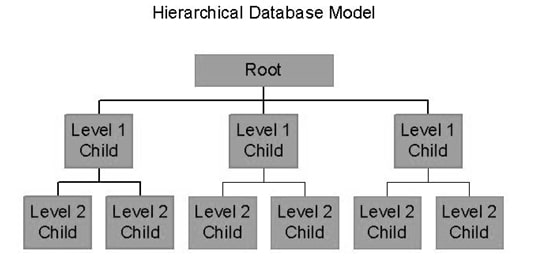
Network databases
A network database management structure can work for an extensive network of computers. It is somewhat similar to a hierarchical database. The only difference is that a single node can have a relationship with multiple entities in a network database structure.
The parent nods are known as occupiers, and the children nods are known as members.
Relational Database
A relational database refers to a database that stores data in a structured format, using rows and columns. This makes it easy to locate and access specific values within the database.
It is "relational" because the values within each table are related to each other.
Tables may also be related to other tables.
The relational structure makes it possible to run queries across multiple tables at once.
Examples include Oracle Database, MySQL, Microsoft SQL Server, and IBM DB2.
Image Source: http://people.cs.pitt.edu
Object-oriented databases
In an object-oriented database, each real-world entity is represented by an object. This object has a state and behavior.
The combination of the current values of an object's attributes defines the object's state.
A set of methods, acting on an object's state, define the object's behavior.
When it comes to identity, each object in the database is defined by a unique object identifier. There are certain differences between keys and object identifiers. A key is an attribute value or a set of attribute values.
Graph databases
Graph databases are purpose-built to store and navigate relationships. Relationships are first-class citizens in graph databases, and most of the value of graph databases is derived from these relationships.
Graph databases use nodes to store data entities, and edges to store relationships between entities.
An edge always has a start node, end node, type, and direction, and an edge can describe parent-child relationships, actions, ownership, and the like.
There is no limit to the number and kind of relationships a node can have.
A graph in a graph database can be traversed along with specific edge types or across the entire graph.
In graph databases, traversing the joins or relationships is very fast because the relationships between nodes are not calculated at query times but are persisted in the database.
Graph databases have advantages for use cases such as social networking, recommendation engines, and fraud detection, when you need to create relationships between data and quickly query these relationships.
ER model databases
ER model stands for an Entity-Relationship model. It is a high-level data model. This model is used to define the data elements and relationships for a specified system.
It develops a conceptual design for the database. It also develops a very simple and easy-to-design view of data.
In ER modeling, the database structure is portrayed as a diagram called an entity-relationship diagram.
Document databases
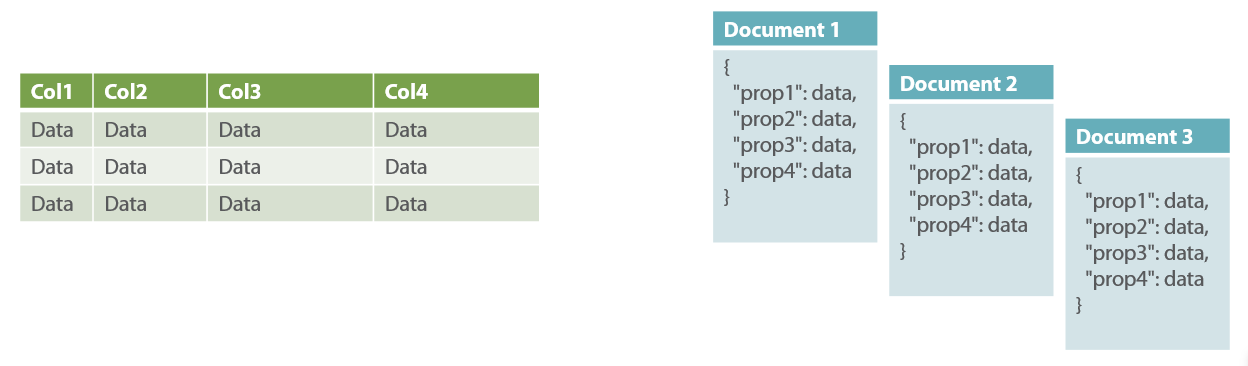
A document database is a type of nonrelational database that is designed to store and query data as JSON-like documents.
Document databases make it easier for developers to store and query data in a database by using the same document-model format they use in their application code.
The flexible, semistructured, and hierarchical nature of documents and document databases allows them to evolve with application needs.
The document model works well with use cases such as catalogs, user profiles, and content management systems where each document is unique and evolves over time.
Amazon DocumentDB can be considered as an example of this.
NoSQL databases
Although NoSQL is a non-relational database kind of Document database, we explained it separately, as it that stores and accesses data using key values.
Instead of storing data in rows and columns like a traditional database, a NoSQL DBMS stores each item individually with a unique key.
Additionally, a NoSQL database does not require a structured schema that defines each table and the related columns. This provides a much more flexible approach to storing data than a relational database.
Examples include MongoDB, CouchDB, CouchBase, Amazon SimpleDB, Riak, Lotus Notes are document-oriented NoSQL databases.
You may also like to read:
Download and Install SQL Server (Step by Step procedure)
Creating SQL Server Database using SQL Server Management Studio
Connect to SQL Server in C# (example using Console application, Insert & Update data in database)
Aggregate Functions in SQL Server (SUM, AVG, COUNT, MIN, MAX)