In this article, I have mentioned comparison for Cache memory vs RAM or you can I have mentioned difference between Cache memory and RAM, this article may help you when you are considering to buy a new laptop or desktop, reason for that is cache memory is very close to CPU and makes it faster, while RAM allows us to load data, but it is slower than cache memory.
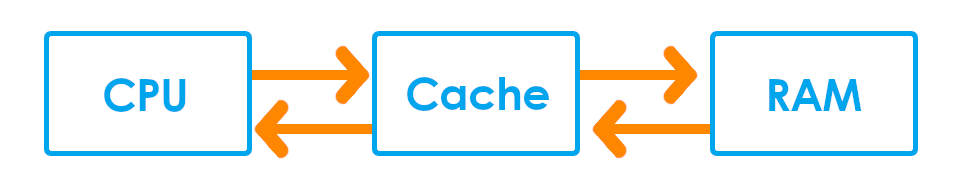
Cache Memory
The Cache memory is a temporary storage area that stores small pieces of data and information.
Cache memory is a small and high-speed access area, that is used to store frequently accessed data. Whenever it is required, this data is made available to the Central processing unit at a rapid rate.
The cache memory acts as a buffer between CPU and RAM. There are three types of cache memory which include L1, L2 and L3
- Located on processor
- Small Compared to RAM (Very less capacity)
- Quicker than RAM but more expensive
- Used to hold data that is used a lot.
- L1 cache, L2 cache, L3 cache. L1 cache is cache memory that is built into the CPU itself, so it is closest to the Processing unit and have more value than the other 2 caches when we consider speed.
As Cache memory is located between RAM and CPU.
If a processor needs to write or read a location in the RAM, it checks the availability of the memory location in the cache memory first.
It is done by comparing the address of the memory location to all the tags in the cache which have the possibility of containing that particular address.
In case the memory location is found in the cache, it is regarded as a Cache hit, and if not, then in that case it is regarded as a Cache miss.
RAM
Computer systems have hard disk drives or solid-state drives (SSDs) to provide high capacity, long-term data storage, as well RAM, which is used to store data and program code that the central processing unit is using or is about to need in the very near future.
RAM is much faster than hard disk drive or SSD storage.
It is usually made of dynamic random access memory (DRAM) which is also more expensive per Gigabyte or data stored.
- Holds data of program that is running, including OS data
- It is volatile, which means data is cleared when PC shuts down
- More RAM means better performance of Desktop/PC or Server.
- There are 3 types of RAM: DRAM, SRAM, MRAM
| Cache Memory | RAM | |
|---|---|---|
| Introduction | Small and high-speed access area, that is used to store frequently accessed data | More memory and slower than cache, but holds all programs running data, including Operating System data |
| Speed | Very fast | fast |
| Price | Very High | High |
| Capacity | Very small (few KB or MB) | High (from 2 - 128 GB or sometimes more) |
| Types | L1 cache, L2 cache, L3 cache | DRAM, SRAM, MRAM |
You may also like to read:
Best Web Scraping Tools To Extract Data (Free/Paid)
Best WordPress alternatives (List with Pros and Cons of each)
