I am trying to deploy sample website on somee.com using free hosting.
First I published my website as a folder.
1. I created new free hosting domain on somee.com, then after logging in proceeded to file manager ->
2. Then I make a zip folder for my published website folder
3. Then I upload the zip folder and select upload and unzip archives
4. I have add the default document inside web.config like that
<?xml version="1.0" encoding="UTF-8"?>
<configuration>
<system.webServer>
<defaultDocument>
<files>
<add value="index.aspx" />
</files>
</defaultDocument>
</system.webServer>
</configuration>5. Now this is my root folder file structure
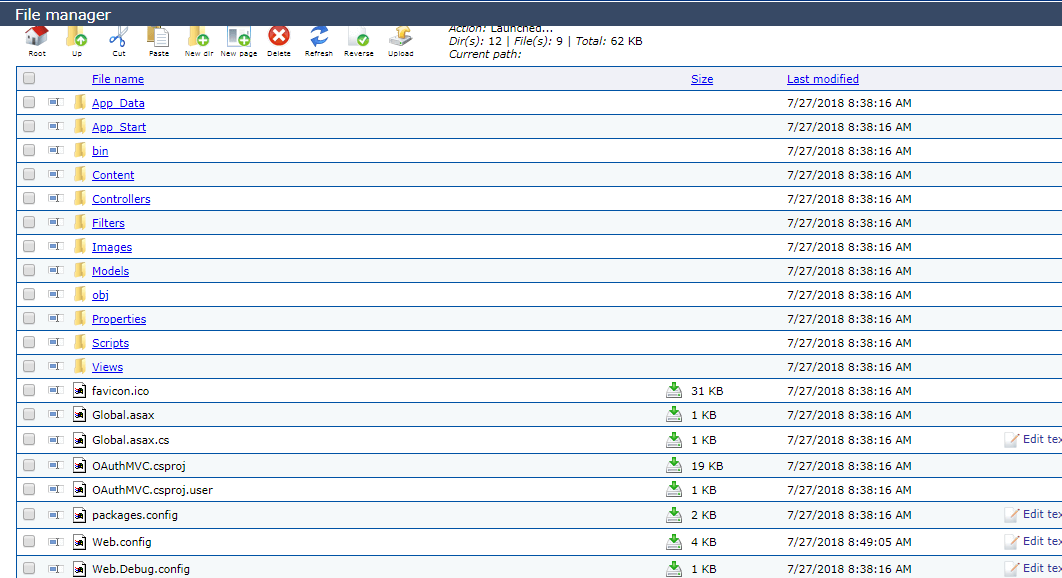
But when I want to eccess to my hosting website I'm facing this error :
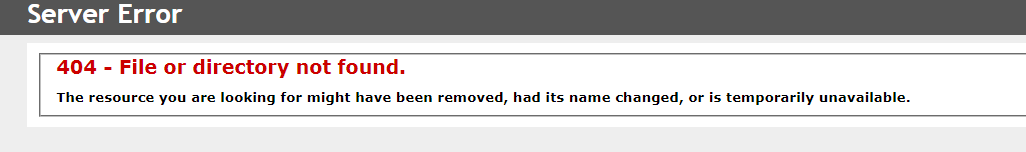
how can I solve this problem. Thanks.
 Answered by:- vikas_jk
Answered by:- vikas_jk
Here is the way to configure the publish tool under the connection section:
Publish method: FTP
Server: ftp://[YOUR USERNAME].somee.com
Site path: /www.[YOUR USERNAME].somee.com/
Passive mode: Checked
User name: [YOUR USERNAME]
Password: [YOUR PASSWORD] Also, try checking these links and videos which might help
https://www.youtube.com/watch?v=4bwjMsJKzqA
https://www.youtube.com/watch?v=JXp30_yxyLM
http://aspdotnetnaresh.blogspot.com/2016/08/mvc4-site-publish-to-somee.html
https://stackoverflow.com/questions/23139910/mvc4-site-publish-to-somee
These are the only availble links which can help
Subscribe to our weekly Newsletter & Keep getting latest article/questions in your inbox weekly