Hi, I'm new at using Visual Studio Code on Linux Ubuntu to create a web site (asp.net core2). I have installed NuGet Package in my Visual Studio Code but want to add some package.
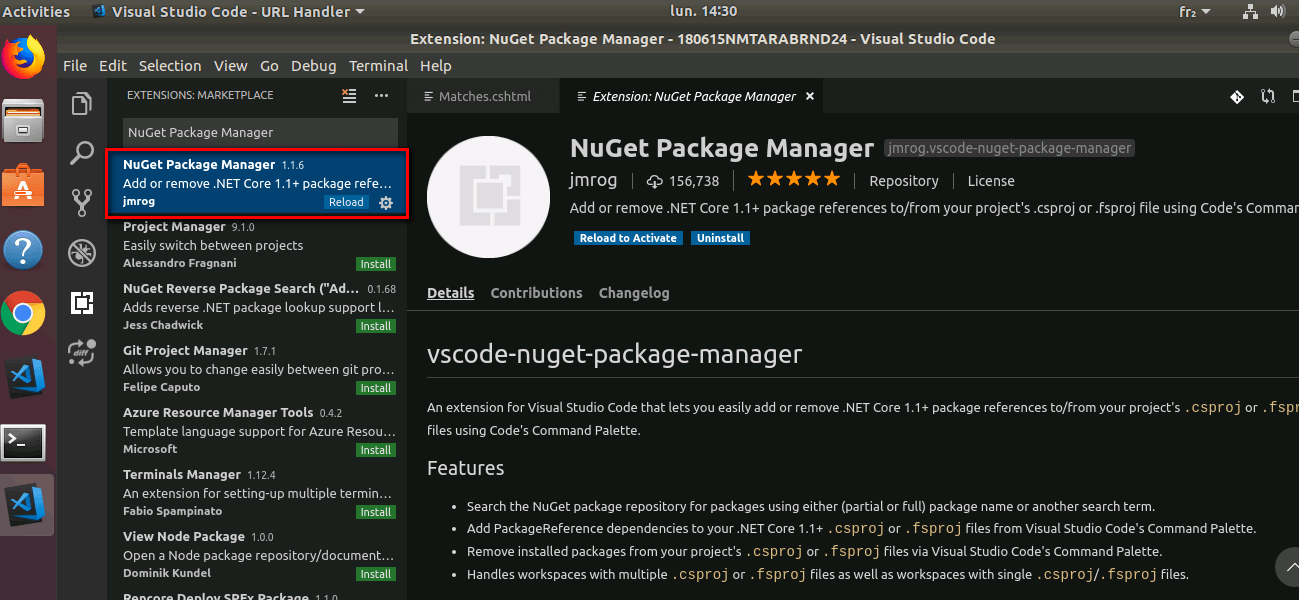
I'm using those steps :
1 - press Ctrl+P, and type >nuget and press Enter. But nothing showing like command please take a look at the below picture.
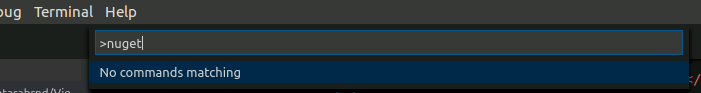
I'm looking in this link : https://stackoverflow.com/questions/40675162/install-a-nuget-package-in-visual-studio-code
But answers there didn't helped me as well.
how can add package using NuGet Package ? Thanks.
 Answered by:- LuneAgile
Answered by:- LuneAgile
Hi, My problem resolved by clicking on button reload to activate the Nuget Package in the below picture :

Now it's give me that when want to add package .

Subscribe to our weekly Newsletter & Keep getting latest article/questions in your inbox weekly