Hello, I have just started using Windows Server 2016 on Amazon EC2, but I am not able to check which IIS version I am using, as I would like to have Http/2 support which is starting from IIS 10 as far as I know.
So, let me know how I can check IIS version on windows server?
 Answered by:- vikas_jk
Answered by:- vikas_jk
You can check IIS versions below methods
You can also open IIS by clicking on "windows +R" key and type "inetmgr" and press OK.
Once IIS is opened, you can navigate to "Help" menu and click on: "About Internet Information Services".
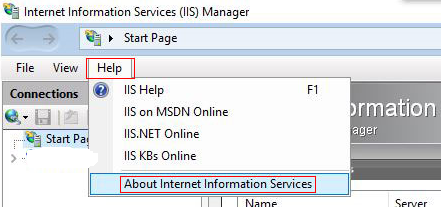
OR
You can open the GUI console, by navigating to below folders in Windows server
%windir%\system32\inetsrv\InetMgr.exeand we go to the "Help" menu and click on: "About Internet Information Services".
Open powershell in Administrator mode and then use below command
[System.Diagnostics.FileVersionInfo]::GetVersionInfo("$env:SystemRoot\system32\inetsrv\InetMgr.exe").ProductVersion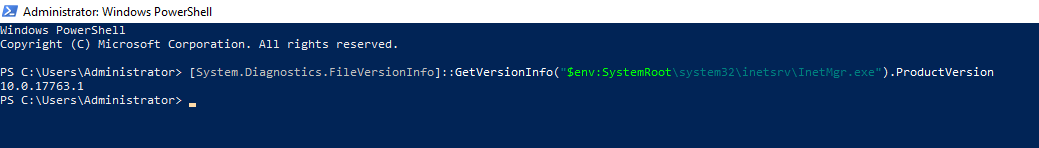
You can locate IIS version by navigating to regedit location below
HKEY_LOCAL_MACHINE \ SOFTWARE \ Microsoft \ InetStp \ VersionStringThe value of VersionString will indicate the IIS version installed on server.
Here are Server and IIS version
IIS version Built-in
5.0 Windows 2000
5.1 Windows XP Pro
6.0 Windows Server 2003
7.0 Windows Vista and Windows Server 2008
7.5 Windows 7 and Windows Server 2008 R2
8.0 Windows 8 and Windows Server 2012
8.5 Windows 8.1 and Windows Server 2012 R2
10.0 v1607 Windows Server 2016 and Windows 10.*
10.0 v1709 Windows Server 2016 v1709 and Windows 10.*
10.0 v1809 Windows Server 2019 and Windows 10.* OctoberThat's it.
Subscribe to our weekly Newsletter & Keep getting latest article/questions in your inbox weekly