In the previous article, we have mentioned best reporting tool for asp.net and Best APM Open Source Tools (Top 10 apm tools) now in this article, I have mentioned about best project management software or best scrum tools that an agile development team must use to increase productivity and better handling project task.
In Scrum project management, for instance, large projects are broken down into small tasks that are completed within short, time-boxed periods known as sprints.
The framework also demands regular sprint reviews to ensure the project team is on track.
The Scrum framework consists of several roles such as the product owner, the Scrum Master, and a small development team.
Each role takes on specific tasks that contribute to the completion of the project
Benefits of using Scrum tools (Project Management software)
Here we have listed the benefits of using scrum tools
- Improved project planning
- Complex tasks are divided into small tasks.
- Setting realistic timeframes for deliverables
1. Clickup
I am placing Clickup at top of the list, I have used Jira, Trello, Asana, etc, but I am really intrigued with Clickup, as it has lots of functionalities, better UI and is easy to use.
It gives you a quick overview of tasks completed, tasks in progress, and dependencies.
ClickUp is a cloud-based collaboration and productivity tool that is designed to help you keep all your work organized in one place.
Thousands of integrations, such as Trello, Slack, Microsoft Outlook, Asana, Gmail, Todoist, and many others, allow you to have everything in just one app.
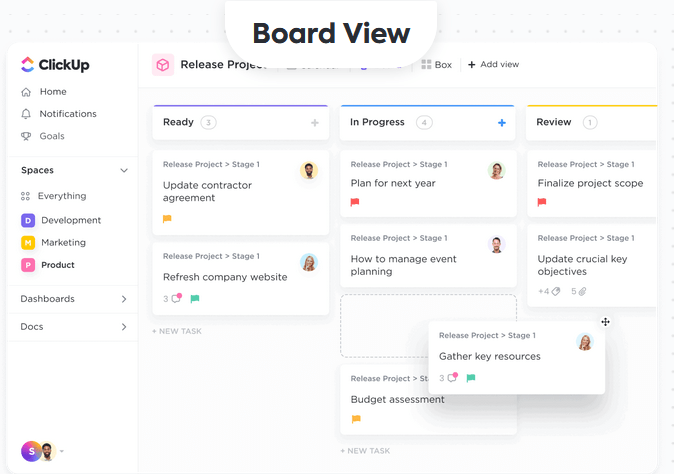
Features:
- Epics: Set up milestones along with sprint planning
- Sprints: Use the Sprints ClickApp to manage your sprint’s dates, statuses, tasks, automation, and more.
- Templates: Save time by using pre-made project templates
- Docs: Document your product backlog and sprint backlog to share it with stakeholders
- Tags: Organize your Agile project with custom tags
- Dashboards: have all your Agile metrics like Burnup Chart, Velocity Chart, and Cumulative Flow Diagrams ready for the sprint planning and sprint review meetings
- Multiple Assignees: assign tasks and subtasks to individuals or teams
- Story Points: understand how to improve your Agile project with this ClickApp
Pricing: Free to $9/user per month
2. Jira
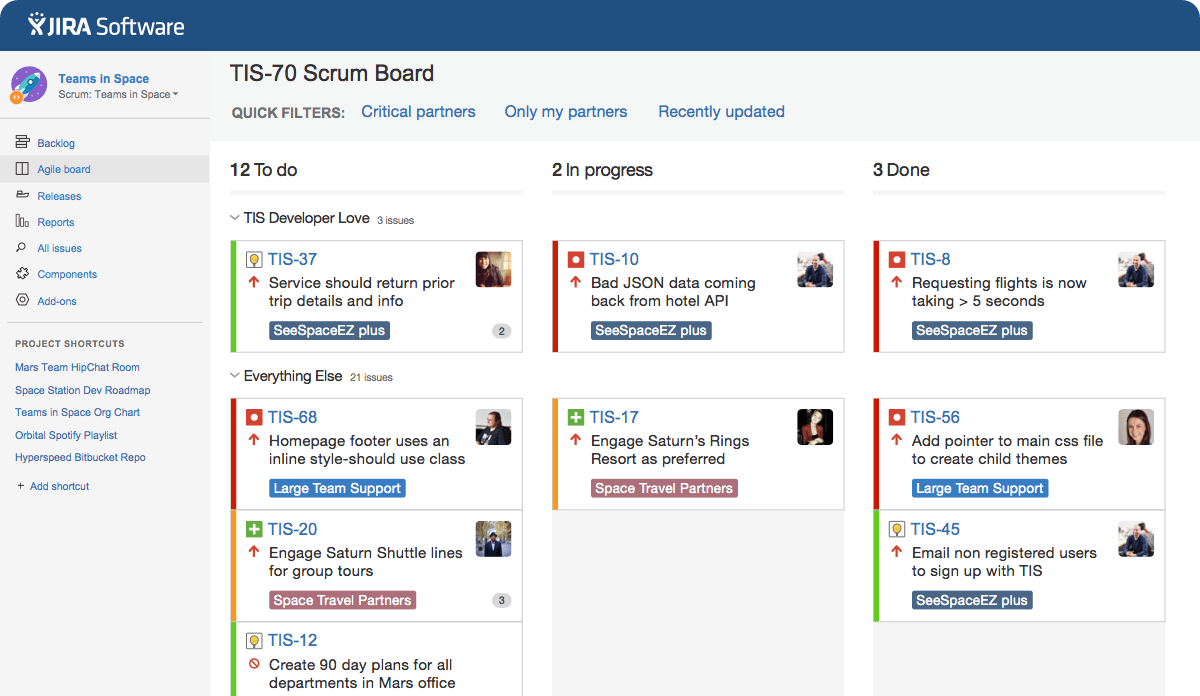
Jira by Atlassian is one of the most well-known agile management tools.
It is a brilliant Agile project management option for IT and software development companies, as well as large business organizations.
Jira comes loaded with lots of functionalities such as Scrum boards, customizable backlogs, reporting options etc.
You can say Jira comes with every tool your team may need during the work
Jira is complicated at the beginning but can be mastered quickly.
Features:
- Create user stories and issues, plan sprints, and distribute tasks across your software team.
- Prioritize and discuss your team’s work in full context with complete visibility.
- Improve team performance based on real-time, visual data that your team can put to use.
- Supercharge your CI/CD with Pipelines and monitor build status from within Jira Software.
Price: Free to $14 per user /month
3. Trello
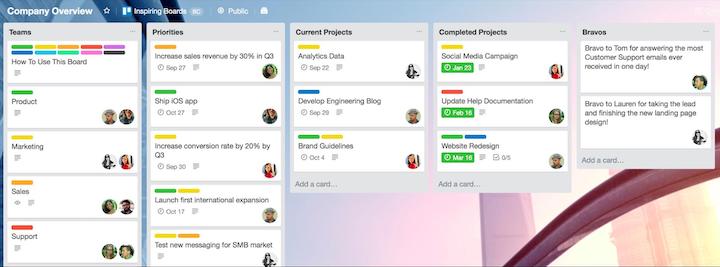
Trello is beginners friendly scrum tool and one of the most widely used tasks and project management tools worldwide.
Trello is a visual and straightforward way to see what needs to be done.
It is a simple and fast way to get organized and increase team productivity, built for teams of all sizes.
From meetings and projects to events and goal setting, Trello’s intuitive features give any team the ability to quickly set up and customize workflows for just about anything.
Features:
- Cards contain everything you need
- No-code automation
- Simple drag-and-drop editing
- Card colors and covers for easier collaboration
- Integrate top work tools like Slack, Dropbox, Google Drive, Evernote
- Dashboard View: Trello’s reporting tool lets you access real-time insights and communicate your team’s progress in a visual and meaningful way.
- Timeline View: Plan your project, stay on top of every sprint, and see how all of the moving parts fit together over time with Timeline.
Price: Free to $25 per user /month
4. Asana
Much like other task management and project management software, Asana allows teams to collaborate, organize, plan, execute their work.
Using Asana, teams can together keep track of all the tasks, coordinate them with team members, share related files, and more.
It is an all-inclusive work management platform to keep track of the progress you make on projects and tasks, exchange files, comments, and notes, keep track of your deadlines.
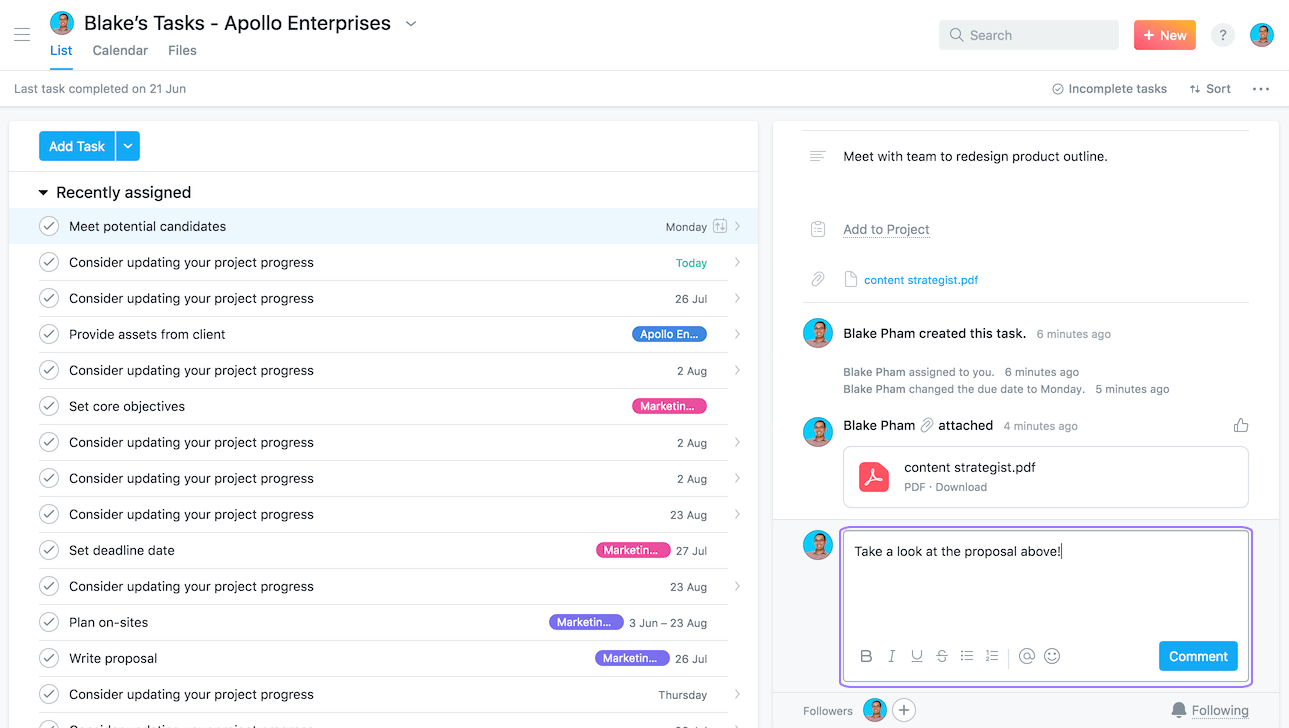
Features:
- List View: Organize and assign tasks. With lists, teams see immediately what they need to do, which tasks are a priority, and when work is due.
- Timeline: Manage dependent, overlapping, and unscheduled tasks and create plans your team can count on.
- Wide range of integrations
- Easy to use interface
- With more than 200+ apps integrations, you can bring together everything your team needs to communicate, collaborate, and coordinate work, from start to finish.
Price: Free to $25 per user /month
5. GitHub Project Management
GitHub is a versatile tool with features suitable for Agile project management. In 2016, GitHub implemented Kanban-style board functionality. This enabled users to organize work into projects.
GitHub allows you to organize your projects according to their current status. You can also share task cards via their unique URLs and add task cards from existing issues.
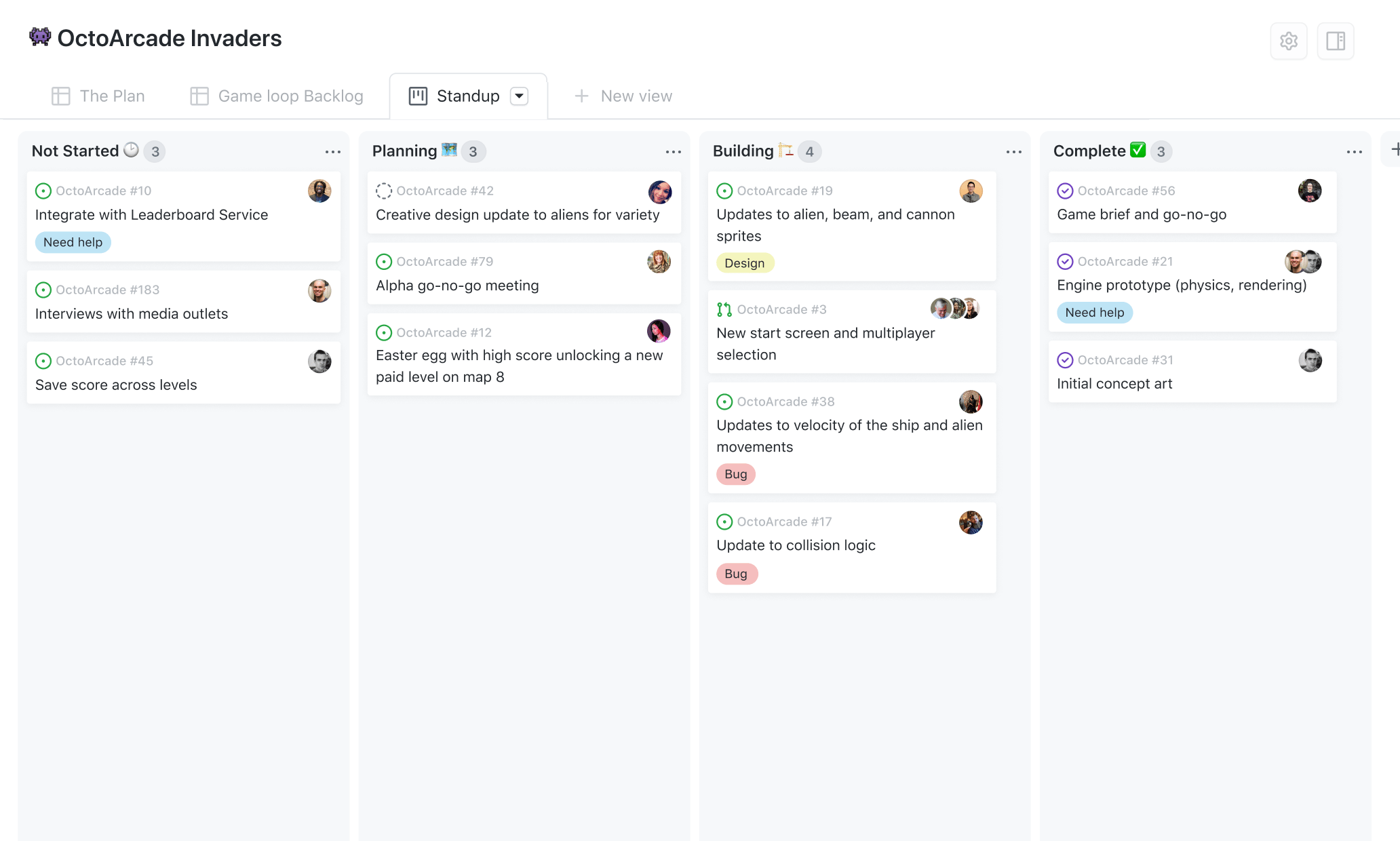
Features:
- Create tasks and assign them to team members
- Issue tracking
- Mentions for teamwork
- Exchange ideas with notes, reviews, and mentions
- Link issues and pull requests
Price: Free to $21 per user /month
6. Monday.com
Monday.com is another popular and widely used project management software, which a team of developers can use. It allows you to visualize your roadmap from your dashboard and share it with team members by sending them invitations.
This software also has an attractive, intuitive, and well-organized interface that, at first sight, appears to be a simple dashboard with a sidebar.
Features
- Use timeline, calendar, charts, and other views to track progress
- Hundreds of Customizable Templates
- Numerous Third-Party App Integrations
- High Level of Automation
- Multiple Views: Kanban Charts, Maps, Calendars, and Timelines
Price: Free to $16 per user /month
7. Hive
Hive is a all-in-one project management software, the only tool you need to open to get your work done.
This tool offers templates and a streamlined workflow that saves time.
Hive also offers time tracking, task management, and multiple integrations to boost your team’s productivity.
Features
- Add tasks, subtasks, due dates easily
- Powerful automation
- Multiple views
- Focus mode
- Time tracking features
- 1,000 integrations with top work tools including Zoom, Gmail, Slack, Dropbox, and more
- Collaborative note-taking tool
Price: Starting from $12/user/month and Hive Solo is free forever for up to 2 users.
I have listed some of the best project management tools, there are many others, but I have listed these based on what we have liked.
If you want to try for free and easy project management tool, go for Trello
If you want to have a little bit more features go for Jira.
If you have a large team and you need lots of functionality will be needed for project management software, go for Clickup.
You can also try Monday or Teamwork like applications.
You may also like to read:
Best Source Code Management tools (Version Control tools)

