What is JSON.NET?
JSON.NET is a very high-performance framework compared to other serializers for converting C# object into JSON string. It is created by James Newton-Kind. You can find more information about this framework from this link
Convert JSON to a C# Class
As a web developer, I regularly write code to consume and create data in a JSON format. It's a simple and easy way to represent data as a string and if you work with JSON every day, you'll know how much easier it is to use than XML.
If you write most of your code in C# as I do, you may find that you are regularly creating C# class files manually. This can become tedious and often complex JSON structures can take some time to unwrap. However, there is a sneaky little trick that you can use in Visual Studio 2013 to automatically convert a JSON string to a C# class.
For example, let's take the JSON string below:
[
{
"BookingStatusType": "Suggested",
"MonetaryValue": 20195,
"Count": 35,
"ConversionRate": 2.9
},
{
"BookingStatusType": "Contacted",
"MonetaryValue": 8035,
"Count": 21,
"ConversionRate": 4.8
},
{
"BookingStatusType": "Introduced",
"MonetaryValue": 6955,
"Count": 15,
"ConversionRate": 6.7
},
{
"BookingStatusType": "Viewed",
"MonetaryValue": 165,
"Count": 1,
"ConversionRate": 100
},
{
"BookingStatusType": "Confirmed",
"MonetaryValue": 165,
"Count": 1,
"ConversionRate": 0
}
]If you copy this string to your clipboard, and then navigate to Visual Studio, you can select Edit -> Paste Special -> Paste JSON as Classes.
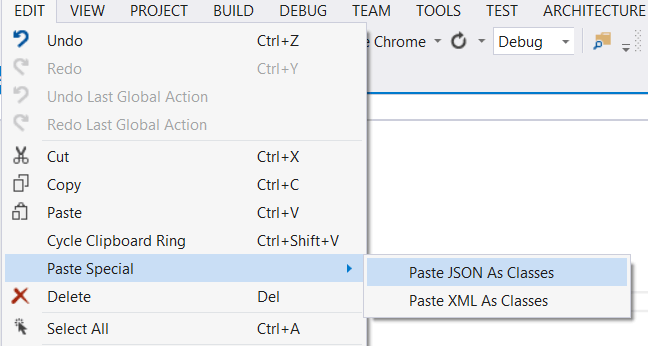
The string above will simply be converted into a C# class like the one below:
public class Rootobject
{
public Class1[] Property1 { get; set; }
}
public class Class1
{
public string BookingStatusType { get; set; }
public int MonetaryValue { get; set; }
public int Count { get; set; }
public float ConversionRate { get; set; }
}Easy right!? Well, while Visual Studio does it's best to convert the JSON to a C# class, you may find that you need to slightly tweak the naming, but overall it converts really well. If you work with XML, the option to paste XML and convert to a C# class is also available. This new feature is a simple way to convert a JSON string to a C# class using the built-in features in Visual Studio.
Convert JSON into C# Class Object using Newtonsoft JSON Serializer
If the above approach is not working, then you can also use NewtonSoft JSON
var jsonInput = "{ ORG:'myOrg',FlightDate:'25/12/2019'}";
MyDtoClass myDTO= Newtonsoft.Json.JsonConvert.DeserializeObject<MyDtoClass>(jsonInput);Where MyDtoClass.cs would look like
public class MyDtoClass
{
public string ErrorCode{ get; set; }
public string ORG{ get; set; }
public string FlightDate{ get; set; }
}OR Use JavaScriptSerializer to convert it to a class (Not Recommended method)
JavaScriptSerializer jsonSerializer = new JavaScriptSerializer();
MyDtoClass myDTO = jsonSerializer.Deserialize<MyDtoClass>(jsonInput)There is also and online tool, you can take a look at json2csharp.com. Using the online tool, you simply paste your JSON string and it will convert JSON into C# class online for you.

