If you are working on a website, you can easily configure horizontal bootstrap carousel but in this article, I am going to provide you sample code to create vertical carousel in bootstrap 4 with output and vertical carousel in bootstrap 3 with output, you can also create veritcal carousel using jQuery, we will see that method also.
Vertical Carousel using Bootstrap 4
In this method, we will be using Bootstrap 4 to show Carousel, once we have carousel, we will with the help of CSS animation, show slide to perform vertically instead of horizontally.
HTML code
<link rel="stylesheet" href="https://maxcdn.bootstrapcdn.com/bootstrap/4.0.0/css/bootstrap.min.css" >
<script src="https://code.jquery.com/jquery-3.2.1.slim.min.js" ></script>
<script src="https://maxcdn.bootstrapcdn.com/bootstrap/4.0.0/js/bootstrap.min.js"></script>
<div class="container">
<div id="carouselExample" class="carousel vert slide" data-ride="carousel" data-interval="1000">
<ol class="carousel-indicators">
<li data-target="#carouselExampleIndicators" data-slide-to="0" class="active"></li>
<li data-target="#carouselExampleIndicators" data-slide-to="1"></li>
<li data-target="#carouselExampleIndicators" data-slide-to="2"></li>
</ol>
<div class="carousel-inner">
<div class="carousel-item active">
<img class="d-block mx-auto img-fluid" src="https://placehold.it/600x400&text=First+Slide" alt="First slide">
</div>
<div class="carousel-item">
<img class="d-block mx-auto img-fluid" src="https://placehold.it/600x400&text=Second+Slide" alt="Second slide">
</div>
<div class="carousel-item">
<img class="d-block mx-auto img-fluid" src="https://placehold.it/600x400&text=Third+Slide" alt="Third slide">
</div>
</div>
<a class="carousel-control-prev" href="#carouselExample" role="button" data-slide="prev">
<span class="carousel-control-prev-icon rounded-circle" aria-hidden="true"></span>
<span class="sr-only">Previous</span>
</a>
<a class="carousel-control-next" href="#carouselExample" role="button" data-slide="next">
<span class="carousel-control-next-icon rounded-circle" aria-hidden="true"></span>
<span class="sr-only">Next</span>
</a>
</div>
</div>CSS
.vert .carousel-item-next.carousel-item-left,
.vert .carousel-item-prev.carousel-item-right {
-webkit-transform: translate3d(0, 0, 0);
transform: translate3d(0, 0, 0);
}
.vert .carousel-item-next,
.vert .active.carousel-item-right {
-webkit-transform: translate3d(0, 100%, 0);
transform: translate3d(0, 100% 0);
}
.vert .carousel-item-prev,
.vert .active.carousel-item-left {
-webkit-transform: translate3d(0,-100%, 0);
transform: translate3d(0,-100%, 0);
}
Output:
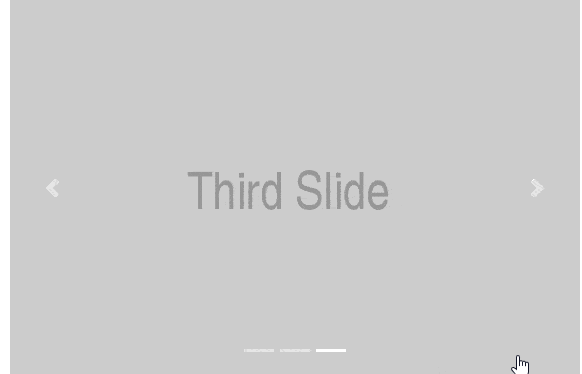
Vertical Carousel using jQuery and Bootstrap 3
In this method, we will be using older version of Bootstrap, i.e, Bootstrap 3 and jQuery for using jQuery Carousel.
We will be using jQuery and Bootstrap 3 CDN links here, with basic HTML to create Carousel, here is the HTML code.
<link rel="stylesheet" href="https://maxcdn.bootstrapcdn.com/bootstrap/3.3.7/css/bootstrap.min.css" >
<!--jQuery and Bootstrap 3 CDN-->
<script src="https://code.jquery.com/jquery-2.2.4.min.js" ></script>
<script src="https://maxcdn.bootstrapcdn.com/bootstrap/3.3.7/js/bootstrap.min.js" ></script>
<div class="container">
<div class="row">
<div id="myCarousel" class="carousel slide vertical">
<!-- Carousel items -->
<div class="carousel-inner">
<div class="active item">
<img src="https://placehold.it/600x400&text=First+Slide">
</div>
<div class="item">
<img src="https://placehold.it/600x400&text=Second+Slide">
</div>
<div class="item">
<img src="https://placehold.it/600x400&text=Third+Slide">
</div>
</div>
<!-- Carousel nav -->
<a class="carousel-control left" href="#myCarousel" data-slide="prev">‹</a>
<a class="carousel-control right" href="#myCarousel" data-slide="next">›</a>
</div>
</div>
</div>jQuery code to initialize Carousel:
$('.carousel').carousel({
interval: 3000
})CSS code to change carousel from horizontal to vertical:
.vertical .carousel-inner {
height: 100%;
}
.carousel.vertical .item {
-webkit-transition: 0.6s ease-in-out top;
-moz-transition: 0.6s ease-in-out top;
-ms-transition: 0.6s ease-in-out top;
-o-transition: 0.6s ease-in-out top;
transition: 0.6s ease-in-out top;
}
.carousel.vertical .active {
top: 0;
}
.carousel.vertical .next {
top: 100%;
}
.carousel.vertical .prev {
top: -100%;
}
.carousel.vertical .next.left,
.carousel.vertical .prev.right {
top: 0;
}
.carousel.vertical .active.left {
top: -100%;
}
.carousel.vertical .active.right {
top: 100%;
}
.carousel.vertical .item {
left: 0;
}
.carousel-control{
top:40% !important;
}
.carousel-control.right, .carousel-control.left{
background-image: none !important
}Output:
You may also like to read:
