Hello, I would like to remove the default arrow from the select list dropdown of below HTML, using CSS , suppose here is my sample HTML
<select>
<option value="1">1</option>
<option value="2">2</option>
<option value="3">3</option>
</select>So, how to remove default arrow icon from HTML select?
 Answered by:- vikas_jk
Answered by:- vikas_jk
Here is the simple CSS code to remove arrow icon from dropdown
select {
/* for Firefox */
-moz-appearance: none;
/* for Chrome */
-webkit-appearance: none;
width:100px;
padding:10px;
border:none;
}
/* For IE10 */
select::-ms-expand {
display: none;
}You can try this fiddle https://jsfiddle.net/3yqkhaw2/
You will see output like below
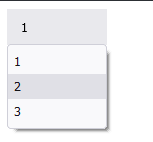
If it doesn't work for IE, you can try below CSS for IE
select {
overflow:hidden;
width: 120%;
}Hope it helps, thanks
Subscribe to our weekly Newsletter & Keep getting latest article/questions in your inbox weekly