How can i create line behind the title using CSS technique, something like this
------Text-----
something like Strikethrough but line passes over the text, so how to place it behind the text or we can say how to place text between horizontal line using HTML & CSS?
 Answered by:- Vinnu
Answered by:- Vinnu
There are many methods to place centered text and horizontal lines on either side of it using html-css
First:
<div style="width: 100%; height: 20px; border-bottom: 1px solid black; text-align: center">
<span style="font-size: 40px; background-color: #F3F5F6; padding: 0 5px;">
Your Text Here
</span>
</div>In the above HTML and inline CSS, let's take a look at first div, CSS height property will place the border-line 20px away from top and text aligned as centered, with second div inline style you will get we are creating a centered text with a background to cover up the line and show text
Second Method(Only CSS):
With the help of pseudo Elements we can place <h1> or any other text in center of two horizontal lines
h1 {
overflow: hidden;
text-align: center;
}
h1:before,
h1:after {
background-color: #000;
content: "";
display: inline-block;
height: 1px;
position: relative;
vertical-align: middle;
width: 50%;
}
h1:before {
right: 0.5em;
margin-left: -50%;
}
h1:after {
left: 0.5em;
margin-right: -50%;
}HTML
<h1>Text here</h1>Output would be:
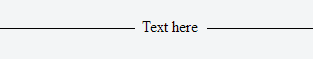
 Answered by:- vikas_jk
Answered by:- vikas_jk
Check this link it may help to place line behind title using CSS
h1 {
text-align: center;
display: flex;
flex-direction: row;
justify-content: center;
}
h1:before,
h1:after {
flex-grow: 1;
height: 1px;
content: '\a0';
background-color: #ddd;
position: relative;
top: 0.5em;
}
h1:before {
margin-right:10px;
}
h1:after {
margin-left:10px;
}HTML
<h1>Title</h1>?h1 {
text-align: center;
border-bottom: 1px solid #ddd;
line-height: 0;
padding: 0;
}
h1 span {
background: #fff;
padding: 0 15px;
}?HTML
<h1><span>Title</span></h1>?span:after,
span:before{
content:"\00a0\00a0\00a0\00a0\00a0";
text-decoration:line-through;
}?<span>Your text here</span>?Hope this helps, thanks
Subscribe to our weekly Newsletter & Keep getting latest article/questions in your inbox weekly