In previous article, I mentioned Union vs Union All in sql server but now in this article, I have mentioned how we can change theme in SQL Server Management Studio (SSMS) to dark theme, by doing some changes in installed files.
As of now, SQL Server Management Studio (SSMS) doesn't support dark theme, but we can make it appear in SSMS, Tools -> Options -> Environment -> General -> Theme Dropdown but doing some changes to the configuration file of SSMS.
By default, you will only see these three themes in SSMS:
- Blue – default color scheme
- Blue (Extra Contrast) - indistinguishable from Blue
- Light – blue areas become grayish for very little contrast
Now to add another option in the themes list, we will have to find "ssms.pkgundef" configuration file and comment down a line of code, which add Dark-Theme.
If you are using SSMS 18+, then you can find "ssms.pkgundef" in this file location:
C:\Program Files (x86)\Microsoft SQL Server Management Studio 18\Common7\IDEIf you are using SSMS 17, then you can find above file at this location
C:\Program Files (x86)\Microsoft SQL Server\140\Tools\Binn\ManagementStudio and for SSMS 16, you may find your file location at
C:\Program Files (x86)\Microsoft SQL Server\130\Tools\Binn\ManagementStudio once, you have found the file, then you will need to open it in Visual Studio or may be in Notepad, using "Administrator" rights.
Then scroll to the bottom and comment the line shown in below image
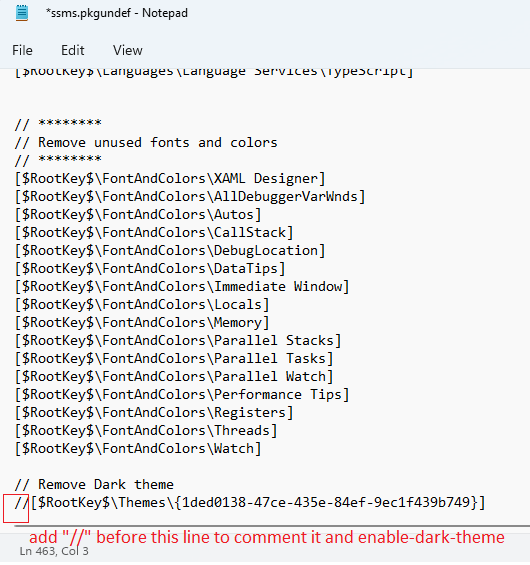
add two // before the command of root key. Once you add the // entire line will be commented and then save the file.
Now you will need to close and re-open SSMS.
Once you have restarted SSMS, again navigate to "Tools" -> "Options" -> "Environment" -> "General" -> in "Color Theme:" dropdown you will find "Dark" option as shown below, select it and Click "Ok".
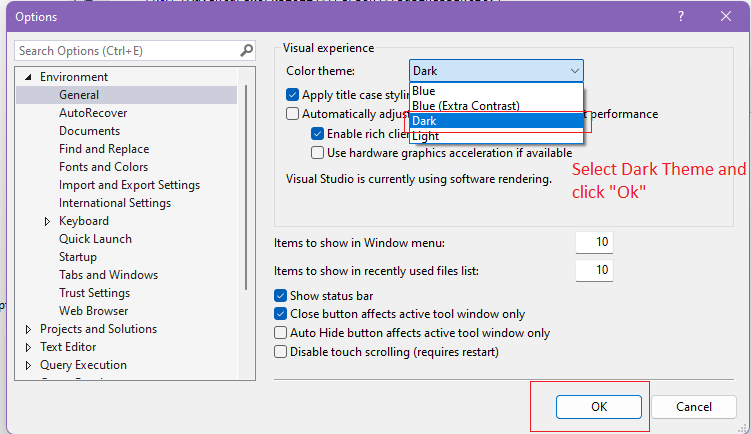
Once done, you will find dark theme is applied to SSMS, as shown below.
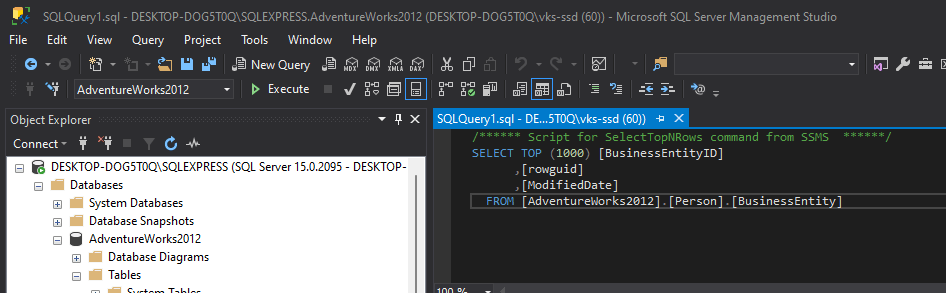
As you can see from above output, although we have enabled dark-theme in SSMS, it is not complete, since it is still in developement mode.
You may also like to read:
SQL Server Management Studio (SSMS) Versions
SQL Comments (Comment in SQL Query)
Validate Email address in SQL Server
Uniqueidentifier in SQL Server
Best Free SQL Server database hosting
Get month and year in sql server from date
TRIM(), LTRIM(), RTRIM() Functions in SQL Server
