In previous article, I have mentioned Microsoft SQL Server Versions List and how to Download and Install SQL Server Management Studio (SSMS), but in this article, I have mentioned free SQL Server management studio (SSMS) alternatives for Mac, Windows or Linux as SSMS is great sql tool, but it is heavy and still not available for linux or mac.
Table of Contents
- 1. Azure Data Studio (Windows, Mac, Linux - Free)
- 2. DBeaver (Windows, Mac, Linux - Free)
- 3. SQuirreL SQL (Windows, Mac, Linux - Free)
- 4. Valentina Studio (Windows, Mac, Linux - Free)
- 5. Beekeeper studio (Windows, Mac, Linux - Free)
- 6. Database .NET (Windows - Free)
- 7. DbGate (Windows, Mac, Linux - Free)
- 8. HeidiSQL (Windows - Free)
1. Azure Data Studio (Windows, Mac, Linux - Free)
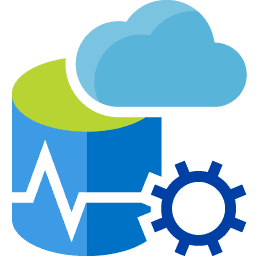
Azure Data Studio (formerly SQL Operations Studio) is a free, light-weight tool, that runs on Windows, macOS, and Linux, for managing SQL Server, Azure SQL Database, and Azure SQL Data Warehouse; wherever they're running. It has the basic necessary function to handle what developer needs on working with SQL Server.
It is a cross-platform database tool for data professionals using on-premises and cloud data platforms on Windows, macOS, and Linux.
Features:
- Cross-platform, free and best SSMS alternative for mac,linux
- SQL code editor with IntelliSense
- Smart SQL code snippets (You can create your own custom SQL Snippets)
- Customizable Server and Database Dashboards
- Integrated Terminal window right within the Azure Data Studio user interface.
- Extensibility and extension authoring
- Themes, including Dark Mode
2. DBeaver (Windows, Mac, Linux - Free)

DBeaver is a Universal Database Manager and SQL Client. DBeaver is a free and open-source (GPL) universal database tool for developers and database administrators.
Free multi-platform database tool for developers, database administrators, analysts and all people who need to work with databases.
Features:
- Cross-platform, free, and open-source SSMS alternative
- Supports all Major Databases like MySQL, PostgreSQL, SQLite, Oracle, DB2, SQL Server, Sybase, MS Access, Teradata, Firebird, Apache Hive, Phoenix, Presto, etc.
- Various plugins are supported due to the JetBrains ecosystem.
- Support of Cloud data sources
- SQL And Data-Editor
- You can also create charts in this SQL Editor.
3. SQuirreL SQL (Windows, Mac, Linux - Free)
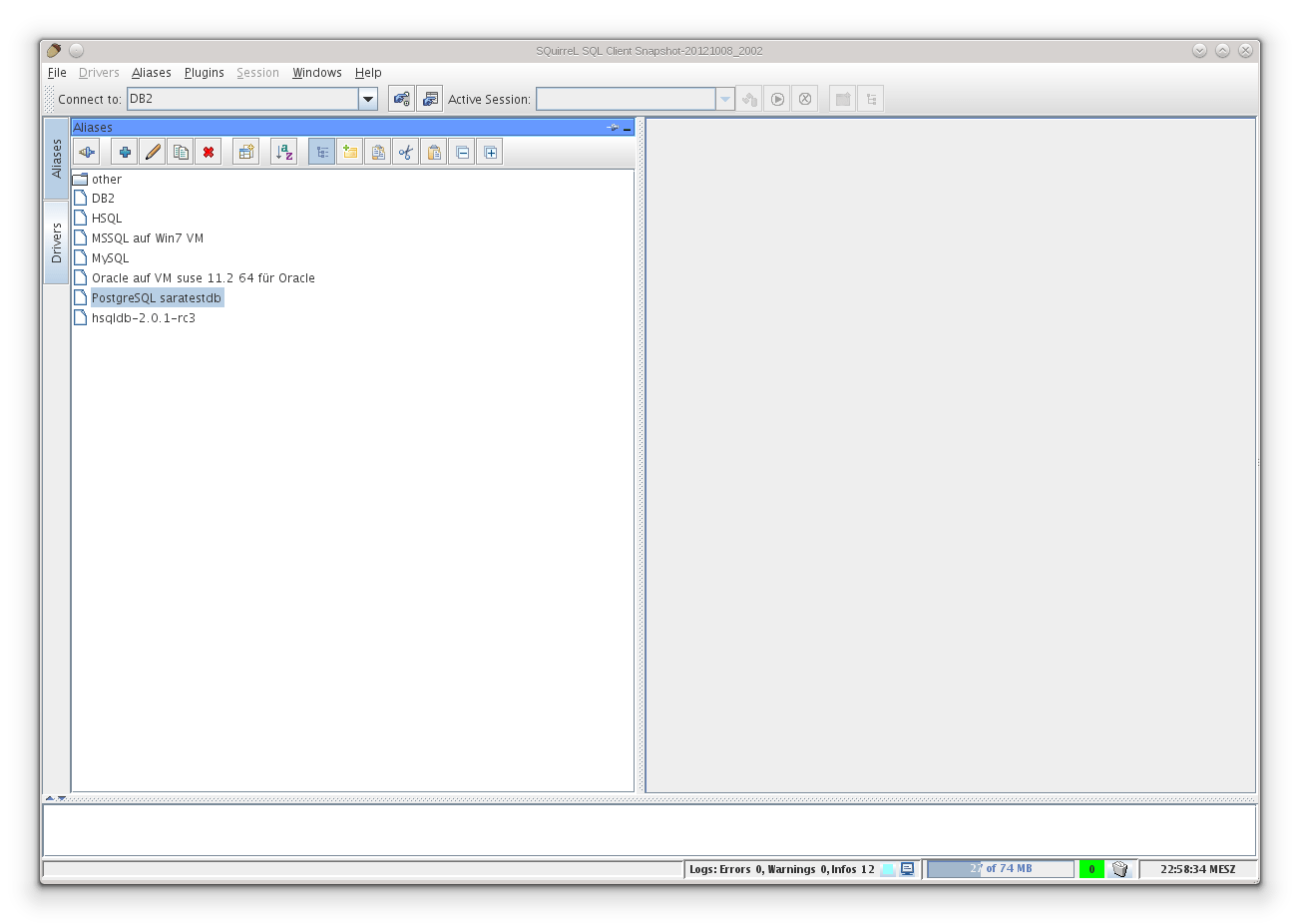
SQuirreL SQL is an open-source Java SQL Client program that will allow you to view the structure of a JDBC-compliant database, browse the data in tables, issue SQL commands etc.
Features:
- It is based on an open-source framework and allows the writing of various extensions (plugins).
- Auto-completion with ctrl+spacebar
- Detects misspelled columns and misspelled table names
- You can create charts from SQL Results
- Bookmarks for your common queries
4. Valentina Studio (Windows, Mac, Linux - Free)
![]()
Valentina Studio is the universal tool for database architects, developers, DBAs and data workers to work with the most popular RDBMS including Valentina DB, MySQL, PostgreSQL, SQLite, and MS SQL Server.
It has a Free edition and a Pro edition, but we will talk about the free edition only here.
Features:
- Diagram Editor - design your new DB here then generate tables and other db objects from that diagram.
- Schema Editor - Manage multiple databases in tabs and dockable views
- Server Admin - where you can manage users, learn logs, and other parameters of servers.
- Valentina Reports - View Reports with parameters stored locally and registered on Valentina Server
- Data Editor - easily browse table records in a grid, modify records, inline edit of values, sort, filter records
- Use local Valentina Forms to work with your data
- Diagnose, compress, clone, defragment, reindex and dump data
5. Beekeeper studio (Windows, Mac, Linux - Free)
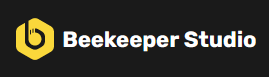
Beekeeper Studio is a modern, easy-to-use, and good-looking SQL client for MySQL, Postgres, SQLite, SQL Server, and more.
Features:
- Free and cross-platform
- Clean, tabbed interface for SQL editing.
- Useful SQL autocomplete
- Easily view table data
- Color-coded connections
- SSH Tunneling
- Light and Dark Mode
- Sensible, easy-to-use interface, no clutter.
6. Database .NET (Windows - Free)
Database .NET is an innovative, powerful, and intuitive multiple database management too.
Features:
- Browse objects, Design tables, Edit rows, Export data and run Queries with a consistent interface
- All Major databases are supported like SQL Server, LocalDB, MySQL, Oracle, IBM DB2, SQLite etc
- UI is very well designed
- You can export results easily.
- Lightweight SSMS alternative.
7. DbGate (Windows, Mac, Linux - Free)
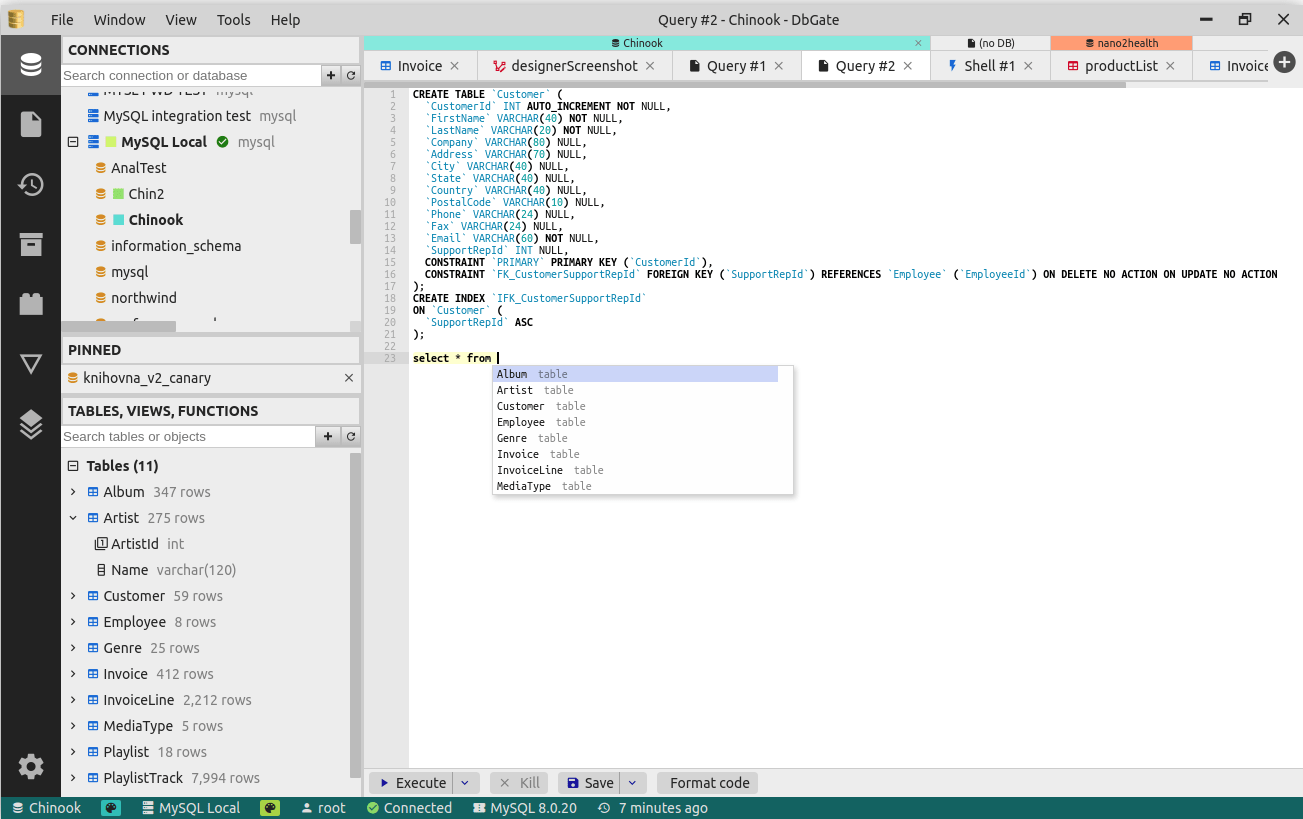
DbGate is an Open source SSMS alternatives and database manager for SQL Server, MySQL, PostgreSQL, SQLite, MongoDB and more.
Features:
- Free to use for any purpose, source code available under MIT license
- Supports multiple RDBMS and NoSQL, Visual Query Designer, Extensions/Plugins support
- Works on Windows, Linux, MacOS and in WEB browser
- Connect to multiple databases, directly or through SSH tunnel
- Browse or edit data in your tables or views, filter by column value
- Edit SQL queries with auto-complete suggestions or use query designer
- Export and import from/to CSV, JSON or Excel.
- Powerful viewer for NDJSON/JSON lines format
- ER diagrams, dark theme, charts, maps and Configurable keyboard shortcuts
- Edit table schema with keys and indexes. Use database compare tool, deploy your DB models.
8. HeidiSQL (Windows - Free)
HeidiSQL is a useful tool designed for web developers using the popular MySQL server, Microsoft SQL databases and PostgreSQL. It enables you to browse and edit data, create and edit tables, views, procedures, triggers and scheduled events.
Features:
- Lightweight
- Ad-Free
- Works Offline
- Portable
That's it, these are some of the best free SSMS alternatives for Mac, Windows or Linux. We may update the list in future, if there will be new applications, but if we have missed anything feel free to comment it below.
You may also like to read:
5+ Best Visual Studio Alternatives
SQL Server Management Studio (SSMS) Versions
Tools to Compare Two SQL Server Database
Import csv into SQL server (with query OR without query using SSMS)
Import data from Excel to SQL Server
Best Free SQL Server database hosting
SQL Comments (Comment in SQL Query)
How to backup SQL Server database ? (Various Ways explained)
SQL server connection string examples in C# & XML
Download AdventureWorks Database and Restore in SQL server (Step by Step)
