When you are working with IDE like Visual Studio or Code Editor like Visual Studio code, you may want to keep it updated and you also want to know which version or edition of Visual Studio or VS Code you are using, so in this article I have mentioned how you can check which version of Visual Studio or VS Code you are using, by CMD or using GUI.
Check Visual Studio Version
There are 2 methods to check version, one if very basic using GUI and other is using CMD.
Using GUI
Step 1: Open Visual Studio (If you are using VS 2019 or 2022, then after opening Visual Studio, click on "Continue without code")
Step 2: Click on "Help" -> "About Microsoft Visual Studio", you will see Visual Studio version and edition also
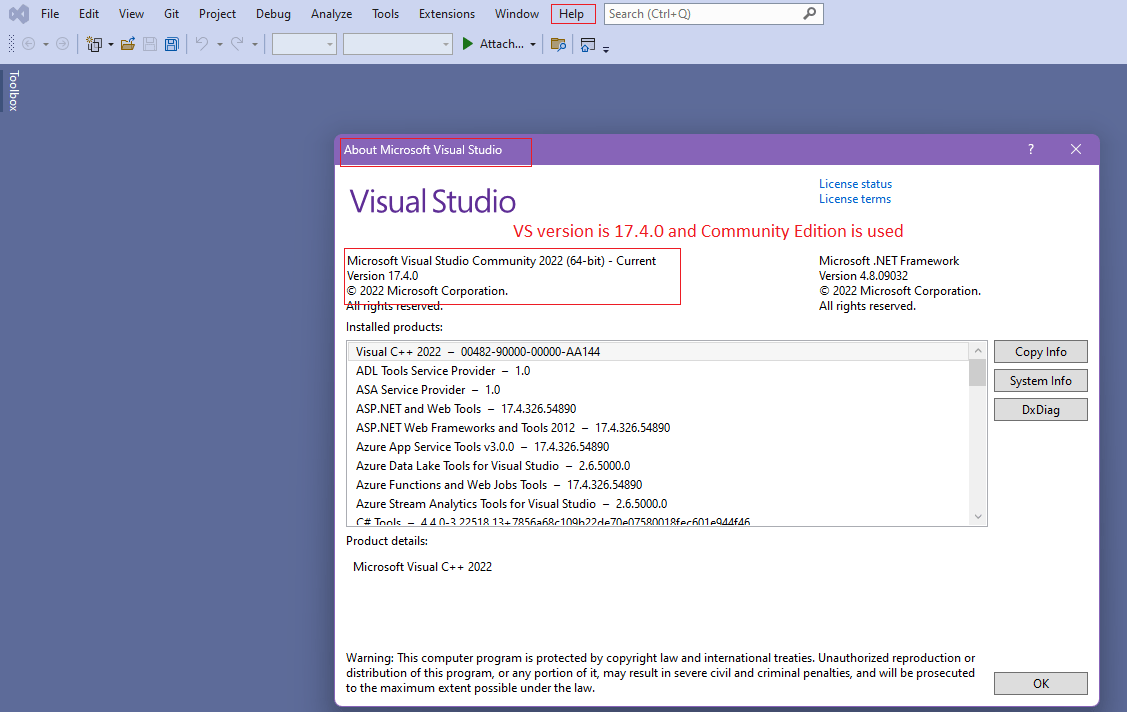
Using CMD
We can also use Command line tools (CMD) to check Visual Studio version, but it works for VS 2017 or above, you can run this below query
"C:\Program Files (x86)\Microsoft Visual Studio\Installer\vswhere.exe" -latestYou will see output as below
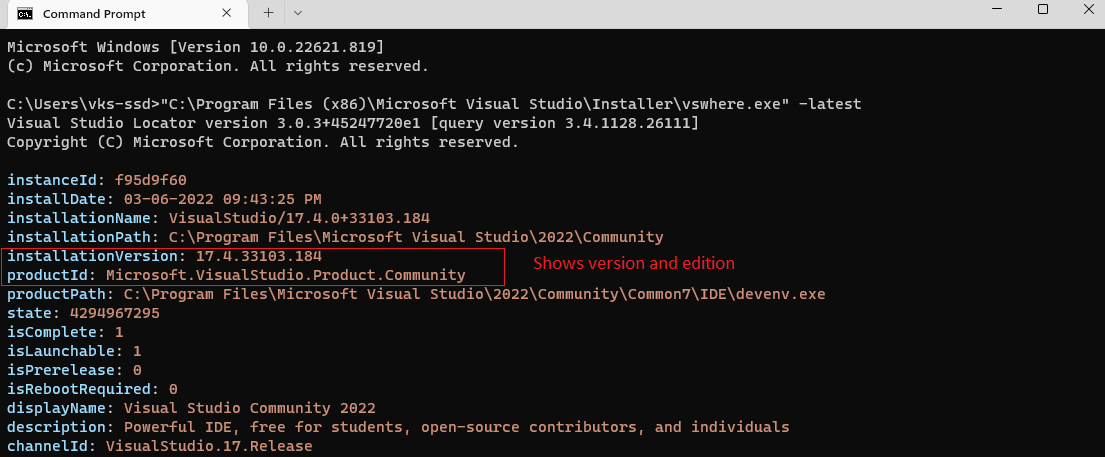
Check Visual Studio(VS) Code Version
Above article section I have given steps to check VS version, but if you are using Visual Studio(VS) Code, you can check version using GUI or CMD and follow this steps.
Using GUI
In this method, you can simply open Visual Studio Code and then click on "Help" -> "About", you will see output windows as below, which shows VS Code version, here is the GIF image
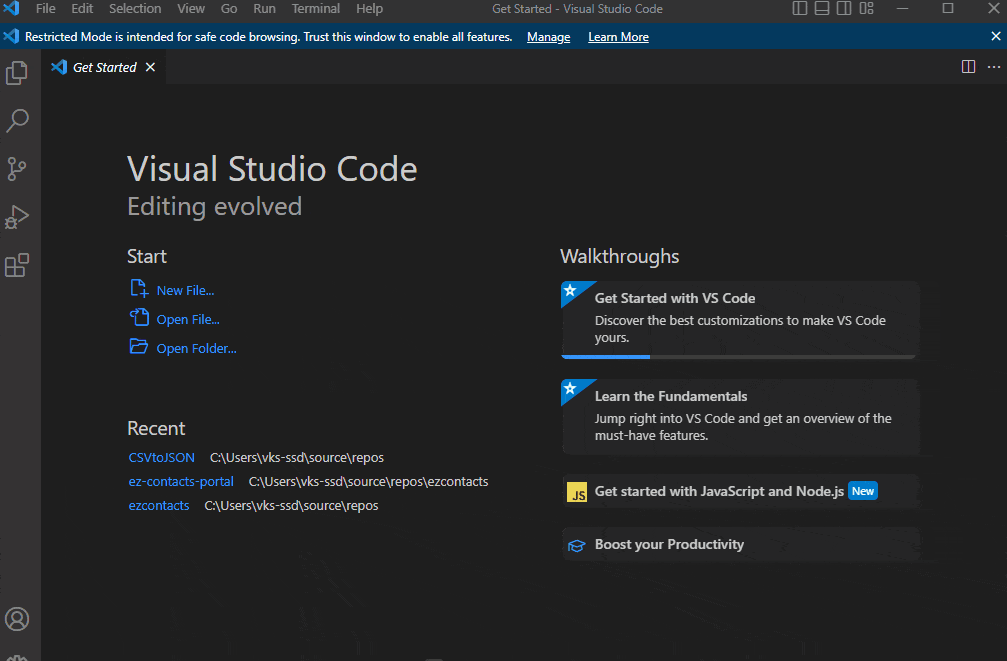
If you are using MacOS
- Open Visual Studio Code(VSCode)
- Click on Code
- From the list , select 'About Visual Studio Code'
Using CMD
You can also check Visual Studio(VS) Code version using CMD also
Open CMD and use below code
code --versionOR
code -v
You will see VS Code version in output as below
C:\Users\vks-ssd>code --version
1.73.1
6261075646f055b99068d3688932416f2346dd3b
x64That's it, hope it helps.
You may also like to read:
How to comment multiple lines in Visual Studio (VS) Code
Show tabs and spaces in Visual studio code
Show or Hide Whitespace, Tabs in Visual Studio
How to Check Installed Powershell version
5+ Best Visual Studio Alternatives
