While you are writing any code or scripts, it is very common practice to comment out code, so in this article, I have mentioned how we can comment single or multiple lines block comments in Bash (Linux scripts).
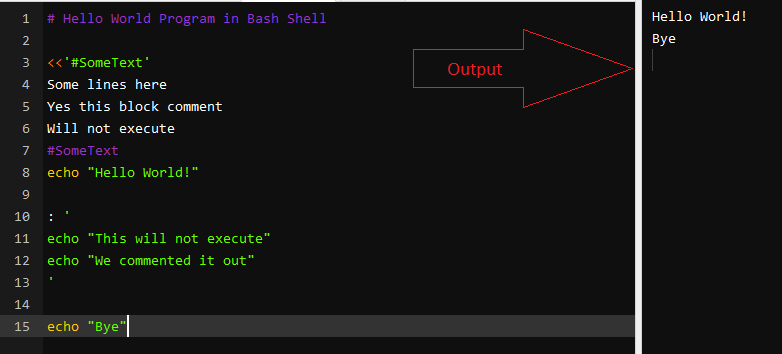
Block Comment using << ''
In Bash Script, you can write block comment starting <<'#SomeText' and end with #SomeText , here is an example
# Hello World Program in Bash Shell
<<'###BLOCK-COMMENT'
Some lines here
Yes this block comment
Will not execute
###BLOCK-COMMENT
echo "Hello World!"When we execute the above script, the output would be as below
Hello World!As you can see we have used '###Block-Comment' text to denote start and end of comment, you can use any other text also, but start/end text must match.
This method is known quoted HEREDOC marker.
Multi-Line Comments Using : ` :
We can also try this second method :` to start comment and end it with :
: '
echo "This will not execute"
echo "We commented it out"
'
echo "Bye"Output:
ByeSingle Line Comments in Bash
To Write Single-line comments in Bash script, we simply use "#" before writing any comment for the line, for example:
# this is a single line comment in bash
echo Learn Bash Comments
This will print the output
Learn Bash CommentsThat's it, hope it helps in understanding how to do multi-line or block comments in Bash or single-line comments.
You may also like to read:
HTML Comment Multiple lines (Block comments)
C# Comments with example (Single or Multi-line)
What is Eclipse Comment shortcut?
