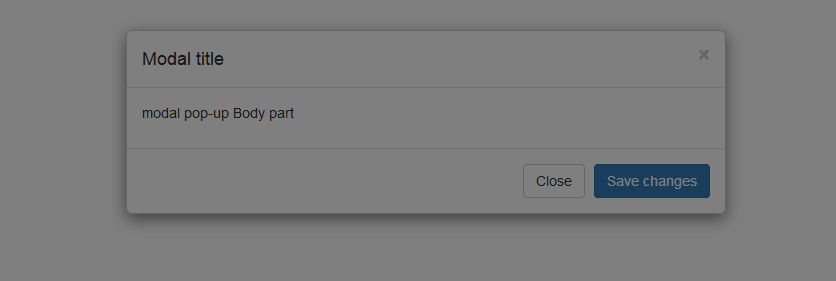If the parent of modal has a fixed or relative position or modal is within an element with fixed or relative position this behavior will occur.
Please, always make sure the modal container and all of its parent elements are positioned the default way to fix the problem.
You should always place your pop-up modal code just before</body> for best practices or do no enclose it inside posotion:relative or fixed element.