In the previous article, I mentioned RGB to Hex or Hex to RBG using Javascript, but in this article, I have mentioned how to convert CSV file data into JSON using Javascript, first we will read CSV file using Javascript, and then we will convert CSV into JSON.
Step 1: Read CSV file using Javascript
In first step, we will read or load a local CSV file using Javascript, here is the code for it
function processFile() {
var fileSize = 0;
//get file
var theFile = document.getElementById("myFile");
var regex = /^([a-zA-Z0-9\s_\\.\-:])+(.csv|.txt)$/;
//check if file is CSV
if (regex.test(theFile.value.toLowerCase())) {
//check if browser support FileReader
if (typeof (FileReader) != "undefined") {
//create html5 file reader object
var myReader = new FileReader();
// call filereader. onload function
myReader.onload = function(e) {
var content = myReader.result;
//do something with CSV file here
}
//call file reader onload
myReader.readAsText(theFile.files[0]);
}
else {
alert("This browser does not support HTML5.");
}
}
else {
alert("Please upload a valid CSV file.");
}
return false;
}Step 2: Once, we have got the CSV file in HTML 5 reader, then we can use it to loop each line of CSV and Convert it into JSON using below Javascript code
var lines=fileContent.split("\n");
var result = [];
var headers=lines[0].split(",");
for(var i=1;i<lines.length;i++){
var obj = {};
var currentline=lines[i].split(",");
for(var j=0;j<headers.length;j++){
obj[headers[j]] = currentline[j];
}
result.push(obj);
}
//log JSON result.
console.log(JSON.parse(JSON.stringify(result))); //JSONFirst, we will take the whole CSV file and split it into an array of lines.
Then, we take the first line, which is of headers, and split that by a comma into an array.
Then, I loop through all the remaining lines (skipping the first one) and inside, I loop through the headers and assign the values from each line to the proper objects.
Here is the complete Javascript code.
function processFile() {
var fileSize = 0;
//get file
var theFile = document.getElementById("myFile");
var regex = /^([a-zA-Z0-9\s_\\.\-:])+(.csv|.txt)$/;
//check if file is CSV
if (regex.test(theFile.value.toLowerCase())) {
//check if browser support FileReader
if (typeof (FileReader) != "undefined") {
//create html5 file reader object
var myReader = new FileReader();
// call filereader. onload function
myReader.onload = function(e) {
var content = myReader.result;
//split csv file using "\n" for new line ( each row)
var lines=content.split("\n");
var result = [];
var headers=lines[0].split(",");
for(var i=1;i<lines.length;i++){
var obj = {};
var currentline=lines[i].split(",");
for(var j=0;j<headers.length;j++){
obj[headers[j]] = currentline[j];
}
result.push(obj);
}
//return result; //JavaScript object
console.log( JSON.parse(JSON.stringify(result))); //JSON
}
//call file reader onload
myReader.readAsText(theFile.files[0]);
}
else {
alert("This browser does not support HTML5.");
}
}
else {
alert("Please upload a valid CSV file.");
}
return false;
}We will also use html to upload CSV file from local, which would be as below
Select a file: <input type="file" id="myFile">
<button onclick='processFile()'>Process</button>
<table id="myTable"></table>That's it, we are done.
For demo purposes, I am using Below CSV
Id,Country,Price,OrderQuantity
1,India,10.00,4
2,Australia, 5.00,10
3,Brazil, 10.00,5
4,China,5.50,5
5,Nepal,20.20,10And here is the output, when using the above code in JS fiddle
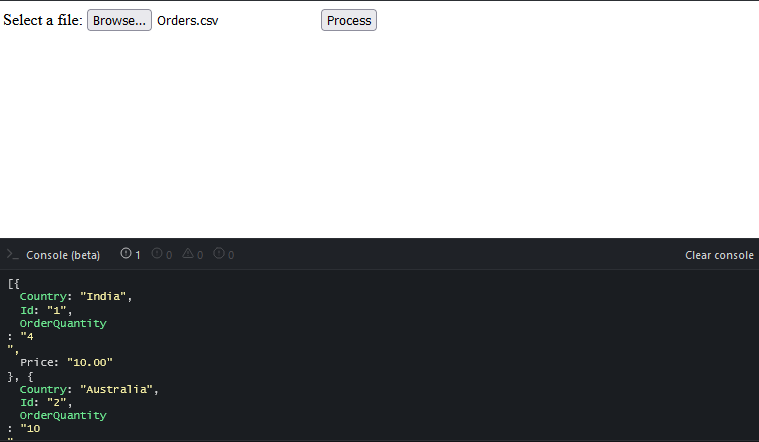
Here is the fiddle
That's it, hope you are able to read CSV and then convert CSV to JSON using the above guide.
You may also like to read:
Easy way to convert HTML to PDF using Javascript
Read JSON file with Javascript
Convert html to word with images (Using Javascript OR Using jQuery plugin)
Read CSV file in Javascript and HTML5 FileReader (Multiple ways)
Best Javascript Drag and Drop Libraries
Convert Text to HTML using Javascript
Best Javascript Charting Library
